

Software Defined Network Virtual Lab.
Experimenting with ONOS clustering. Experimenting with ONOS clustering ONOS, Open Network Operating System, is a newly released open-source SDN controller that is focused on service provider use-cases.
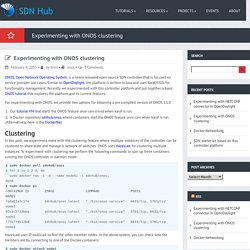
Similar to OpenDaylight, the platform is written in Java and uses Karaf/OSGi for functionality management. Recently we experimented with this controller platform and put together a basic ONOS tutorial that explores the platform and its current features. ONOS from Scratch - ONOS - Wiki. Overview If you have come across Installing and Running ONOS, you'll notice that there are several ways to install and run ONOS.
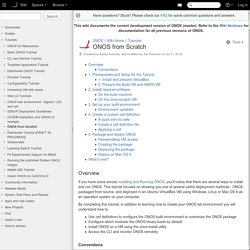
This tutorial focuses on showing you one of several useful deployment methods - ONOS packaged from source, and deployed in an Ubuntu VirtualBox VM using Windows, Linux or Mac OS X as an operation system on your computer. Getting Started OpenFlow OpenvSwitch Tutorial Lab : Setup. I wrote a Python OpenFlow installation app to automate an OpenFlow KVM and Open vSwitch setup found at:OpenFlow, OpenvSwitch and KVM SDN Lab Installation App → Getting Started OpenFlow OpenvSwitch Tutorial Lab : This is an OpenFlow Tutorial using OpenvSwitch and Floodlight controller but any other controller or switch can be used.

I have had some requests on some scenarios so I put this together. Adding a few more flexible components. Getting to know all of these packages like KVM, OpenvSwitch are going to be pretty big in the future ecosystem orchestrations. The video doesn’t have any sound, I am tight on time, sorry. How to Build an SDN Lab without Needing OpenFlow Hardware Switches. How do you build a networking lab without networking equipment?

Yet another plus in the column of open software driven networks. Proofing and prototyping networks today are often done with things like NETFPGA or expensive vendor manufactured hardware. Since we are beginning to build primitives, APIs and abstraction layers the value of what the software development community has had for two decades is becoming obvious to networking. Control a Slice of a real Network · mininet/openflow-tutorial Wiki. NOTE: This part is still in beta, so be prepared that things could break down the road...
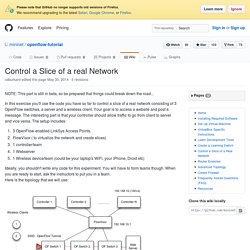
In this exercise you'll use the code you have so far to control a slice of a real network consisting of 3 OpenFlow switches, a server and a wireless client. Your goal is to access a website and post a message. The interesting part is that your controller should allow traffic to go from client to server and vice versa. The setup includes: 3 OpenFlow-enabled LinkSys Access Points.FlowVisor ( to virtualize the network and create slices)1 controller/team1 Webserver1 Wireless device/team (could be your laptop's WiFi, your iPhone, Droid etc) Ideally, you shouldn't write any code for this experiment. OpenVirteX Introduction. Projects. VOIP HOME LAB – Part 1.5.2 Open vSwitch and VMware Workstation Configuration. In a previous tutorial we described how are the network devices and virtual machines connected in our VoIP home lab network.

We will continue with Open vSwitch and VMware Workstation configuration. 1. VMware Workstation Configuration Start VMware Workstation. $ sudo vmware. UNetLab external networks with VLAN tags using Open vSwitch (OVS) In this article, I’ll show you how to setup external network connectivity with VLAN trunking on UNetLab (as of this writing, aka eve-ng) using Open vSwitch (OVS).
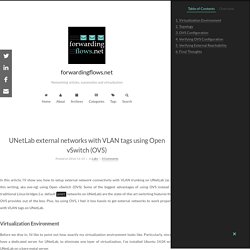
Some of the biggest advantages of using OVS instead of traditional Linux bridges (i.e. default pnet networks on UNetLab) are the state-of-the-art switching features that OVS provides out of the box. Plus, by using OVS, I feel it less hassle to get external networks to work properly with VLAN tags on UNetLab. Virtualization Environment Before we dive in, I’d like to point out how exactly my virtualization environment looks like. Particularly, since I have a dedicated server for UNetLab, to eliminate one layer of virtualization, I’ve installed Ubuntu 14.04 with UNetLab on a bare metal server.
Open vSwitch on VirtualBox - NetworkStatic. Here is a quick tutorial for installing Open vSwitch on VirtualBox.

VirtualBox is an open source virtualization project from Oracle. It is supported on Windows, Mac, BSD and Linux to name a few. It has a nice GUI for VM management out of the box. Open vSwitch is an open source vSwitch from Martin Casado, Ben Pfaff and a whole crew of awesome. If you are here, OVS probably doesn’t require anymore explanation, learn it, love it. Install VirtualBox from the VirtualBox repository. Install Open vSwitch from Package. Install dependencies and install from source on Ubuntu Linux. Libvirt - Intro and Basic Configuration. I’ve been hearing a lot about libvirt, so I figured I’d check it out, and see if I could play around with it in my own home lab.

According to the wiki, libvirt is a ”collection of software that provides a convenient way to manage virtual machines and other virtualization functionality, such as storage and network interface management.” Okay that’s pretty cool - basically if I have a multi-hypervisor environment, I can build my operational policies around libvirt, so that no matter what hypervisor a workload is being instantiated on, the process is the same.
The thing I’ve been wondering is the role of libvirt in software like OpenStack - I’ve heard from some that it’s heavily used, and then I hear that OpenStack can/does interact directly with the hypervisor. Unfortunately I haven’t had a chance to dig into the code to figure that out for myself, but after this experience, I will soon. In the meantime, this OpenStack wiki article shines a little light on the subject: OpenFlow » Enabling research with OpenFlow. These videos demonstrate different research experiments that build on top of OpenFlow.

If you have similar videos that demonstrate your research and are interested in hosting them here, please contact Nikhil Handigol. Introduction FlowVisor Demo Aster*x: Load-Balancing as a Network Primitive Using All Wireless Networks Around Me Packet and Circuit Network Convergence ElasticTree: Reducing Energy in Data Center Networks Dynamic Flow Aggregation in an OpenFlow Network Open Pipes: Hardware System Design with OpenFlow Providing MPLS Serviceswith OpenFlow This is a 30 minute 4-part video from a live plenary demo by Stanford researchers at the 9th GENI Engineering Conference held at Washington DC, Nov 2-4, 2010.
SDN & NFV Open Source Project from Open. What networking could be for the public good. Spanning Tree and OpenFlow. Questions I often get asked include: VirtualizeYourNetwork: Network Virtualization & SDDC. SDN. Software Defined Networking course GA Tech. About the Course This course introduces software defined networking, an emerging paradigm in computer networking that allows a logically centralized software program to control the behavior of an entire network.
Separating a network's control logic from the underlying physical routers and switches that forward traffic allows network operators to write high-level control programs that specify the behavior of an entire network, in contrast to conventional networks, whereby network operators must codify functionality in terms of low-level device configuration. Logically centralized network control makes it possible for operators to specify more complex tasks that involve integrating many disjoint network functions (e.g., security, resource control, prioritization) into a single control framework, allowing network operators to create more sophisticated policies, and making network configurations easier to configure, manage, troubleshoot, and debug.
What is software-defined networking (SDN)? - Definition from WhatIs.com. Software-defined networking (SDN) is an umbrella term encompassing several kinds of network technology aimed at making the network as agile and flexible as the virtualized server and storage infrastructure of the modern data center. SDN notes. GCN VMware Carahsoft SDN 2014. Implementing IBM SDN for VE. Python. University of Luxembourg - Daylight Project. One of the great things about open source projects is that they provide a solid, easily available, and generally well documented basis for university research. This generally gives researchers the ability to concentrate just on the algorithms and instrumentation which they are interested in, without having to completely develop a software suite for the subject area they are studying.
In the Interdisciplinary Centre for Security, Reliability and Trust (SnT) at the University of Luxembourg, researchers are using OpenDaylight as basis for addressing specific aspects in the context of the ongoing Cognitive Software Defined Networks (CoSDN) project. CoSDN seeks to combine the efficiency of SDN with cognitive learning algorithms and enhanced protocols to automatise SDN systems. To this aim, the team under the supervision of Prof. Thomas Engel, is adopting OpenDaylight to tackle two directions: Attack Detection (through learning): Having Defense4All as starting point, Dr. Contact details. OpenDaylight Application Developers' Tutorial. This tutorial is intended for developers new to SDN application development with OpenDaylight. We have come a long way from the earlier version of this tutorial to focus on MD-SAL, and Karaf in this tutorial. While OpenDaylight is not simply an OpenFlow controller, OpenFlow continues to be a popular south-bound and we use this in this tutorial to introduce the platform.
An introductory presentation is available at slideshare. 1. Setup To get started, download and set up the SDN Hub Tutorial VM in Virtualbox or VMware. The tutorial application that we will work with is located in /home/ubuntu/SDNHub_OpenDaylight_tutorial directory. Before we start, we recommend you run the following commands to update the tutorial code, which is available at. Useful mininet setups. SDN Test Suite – Methodology.