

Active Directory Domain Services. Purpose Microsoft Active Directory Domain Services are the foundation for distributed networks built on Windows 2000 Server, Windows Server 2003 and Microsoft Windows Server 2008 operating systems that use domain controllers.
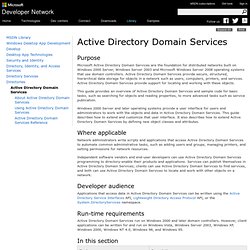
Active Directory Domain Services provide secure, structured, hierarchical data storage for objects in a network such as users, computers, printers, and services. Active Directory Domain Services provide support for locating and working with these objects. This guide provides an overview of Active Directory Domain Services and sample code for basic tasks, such as searching for objects and reading properties, to more advanced tasks such as service publication. Blogs. This posting is provided "AS IS" with no warranties, and confers no rights.
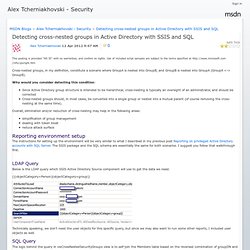
Use of included script samples are subject to the terms specified at Cross-nested groups, in my definition, constitute a scenario where GroupA is nested into GroupB, and GroupB is nested into GroupA (GroupA <-> GroupB). Why would you consider detecting this condition: Since Active Directory group structure is intended to be hierarchical, cross-nesting is typically an oversight of an administrator, and should be corrected Cross-nested groups should, in most cases, be converted into a single group or nested into a mutual parent (of course removing the cross-nesting at the same time).
Overall, elimination and/or reduction of cross-nesting may help in the following areas: simplification of group management dealing with token bloat reduce attack surface Reporting environment setup. Get around Active Directory Paging on SSIS import. I have a client who is importing certain users from Active Directory.
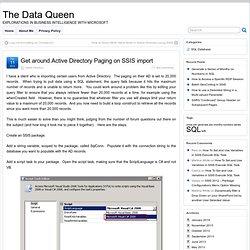
The paging on their AD is set to 20,000 records. When trying to pull data using a SQL statement, the query fails because it hits the maximum number of records and is unable to return more. You could work around a problem like this by editing your query filter to ensure that you always retrieve fewer than 20,000 records at a time, for example using the whenCreated field. However, there is no guarantee that whatever filter you use will always limit your return value to a maximum of 20,000 records. And you now need to build a loop construct to retrieve all the records since you want more than 20,000 records. This is much easier to solve than you might think, judging from the number of forum questions out there on the subject (and how long it took me to piece it together). Create an SSIS package. Add a string variable, scoped to the package, called SqlConn. Add a script task to your package. Using System.DirectoryServices; User Attributes - Inside Active Directory.
Importing data from Active Directory Using SSIS. This is a neat little trick.
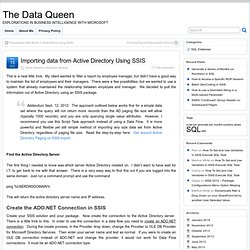
My client wanted to filter a report by employee manager, but didn’t have a good way to maintain the list of employees and their managers. There were a few possibilities, but we wanted to use a system that already maintained the relationship between employee and manager. We decided to pull the information out of Active Directory, using an SSIS package.
Addendum Sept. 12, 2012: The approach outlined below works fine for a simple data set where the query will not return more records than the AD paging file size will allow (typically 1000 records), and you are only querying single value attributes. However, I recommend you use this Script Task approach instead of using a Data Flow. Active Directory Data from Extract Load and Transform (ETL) perspective - Alex Tcherniakhovski - Security. Ensuring consistency of the data stored in Active Directory should be one of the top priorities in achieving the overall security of an enterprise.
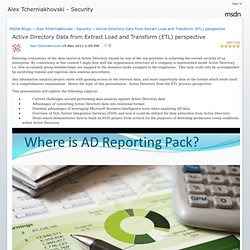
By consistency in this context I imply how well the organization structure of a company is represented inside Active Directory, i.e. how accurately group memberships are mapped to the business tasks assigned to the employees. This task could only be accomplished by instituting regular and vigorous data analysis procedures. Any information analysis project starts with gaining access to the relevant data, and more importantly data in the format which lends itself to a comprehensive examination. Hence the topic of this presentation - Active Directory from the ETL process perspective. This presentation will explore the following subjects: Active Directory Data from Extract Load and Transform (ETL) perspective - Alex Tcherniakhovski - Security.
Importing Active Directory into SQL Server with SSIS Script Component: SQL 2008, SSIS, Active Directory, VB.Net Script Component. I have a need to import an active directory listing of users and their assigned groups to a normalized sql 2008 database.
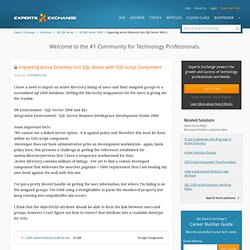
Getting the hierarchy assignments for the users is giving me the trouble. DB Environment - SQL Server 2008 (not R2)Integration Environment - SQL Server Business Intellegence Development Studio 2008 Some important facts: -We cannot use a linked server option - it is against policy and therefore this must be done within an SSIS script component. -Developer does not have administrative privs on development workstation - again, bank policy here, this presents a challenge in getting the references established for system.directoryservices (but I have a temporary workaround for this). -Active Directory contains millions of listings - I've yet to find a custom developed component that addresses the searcher.pagesize = 1000 requirement thus I am beating my own head against the wall with this one.