

Automating Tasks in Linux Using Crontab. Linux provides a method of automating a task or a set of tasks using the crontab utility.
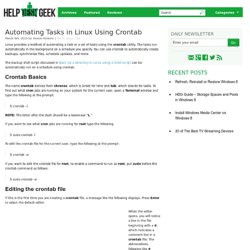
The tasks run automatically in the background on a schedule you specify. You can use crontab to automatically create backups, synchronize files, schedule updates, and more. The backup shell script discussed in Back Up a Directory in Linux using a Shell Script can be automatically run on a schedule using crontab. Crontab Basics The name crontab derives from chronos , which is Greek for time and tab , which stands for table. [Guide] Installing BURG and Super Boot Manager in Ubuntu (inc 12.04 LTS)
Quote: BURG stands for Brand-new Universal loadeR from GRUB.
![[Guide] Installing BURG and Super Boot Manager in Ubuntu (inc 12.04 LTS)](http://cdn.pearltrees.com/s/pic/th/installing-manager-ubuntu-54694100)
It's based on GRUB, and add features like new object format and configurable menu system. Installing Visio Network Shapes in Dia. Dia is a powerful free open source flowchart diagramming software; and it would be a true alternative to Visio if it wasn’t for a rather unfortunate flaw: the lack of nice, easy to understand network shapes.

Let face it, network diagramming not only serves as a tool to help IT staff visualize a network but also, to impress other people (e.g. the boss), who may or may not be as proficient visualizing these diagrams. Dia, unfortunately, totally fails in the “impress” category. Its crude network icons seem made more for super nerds than for regular human beings. That being said, there is an alternative: Dia allows for installation of additional 3rd party shapes. There is, however, no easy way of porting Visio stylesheets to Dia but you can install similar shapes which would serve the same purpose and would make your network diagrams look just as nice.
Note: Icon edges look jagged only in Dia. Windows Installation – Download gnomeDIAicons. Transparent Multi-hop SSH. It is often necessary to SSH through one host to get to another host.
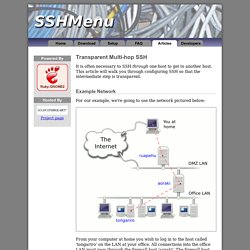
This article will walk you through configuring SSH so that the intermediate step is transparent. Example Network For our example, we're going to use the network pictured below: From your computer at home you wish to log in to the host called 'tongariro' on the LAN at your office. All connections into the office LAN must pass through the firewall host 'aoraki'.
Backup MySQL Databases, Web server Files to a FTP Server Automatically. This is a simple backup solution for people who run their own web server and MySQL database server on a dedicated or VPS server.
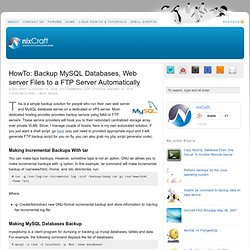
Most dedicated hosting provider provides backup service using NAS or FTP servers. These service providers will hook you to their redundant centralized storage array over private VLAN. Since, I manage couple of boxes, here is my own automated solution. If you just want a shell script, go here (you just need to provided appropriate input and it will generate FTP backup script for you on fly, you can also grab my php script generator code). Making Incremental Backups With tar You can make tape backups. Where, -g: Create/list/extract new GNU-format incremental backup and store information to /var/log/tar-incremental.log file. Making MySQL Databases Backup mysqldump is a client program for dumping or backing up mysql databases, tables and data.
Apache Cheat Sheet. Limiting Access with SFTP Jails on Debian and Ubuntu. As the system administrator for your Linode, you may want to give your users the ability to securely upload files to your server.

The most common way to do this is to allow file transfers via SFTP, which uses SSH to provide encryption. SSH Do’s and Don’ts. Do Use SSH Keys When ever you can use a key for SSH.
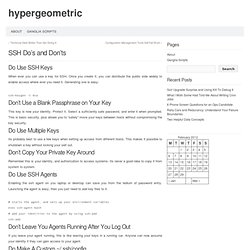
Once you create it, you can distribute the public side widely to enable access where ever you need it. 100 Vim commands every programmer should know. Linux - How to count all the lines of code in a directory recursively. Finding a File containing a particular text string in Linux server. I have been using Linux for a while on my server and have a large collection of the text file everywhere.

I'm interested in learning about searching a text string. Can you tell me - how do I find a file containing a particular text string on my Linux server? I have to admit that there are tens and thousands of text files on any Linux or Unix based server. Finding and locating those files can be done with the find command. Page 2 - Unleash your Chromebox: How to dual-boot Ubuntu Linux on your Chrome OS device. Google’s new Chromebox has some compelling features for large-scale IT shops.

Capable of providing solid, secure performance at a reasonable price with almost no administrative overhead, they will no doubt find their way onto trading floors and into hospitals and universities, among other places. For many of the rest of us, the Chromebox, and the Chromebook before it, are a waste of perfectly good hardware. The Chromebox given out at Google I/O, for example, comes with a Core i5 processor, 4GB of RAM, and a 16GB SSD. It also has plenty of USB and video ports as well as a built-in speaker.
Why, oh WHY, do those #?@! nutheads use vi? The VI Gang Sign by Jon Beltran de Heredia, May 16th, 2007 Yes, even if you can't believe it, there are a lot fans of the 30-years-old vi editor (or its more recent, just-15-years-old, best clone & great improvement, vim).

No, they are not dinosaurs who don't want to catch up with the times - the community of vi users just keeps growing: myself, I only got started 2 years ago (after over 10 years of being a professional programmer). Friends of mine are converting today. Heck, most vi users were not even born when vi was written! Yes, there are definite reasons why the vi/vim editing model is just superior to any other out there. Boot Multiple ISO from USB via Grub2 using Linux. Unix Crontab - mkaz.com. Setup a Ubuntu VPN server. I recently installed Ubuntu Linux on a home server (I hate that word, but it best describes what it is, so). Anyway, I'd like to be able to create a VPN network between my home server and my MacbookPro, which might be anywhere in the world.
This first part of the tutorial describes how to setup a VPN server in Ubuntu. ~ First, install the pptpd package. pptpd offers a PPTP-type VPN which is supported by Microsoft and other network vendors. This is also the easiest to setup. sudo apt-get install pptpd Next up, edit /etc/pptpd.conf with sudo vi /etc/pptp.conf. Downloading an Entire Web Site with wget. Private PaaS for the Agile Enterprise If you already use virtualized infrastructure, you are well on your way to leveraging the power of the cloud. Virtualization offers the promise of limitless resources, but how do you manage that scalability when your DevOps team doesn’t scale?
In today’s hypercompetitive markets, fast results can make a difference between leading the pack vs. obsolescence. Organizations need more benefits from cloud computing than just raw resources.