

How to create a time-lapse video using a DSLR. Time-lapse videos are becoming more popular, more creative, and are getting a ton of attention these days.
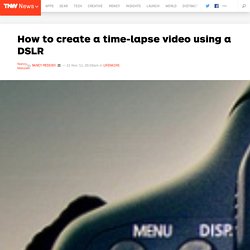
A quick search on Vimeo for time lapse videos will turn up thousands of videos, some of which have racked up millions of views, for just the one video alone. If you want to try putting together a time-lapse video of your own, we’ve put together a guideline of all the things you’ll need from start to finish to set up your shots, take them, and finally stitch them into an impressive video, set to the soundtrack of your choice. Deciding what you’re going to shoot The first step is obviously figuring out what kind of time-lapse you want to create. Maybe you’re at a vantage where you can take shots of a city skyline or a beautiful landscape as the sun sets and rises, or you’re attending an event and want to document a hall as it fills up and empties.
Setting your video up Calculating your interval First multiply the video format by the length of the video So 24fps x 180 seconds = 4,320. 17 Steps to Create Time Lapse Video from Still Images. 17 Steps to Create Time Lapse Video from Still Images Watch this photography tutorial to learn how to make a time-lapse video with your DSLR camera.

Wish you could take gorgeous photos? Now you can! See our Review of a New Educational Resource – Tools and Techniques for Creative Photography – eBook On January 11th and 12th Connecticut was hit with a blizzard that dropped 20-30 inches of snow across the state. Time-Lapse Videos. Posted by Mr.

Avery on Wednesday, November 9th 2011 What is it? Time-lapse videos are essentially either a collection of pictures put together to create a quick video or a video that is sped up. The goal is to show a long period of time in a very short period of time. This is an amazing tool for educators as it can be used for so many different experiments and activities in the classroom.
Quick Lapse HD Quick Lapse HD Video TimeLapse Settings TimeLapse Video If you don’t have access to any of the items mentioned so far but you have a computer running Windows XP and a webcam, you can also use WebCam Timershot. Video Tutorials In the two videos today, I’ll be sharing how to use the Elmo ImageMate software as well as the WebCam Timershot program. Examples We’ve created a couple time-lapse videos for our classroom. Application in Class There are so many amazing uses for time-lapse videos in the classroom. Resources and Links. Time Lapse Photography Guide. I find photography an important part of any trip and I plan what kind of shots I want to take prior to actually setting foot out of the house.

Now whilst a still photo can say a thousand words, a sequence of stills can really push the viewer into actually feeling like they were there in fast forward. Welcome to the art of time lapse photography. This is one area of photography I am currently experimenting with. What is Time Lapse Photography? Time lapse photography is essentially a sequence of still images that were photographed over a slow period time and stitched together to make a film that plays back in high speed. Step 1 – Understanding the basics Before you jump into shooting your first time lapse you must first get to grips with some of the basics.
Now lets say you mounted your camera on a tripod and took a photo every 2.5 seconds of a busy harbour for a period of an hour, you will have just taken 1,440 photographs. Whats subjects could you choose? How long to shoot for? Cameras Music. How to Make Time-lapse Video - Ultimate Guide. Time-lapse photography is an interesting technique that records a scene or objects that has a slow state-of-change and turns it into a video that plays back in high speed.

The easiest way to do it is to have your camera stationary on something that changes slowly (e.g. clouds, plants growing, etc) and start taking series of photo for hours or even days. Hours and hour’s worth of photos are compressed into a video with merely few minutes playtime, thus creating a time lapsing effect. In another word, it allows us to see the progress faster without having to wait along the actual time. Spotting sun’s movement from sunrise to sunset takes about 12 hours; it’s boring and you probably won’t notice the changes. But seeing it rise and set in 10 seconds, that’s pretty interesting! In this article, we’ll show you how to create your own Time-lapse video. Ready? 1. We’ll start by understanding some fundamental rules. Your subject Smooth or Blocky? 2. I – DSLR Camera: Image credit Essential equipments: