

Computer Hardware. IT. Troubleshoot camera connection problems. Fix common PC problems. Having trouble with your computer?

You've come to the right place. Even if you don't know a computer language (or want to), you can solve several common PC problems on your own. In this article, we offer many ways to do what you need to do in Windows 7 and Windows Vista. Often, there may not be a Help topic for Windows XP, but the process is often the same as in Windows 7 or Windows Vista. The only difference is usually where to find the link in Control Panel. F1 is magic: Get help on your PC If you can’t figure out how to complete a particular task in your software program—and you’re using a PC—the most important shortcut to know is the F1 key. The basics If you’re encountering a different kind of obstacle – your new device won’t appear on your desktop, an application you added won’t run, you see an error message, or your computer is refusing to start up – here are a few preliminary steps: Locating the problem Online: Is your PC showing an error message ? Software errors General issues. What Components Are Inside My Computer? (Installing Computer Parts)
VideoJug gives you a quick guide to what components are inside your computer.

Learn about the major hardware components found in your hardware tower with out help. Step 1: The Major Components The major components of a computer are: The Motherboard The CPU or Central Processing Unit RAM or the Random Access Memory The Graphics Card The Power Supply. Parts of a Computer - Technology - FREE Presentations in PowerPoint format, Free Interactives and Games.
Kids Online. Click-N-Learn JR Click on the parts to learn more about them. ( If you experience problems, please hit the reload button. ) ( Use these links if you have problems. ) |3.5" Drive Bay||5.25" Drive Bay||Battery||BIOS||Case||Case Fan||Chipset||Expansion Slots||Front Panel Connector Cables||IDE Cables||Memory||Memory Sockets||Microprocessor||Modem||Motherboard||Power Cables||Power Supply||Sound Card||Video Card| GCSE ICT: online auctions. Teaching resources to download Worksheet One: Evaluating auction sites Worksheet Two: Writing effective adverts Handout One: Exemplar of good advert Presentation One: Exemplar of bad advert Students with What2Learn accounts should also log in and enter share code 916649 to unlock the GCSE ICT topic with a wide range of interactive learning games and assessments, some of which are related to online auctions.

Delivery Lesson One: Evaluating auction websites Duration: 1-2 hours Depending on time given to class discussion and interactive activities. Full instructions for this lesson are in worksheet 1. Lesson Two: Writing effective adverts Duration: 1 hour For this lesson students will need a copy of worksheet two and handout one. In this task it is important that the focus is not simply on developing knowledge of online auctions. Interactive activities and assessments There are interactive learning games and assessments covering many elements of GCSE ICT within What2Learn. PCs: Parts of computers 2" Snap Shootout Matching Game. The game below is just one of the thousands of games at What2Learn.
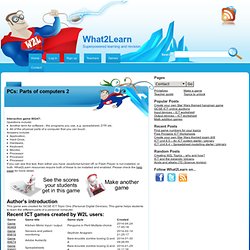
Sign up for free access! Interactive game 80247: Questions include: Another term for software - the programs you use, e.g. spreadsheet, DTP, etc.All of the physical parts of a computer that you can touch.Answers include: Application, Hard Drive, Hardware, Keyboard, Monitor, ProcessorProcessorProcessor If you can see this text, then either you have JavaScript turned off, or Flash Player is not installed, or both. What2Learn resources require both of these to be installed and enabled. Author's introduction This game was created for GCSE ICT Topic One (Personal Digital Devices). Recent ICT games created by W2L users: What2Learn contains thousands of interactive games.
Free Computer Basics Tutorial. 02inside. Desktop Board DH61WW Interactive Diagram.