

CommandLineReference. This is the Amazon EC2 Command Line Reference.

It provides descriptions, syntax, and usage examples for each of the commands for Amazon EC2 and Amazon Virtual Private Cloud (Amazon VPC). The commands wrap the Amazon EC2 API actions. If you prefer, you can use one of these AWS command line interfaces to manage your Amazon EC2 resources instead of using the Amazon EC2 CLI: AWS Command Line Interface (AWS CLI) Provides commands for a broad set of AWS products, and is supported on Windows, Mac, and Linux/Unix. Step 4: Importing Your VM into Amazon EC2. After exporting your VM from your virtualization environment, you can import it into Amazon EC2.
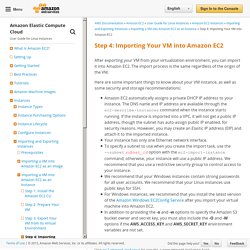
The import process is the same regardless of the origin of the VM. Here are some important things to know about your VM instance, as well as some security and storage recommendations: Amazon EC2 automatically assigns a private DHCP IP address to your instance. The DNS name and IP address are available through the ec2-describe-instances command when the instance starts running. If the instance is imported into a VPC, it will not get a public IP address, though the subnet has auto-assign public IP enabled, for security reasons. Us-west-2.console.aws.amazon. Create a Bucket. Now that you've signed up for Amazon S3, you're ready to create a bucket using the AWS Management Console.
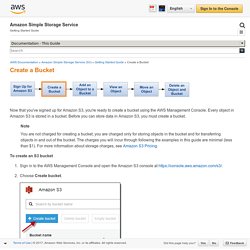
Every object in Amazon S3 is stored in a bucket. Before you can store data in Amazon S3, you must create a bucket. Note You are not charged for creating a bucket; you are charged only for storing objects in the bucket and for transferring objects in and out of the bucket. The charges you will incur through following the examples in this guide are minimal (less than $1). Introduction to AWS for Ruby Developers : Articles & Tutorials : Amazon Web Services. By Robert Dempsey of Atlantic Dominion Solutions, LLC Abstract With Amazon Web Services™ (AWS), developers are no longer limited by expensive-to-scale infrastructure, lack of funds to build a data center, or a smaller IT staff.
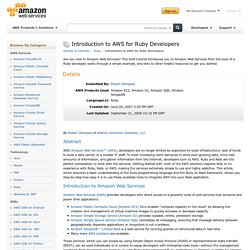
To meet increasing client demands to store ever-growing data, mine vast amounts of information, and gather information from the Internet, developers turn to AWS. Ruby and Rails are the perfect combination to work with the services. Getting started with most of the AWS solutions requires little or no experience with Ruby, Rails, or AWS, making the services extremely simple to use and highly addictive. Tutorial: Installing a LAMP Web Server on Amazon Linux. The following procedures help you install the Apache web server with PHP and MySQL support on your Amazon Linux instance (sometimes called a LAMP web server or LAMP stack).

You can use this server to host a static website or deploy a dynamic PHP application that reads and writes information to a database. Prerequisites This tutorial assumes that you have already launched an instance with a public DNS name that is reachable from the Internet. For more information, see Step 1: Launch an Instance. You must also have configured your security group to allow SSH (port 22), HTTP (port 80), and HTTPS (port 443) connections. Important. AWS Tutorials - Getting Started with AWS. The following tutorials are designed to get you started creating and using resources on AWS.
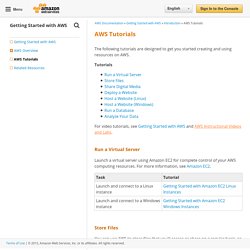
For video tutorials, see Getting Started with AWS and AWS Instructional Videos and Labs. Launch a virtual server using Amazon EC2 for complete control of your AWS computing resources. For more information, see Amazon EC2. You can use AWS to store files that you'll access or share on a regular basis, or files that you need to archive and access infrequently. For more information, see Backup and Recovery. Connect to Your Instance. Setting up FTP on Amazon Cloud Server. How to setup FTP server on ubuntu 14.04 ( VSFTPD ) FTP is used to transfer files from one host to another over TCP network.

This article explains how to setup FTP server on ubuntu 14.04 . There are 3 popular FTP server packages available PureFTPD, VsFTPD and ProFTPD. Here i’ve used VsFTPD which is lightweight and less Vulnerability. Setup FTP server on Ubuntu 14.04 Step 1 » Update repositories . krizna@leela:~$ sudo apt-get update Step 2 » Install VsFTPD package using the below command. krizna@leela:~$ sudo apt-get install vsftpd Step 3 » After installation open /etc/vsftpd.conf file and make changes as follows. Common Steps for Deploying Python Applications - Elastic Beanstalk. AWS Elastic Beanstalk provides a consistent interface for deploying Python applications, so there are common procedures to follow regardless of the application framework you're using, or whether you're using one at all.

Important To use any Amazon Web Service (AWS), including Elastic Beanstalk, you need to have an AWS account and credentials. To learn more and to sign up, visit For all Python applications that you'll deploy with Elastic Beanstalk, these prerequisites are common: Python 2.7 or 3.4The pip utility, matching your Python version.
For instructions on installing Python, pip, and the EB CLI, see Install the Elastic Beanstalk Command Line Interface (EB CLI). Setting up a virtual Python environment Once you have the prerequisites installed, set up a virtual environment with virtualenv to install your application's dependencies. Deploying a Django Application - Elastic Beanstalk. This tutorial walks through the deployment of a simple Django website using AWS Elastic Beanstalk.

It shares many steps with those in Common Steps for Deploying Python Applications. Common steps will often be referenced instead of reiterated; this topic will focus on the minimum setup necessary to deploy a Django-based Python application on AWS Elastic Beanstalk. Important. Hosting a Web App on Amazon Web Services. A web app is any software that users access through a web browser or specialized web client.
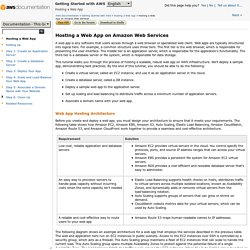
Web apps are typically structured into logical tiers. For example, a common structure uses three tiers. The first tier is the web browser, which is responsible for presenting the user interface. The middle tier is an application server, which is responsible for the application's functionality. Hosting a Static Website on Amazon Web Services. You can easily and inexpensively use Amazon Web Services (AWS) to host a website that uses client-side technologies (such as HTML, CSS, and JavaScript) and does not require server-side technologies (such as PHP and ASP.NET). This type of site is called a static website, and is used to display content that does not change frequently. If you want to deploy a website that requires server-side technologies instead, see Getting Started with AWS: Hosting a Web App for Linux or Getting Started with AWS: Hosting a .NET Web App. After you complete this tutorial, you'll know how to do the following: Deploy a static website – Host your static website using the Amazon Simple Storage Service (Amazon S3) so that it is secure, fast, protected against data loss, and can scale to support enterprise-level traffic.
Static Website Hosting Architectures. Best Practices for Amazon EC2. Kindle Cloud Reader. Troubleshooting Instances. AWS Documentation. Connect to Your Linux Instance - Amazon Elastic Compute Cloud. Web Services Sign In.