

Twitter Style Load More Results with jQuery and Ajax. Create a Twitter-Like “Load More” Widget. Both Twitter and the Apple App Store use a brilliant technique for loading more information; you click the link and fresh items magically appear on the screen.
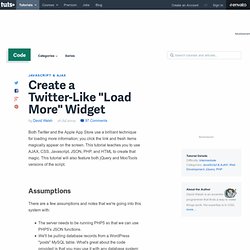
This tutorial teaches you to use AJAX, CSS, Javascript, JSON, PHP, and HTML to create that magic. This tutorial will also feature both jQuery and MooTools versions of the script. Assumptions There are a few assumptions and notes that we're going into this system with: Auto-saving with jQuery. Form Cloning jQuery Plugin. How to setup Plugin Inclusion In order to use the plugin, you'll need to include the jQuery library, and the plugin file.

This plugin being very small, you might prefer to copy its code inside one of your existing js file (it will save you the need to load an external file). Otherwise, just include the files as shown: