

Accueil Entreprises. Change deafult font. You may probably using TinyMCE as your article editor (you can check on the Global Configuration > Server screen) which has a default font size of 10 pixels.

You can set the editing font size by creating a custom style sheet and then configuring TinyMCE to use it. So now you use a text editor to create a file called mytinymce.css and enter the following text: Code: In this style, I have made the font-size 150% of the size of normal text. You can use pixels (12px) or points (12pt) instead, but I prefer to use the em measurement since it makes the font size conform to the browser text size setting. JA Purity template Customising. Introduction JA Purity is a highly customizable template available by default in the standard Joomla 1.5 installation.
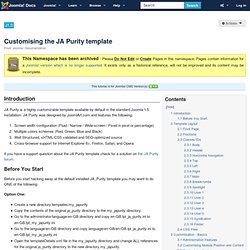
JA Purity was designed by JoomlArt.com and features the following: Screen width configuration (Fluid / Narrow / Wide-screen / Fixed in pixel or percentage) Multiple colors schemes (Red, Green, Blue and Black) Well Structured, xHTML/CSS validated and SEO-optimized source Cross-browser support for Internet Explorer 6+, Firefox, Safari, and Opera If you have a support question about the JA Purity template check for a solution on the JA Purity forum. Before You Start. Footer Change - signature. Getting the CSS, XHTML icons off.