

Download. [USE S4AHK V3 INSTEAD] SciTE4AutoHotkey v2. AutoHotkey Basics. This page is a basic tutorial on using AutoHotkey.
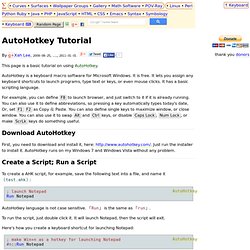
AutoHotkey is a keyboard macro software for Microsoft Windows. It is free. It lets you assign any keyboard shortcuts to launch programs, type text or keys, or even mouse clicks. It has a basic scripting language. For example, you can define F8 to launch browser, and just switch to it if it is already running. Download AutoHotkey First, you need to download and install it, here: Just run the installer to install it. Create a Script; Run a Script To create a AHK script, for example, save the following text into a file, and name it test.ahk: Run Notepad AutoHotkey language is not case sensitive. To run the script, just double click it. Here's how you create a keyboard shortcut for launching Notepad: #n::Run Notepad Save the above in a file.
Once you run the above script, it stays running as a background process. Right click on the AutoHotkey icon and pull a menu to quit the script. Examples Syntax for Launch Apps or Open File #n::Run Notepad ! AutoHotkey - TotalcmdWiki. AutoHotkey is a complementary program which can be used to initiate operations and automate tasks in Total Commander.
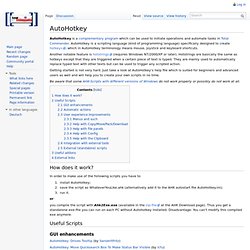
AutoHotkey is a scripting language (kind of programming language) specifically designed to create hotkeys, which in AutoHotkey terminology means mouse, joystick and keyboard shortcuts. Another notable feature is hotstrings (requires Windows NT/2000/XP or later). Hotstrings are basically the same as hotkeys except that they are triggered when a certain piece of text is typed. They are mainly used to automatically replace typed text with other texts but can be used to trigger any scripted action. Getting started is not very hard. Be aware that some AHK-Scripts with different versions of Windows do not work properly or possibly do not work at all. How does it work? In order to make use of the following scripts you have to install AutoHotkey; save the script as WhateverYouLike.ahk (alternatively add it to the AHK autostart file AutoHotkey.ini); run it. or Useful Scripts. The Best Time-Saving AutoHotkey Tricks You Should Be Using. Creating Your First AutoHotkey Script. [language];PushToTalk.ahk ; Push and hold Win+S to activate the microphone, release to mute.

;Skrommel @2006 #SingleInstance,Force applicationname=PushToTalk Gosub,TRAYMENU SoundGet,micvol,Microphone:2,Volume SoundSet,0,Microphone:2,Volume ToolTip,Mic is Off Sleep,2000 ToolTip, Return #s:: SoundGet,micvol,Microphone:2,Volume ToolTip,Mic is On SoundSet,100,Microphone:2,Volume Loop { Sleep,10 GetKeyState,states,LWin,P GetKeyState,state,S,P states=%states%%state% IfInString,states,U Break } ToolTip,Mic is Off SoundSet,0,Microphone:2,Volume Sleep,2000 ToolTip, Return.
Create a Perfect, Customized Boss Key With AutoHotkey. AutoHotkey AutoInclude Organizes, Consolidates Your AHK Workflow. 10 Ways to Use AutoHotKey to Rock Your Keyboard - Stepcase Lifehack. Turn Any Action into a Keyboard Shortcut. Tips N Tricks. The Best Time-Saving AutoHotkey Tricks You Should Be Using. AutoHotkey.net.
Documentation for sneek peak (comes with excellent documentation.