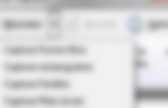
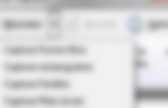
Écran. Web. 8 utilitaires pour partager vos captures écran (et autres petits fichiers) Image Snatcher | Instant Image Upload. Capture Screenshots and Upload them on Web: ImageSnatcher. ImageSnatcher is a free application that capture screenshots and helps you to upload them on fly. Screenshots are the best tool for teaching, and is used heavily on the websites, blogs etc. Taking screenshot has always been easy but the quality and the size of the image differs. There are also many software on the internet with which you can take screenshots in an easy and simple manner. Using the ImageSnatcher can help you to upload images on the web very quickly. This feature makes the ImageSnatcher an unique software, and is considered as one of the best image capturing tool.
Update: (July 19, 2013) The site is currently not opening. Download Image Snatcher to capture screenshots: Use the below given link to download the executable file. Sponsored Links How to Use: After double clicking on the ImageSnatcher.exe, an image capturing pointer is placed with which you need to select the space for your screenshot. The above is very fast and happens instantaneously. Conclusion: Make timesheets a snap - Feature Tour With Screenshots. The Automatic Screenshot Journal TimeSnapper runs in the background of your computer, taking screenshots of your desktop every few seconds all week long.
This is TimeSnapper's main window. Each part of it is described below. Press Record and TimeSnapper immediately minimizes to the system tray, silently taking screenshots in the background. Worried about filling up your hard drive? No worries, we have a lot of ways to make sure that doesn't happen by giving you full control: how frequently a screenshot is taken the image quality and resolution in multiple image formats if all monitors should be recorded or just one... or even just the active application! Worried about your privacy? No worries, you can password protect all your images and NO ONE can see them except you. Worried about slowing your computer down? No worries, TimeSnapper is extremely efficient and has no noticable effect on your computer performance!
Click the Play button to view the screenshots TimeSnapper has recorded. Capture Your Screenshot with PowerPoint. There are lots of capture screenshot applications around with different features and flavors. However, if you are a Microsoft PowerPoint user you should be aware that the newer versions of PowerPoint comes with a capture screenshot feature that you may find attractive for presentations. In PowerPoint you can quickly capture screenshots of your opened Windows. In order to take a screenshot in PowerPoint and use it for your presentation you’d need to locate the Insert tab and then click on Capture. Then you will be asked to choose the Window that you want to take a screenshot from. Finally, if you click on Screen Clipping option you’ll be able to clip or capture only the selected screen to highlight a desired area.
Of course these captures will only generate static images, so if you need to capture animated effects (like those used in animated PowerPoint templates) or video then you’d need a different solution. (2 votes, average: 5.00 out of 5) Loading ... Screenshot & screencast tool.
Monosnap.Logiciel de capture d'ecran pour realiser des tutoriels. Monosnap est un outil bien pratique pour réaliser des captures d’écran de votre ordinateur pour faire des tutoriels ou des pas à pas. Monosnap est un logiciel qui se télécharge sur votre ordinateur. De ce point de vue là, il a le bon goût de pouvoir tourner sur tous les systèmes que vous soyez sur Mac ou sur PC. Il se présente aussi sous la forme d’une extension pour Chrome qui vous permettra de capturer sous forme d’image le contenu de tout ou partie de votre navigateur. L’utilisation de Monosnap est relativement simple. Vous pouvez sauvegarder directement les images ainsi crées sur votre ordinateur, mais vous pouvez aussi les conserver en ligne sur un espace de stockage offert par Monosnap.
Dans la classe. Si vous devez faire ou un tutoriel pas à pas de l’utilisation d’un logiciel ou d’un site Web, Monosnap est sans doute la bonne solution. Et vous quel outil de capture d’écran utilisez-vous pour vos tutoriels ? Lien : Monosnap. Sur le même thème. VMN Toolbox - Free Web Utilities: Screen Capture, Sticky Notes, Color Picker, Magnifier, Virtual Rulers. Need Screenshots for Your E-Learning? Here Are 3 Tools That You Already Own. Screenshots and elearning go hand-in-hand. I use them for a lot of my software training.
I also use them almost daily for project reviews. It’s easy to create a quick screen grab and then add a few notes. I also use screenshots when I run across a template or idea that I may want to use in a future elearning course. Just grab an image and save it in my ideas folder for later. If you do a search you’ll find that there are a ton of screenshot products on the market—both free and paid. The good thing is that if you need to do screenshots, most likely you already have the tools to do so. The Old Fashioned Way Years ago when you wanted a screenshot you pressed the PRINT SCREEN button. Print Screen: captures your entire desktop and loads the image on the clipboard. You can learn more about using Print Screen here. Windows Snipping Tool I’ve been using the Snipping Tool since the days of the tablet PCs.
Here’s more info on the Snipping Tool. PowerPoint 2010 Quick Tutorials on Creating Screenshots. ScreenShots. Take screenshots for your presentations with SnapCrab. There are multiple ways to take screenshots in Windows, especially if you need to use Print Screen key and take a full window screenshot to be used in Photoshop or PowerPoint. However, taking full screen screenshots may not be optimal especially when you need to take just a portion of the screen.
In this case, there are other software and tools that can be very helpful for this purpose. SnapGrab is just another free alternative that we can use to take screenshots in Windows and capture the screen and then save it as image. This can be very convenient for example if we need to share the screenshot online or embed the screen in PowerPoint. This photo capture software that can capture any part of your screen. Another good feature of this screenshot tool is that it has full compatibility with social networks (this is not supported with the keyboard Print Screen). You can beautifully capture translucent windows and capture even the translucent window of Aero Glass with shading included.