

Orange Thread Store. Live Event Tools: Datapath X4 - TripleWide Media. Over the next few weeks we are going to feature some of the best tools in the industry of live events that are designed to be great additions to any tool kit or workbox.

We’re calling it the Live Events Toolbox! Today we focus on the: In short, this is a magical box that will take a single video card output from your Mac or PC and divide the image into four unique outputs (you can actually have less than four if you want). This is similar to the TripleHead2Go that we’ve featured in the past, but it takes it one step further. With the Datapath X4, you have the ability to control which pixels go to which output. It supports either single or dual link DVI, allowing for unprecedented resolutions and works with almost any live event video software because your computer thinks it’s one output, not four.
Best part of this box is that the settings are self contained. Click here to learn more about pricing, shipping information and features. Live Event Toolbox Archives - TripleWide Media. Tag Live Event Toolbox Archives - TripleWide Media Free Journal from TripleWide Media December 15, 2014 By Tim Southwick | Seasonal & Holidays, Transform Christmas, Updates & News | No Comments TripleHead2Go: The Quick Setup Guide November 28, 2014 By Tim Southwick | Design & Philosophy, Examples & Setup Ideas, Featured Videos, Gadgets & Gizmos, Live Event Tools, Seasonal & Holidays, Transform Christmas, Trending Topics, Tutorials, How To's & Tips | One Comment Live Event Tools: Laser Distance September 25, 2014 By Luke McElroy | Live Event Tools | No Comments.
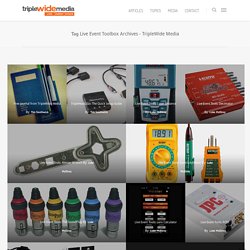
TripleHead2Go: The Quick Setup Guide - TripleWide Media. Well, I hope you had a fantastic Thanksgiving and were able to celebrate with family and friends.

Top 6 VJ Software Options. It’s 2017, the age of multiscreen media and stock footage.
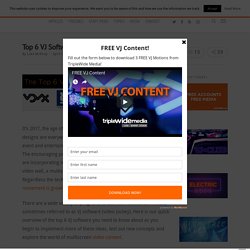
Creative set designs are everywhere and almost every touring artist, corporate event and entertainment gathering seems to be incorporating video. Service Information PCCABLES.COM. ProVideoPlayer 2 (PVP 2) Feature Details. What is ProVideoPlayer™?

Order PVP2 Now! Since its original release 8 years ago, PVP has been used by organizations around the world to create video walls, digital signage, dynamic staging and much more. This experience and customer feedback drove the development plan for the next generation of this powerful tool. The need for a robust, easy to use playback tool that excels in multi-screen environments is something we have heard from many customers. While the software may work on systems that do not meet these requirements, those systems will not be supported.
ProVideoPlayer 2 (minimum Mac specifications) Processor: 64-Bit Intel Core 2 Duo processor or better OS: Mac OS X 10.8 (Mountain Lion) up to 10.10 (Yosemite) RAM: 4 GB RAM NOTE: For heavy or advanced use of video (i.e. multiple outputs, multiple layers, HD content, etc.), a faster system is advised. General Enhancements. Multi-moniteurs pour ordinateurs portables. Téléchargements - AV Stumpfl. Akzeptieren Diese Webseite verwendet Cookies.
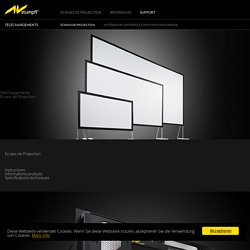
Wenn Sie diese Webseite nutzen, akzeptieren Sie die Verwendung von Cookies. Mehr Info Cookie Consent plugin for the EU cookie law. Walk Through - Show and Presentation Control Software. Effects make any show look more professional and make it more interesting.
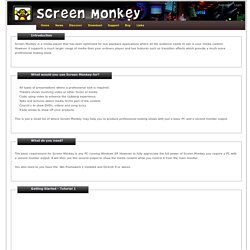
Probably the most useful and widely used effect is a fade effect where the screen fades between on clip to another. To add a fade effect to an existing clip bring up the popup menu by right clicking on the clip and then select effects. This will bring up the effects dialog where you can choose from a number of effects. We want a fade effect so click on “Fade”. Screen Monkey - Show and Presentation Control Software. Home - Show Cue Systems. What Lighting Console Should I Buy? - Your First Lighting Console - Learn Stage Lighting .com. Perhaps this is your dilemma – you run lights for a band/school/church/small company, and you can’t figure out which console to buy.

Got your attention? Figure 53. Cue Player Lighting. © 2015 Baxel Data Systems Run your Show lighting with precision!

You don't have to spend thousands of $$ on a dedicated board to get a similar level of control! Cue Player Lighting will give you the features needed to control all your lights, both standard and LED, with precision and repeatability.Single fades or Split fades, delayed starts, and auto-follows all allow for a smooth professional appearance for your show. Features rivaling an expensive console: One keyboard control There are users running both Cue Player Premium and Cue Player Lighting together on a laptop. Free Cue Player software for sound. © 2015 Baxel Data Systems Cue Player The original!

This is a front end to Media Player with an emphasis on playing sound bytes or music on a cue by cue basis. You have easy access to Start, Stop, Fade, and Volume. The most recent version is designed to help children or developmentally challenged users. Slide Share will allow you to share your PowerPoint presentations easily with anyone on the Web. Show Control Downloads. Spikemark Spikemark is the brains behind our automation systems. It’s a free download and with the new Simulator, you can cue your show and watch it run in Spikemark. Click here for all the details. Spikemark Installer 3.6.2 – Spikemark is a free download so you can experiment, design, cue, and run all the automation you want in your show. Release notesA simple Python UDP server to test the Messenger feature To upgrade from a previous version of Spikemark, uninstall your current version and then download this file. Please note: Spikemark runs on Windows PC’s.
Log Viewer App Sometimes you may encounter a few glitches during your performances or tech rehearsals (turntables don’t spin correctly, networks may fall apart, etc.). Click here to launch the Log Viewer, and for more details, visit our Log Viewer page here. MultiPlay » da-Share. Please note that MultiPlay is not under active development at present. Unfortunately this means bug fixes and feature requests will not be acted upon at this time. MultiPlay is a Windows based program designed to play audio cues for theatre or corporate use.