

Become a Graphic Designer - Learning Path. Aaron Draplin Aaron Draplin designs products, logos, and identity campaigns for companies like Nike, Patagonia, and Target.

Located in the mighty Pacific Northwest, the Draplin Design Co. proudly rolls up its sleeves on a number of projects related to the print, identity, illustration, and Gocco muscle categories. Become a Digital Illustrator - Learning Path. Design Training and Tutorials. InDesign Secrets. Introducing InDesign. Overview Transcript View Offline Exercise Files Released Get a thorough introduction to InDesign, in these tutorials from Deke McClelland.

Deke shows how to assemble text and images into multipage documents that can be published in print, on the web, and in many other electronic formats. He introduces the core elements that make up any InDesign project, whether simple or complex: pages, text frames, and images. He shows how to place and flow text, and set character- or paragraph-level attributes. Topics include: Creating a new InDesign document Navigating in InDesign Creating and formatting text Formatting text with paragraph styles Creating dynamic hyperlinks Adding, deleting, and moving pages Importing, cropping, and scaling photos Placing artwork Stacking and layering objects Wrapping text around a graphic Skill Level Appropriate for all 4h 52m Duration Views Show More Show Less Continue Assessment You started this assessment previously and didn't complete it. Lettering Comic Books with Illustrator.
Overview Transcript View Offline Exercise Files Released Creating the lettering for comic books is not just about capturing the tone in which the words are said (from the loudest scream to the softest whisper) or the sound of noises being made (like BANG or POW).

It's also about understanding the structure of comics: a unique storytelling format that leads readers from panel to panel around each page and through the story. This course deconstructs the lettering process for comics, in terms of how to think about lettering and how to execute your vision in Adobe Illustrator. Professional artist John Roshell begins with a brief history of comics and then jumps into the design of word balloons, type treatment, captions, and sound effects. Skill Level Beginner 2h 48m Duration Views Show More Show Less Continue Assessment. Graphic Design Tips & Tricks. - Hi everyone, John McWade.

What we're looking at today is one of my favorite things. I just love this. And that's how to design with type alone, no graphics. Although I'll show you a couple of those, it's fun. It's great when you have no budget, it also doesn't take very long so when you're short on time, you're short on money, turn to this. Here's our copy, this will work best or at least be most versatile if you have a type family that runs from very light to very bold, like Balto. The name of our book is Game Changer. The red, of course, is for contrast. Universal Principles of Design.
Overview Transcript View Offline Updated Released Design is full of unspoken rules and obscure theories that, when applied, can dramatically improve one's own design.

For the first time, we are documenting them all in one place. Universal Principles of Design, based on William Lidwell's award-wining books, illustrates one design principle every other week, ranging from the tried and true (the 80/20 rule) to concepts that you may not have ever heard in a design context (Ockham's razor or crowd intelligence.) Skill Level Appropriate for all 3h 27m. Illustrator CC 2015 One-on-One: Advanced. - Hello, this is Deke McClelland.

Welcome to Illustrator CC One on One Advanced. Part two in a series of three video courses devoted to your ultimate mastery of the world's most powerful vector-based drawing software. Photoshop for Designers: Type Effects. Overview Transcript View Offline Exercise Files Updated Released This installment of Photoshop for Designers explains how to create beautiful typographic effects and challenges designers to expand their creative mindset with type.

Author Nigel French describes how to combine letters and imagery and how to illustrate ideas with type, often with just a few simple tweaks to the letterforms themselves. The final chapter contains a few creative projects, such as fashioning portraits and maps comprised entirely of type. Topics include: Illustrating with shape layers, layer masks, and clipping masks Modifying letterforms Using a displacement map Illustrating words Creating effects such as smoky or fiery type Working with brushes and type Warping text Using a Vanishing Point grid Incorporating repetition and pattern Layering type Skill Level Intermediate 5h 28m. Using the Artboard tool. - In this movie I'll show you how to move an artboard, with or without its contents, using the Artboard Tool.
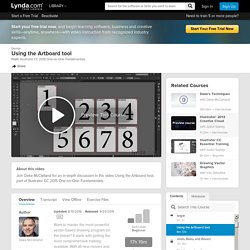
And we'll also see the function that multiple undos play inside Illustrator. So let's say for example what I want to do is I want to move artboard one to a different location. Well, it works a lot differently inside Illustrator than it does inside of any other multi-page application. Which is to say that you don't go to this Document Setup button up here. I just want you to know that, because that's one of the most misleading things for new users, because you expect it to contain all that stuff that we saw in the New Document dialog box. Welcome. About this video Take your logo designs to the next level.
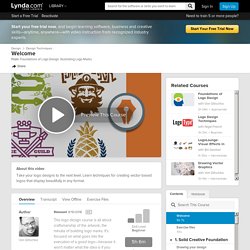
Learn techniques for creating vector-based logos that display beautifully in any format. Welcome to One-on-One. - Hello, I'm Deke McClelland.
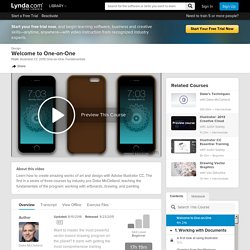
Welcome to Illustrator One-on-One: Fundamentals. Part one in a series of three video courses devoted to your ultimate mastery of the world's most powerful vector-based drawing software. Penciling a Comic Book Page. Overview Transcript View Offline Exercise Files Released Penciling is the most integral part of creating comic books, graphic novels, and manga. Get a look inside the penciling process of comic creator Ben Bishop, as he goes from script to fully illustrated page. Learn how to pull key actions into panels—and edit out what you don't need to tell the story.
Learn Adobe Animate CC: Animation. Overview Transcript View Offline Exercise Files Released Get your start in digital animation with Adobe Animate CC, the program that takes the best features from Flash and bundles them with Creative Cloud tools. Animate uses nested symbols and motion and shape tweening to create the "in-between" images between keyframes. Foundations of Logo Design: Illustrating Logo Marks. Overview Transcript View Offline Exercise Files Released This logo design course is all about craftsmanship of the artwork, the minutia of building logo marks.
It's focused on what goes into the execution of a good logo—because it won't matter what the idea is if you design it poorly. Illustrator CC 2015 One-on-One: Fundamentals. - Hello, I'm Deke McClelland. Welcome to Illustrator One-on-One: Fundamentals. Part one in a series of three video courses devoted to your ultimate mastery of the world's most powerful vector-based drawing software.
By which I mean the one, the only, Adobe Illustrator. Illustrator is the number one drawing program on the planet. Photoshop for Designers: Type Effects. Introduction to Graphic Design. Illustrator CC 2015 One-on-One: Advanced. Universal Principles of Design. Graphic Design Tips & Tricks. Lettering Comic Books with Illustrator.