

CSS Templates. Intensivstation CSS Templates sind alle neu in HTML5, CSS3 .

Ältere Templates findest du unter past.intensivstation.chEnglish Version Templates and Content past.intensivstation.ch/en/templates 4 steps to responisve and mobile Blog - Templatedesign 1. Travel Companions. The idea for Travellution and the name itself was born a few years ago.
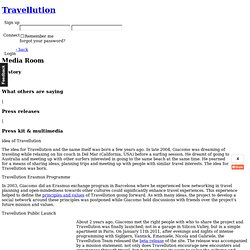
In late 2004, Giacomo was dreaming of traveling while relaxing on his couch in Del Mar (California, USA) before a surfing session. He dreamt of going to Australia and meeting up with other surfers interested in going to the same beach at the same time. He yearned for a means of sharing ideas, planning trips and meeting up with people with similar travel interests. The idea for Travellution was born. In 2003, Giacomo did an Erasmus exchange program in Barcelona where he experienced how networking in travel planning and open-mindedness towards other cultures could significantly enhance travel experiences. Design Better And Faster With Rapid Prototyping.
Advertisement The old adage, “a picture speaks a thousand words” captures what user interface prototyping is all about: using visuals to describe thousands of words’ worth of design and development specifications that detail how a system should behave and look.

In an iterative approach to user interface design, rapid prototyping is the process of quickly mocking up the future state of a system, be it a website or application, and validating it with a broader team of users, stakeholders, developers and designers. Doing this rapidly and iteratively generates feedback early and often in the process, improving the final design and reducing the need for changes during development. Prototypes range from rough paper sketches to interactive simulations that look and function like the final product.
The keys to successful rapid prototyping are revising quickly based on feedback and using the appropriate prototyping approach. The Rapid Prototyping Process. Launch your Perl script from Notepad++ Today I am going to explain how you can be using Notepad++ to run Perl scripts.
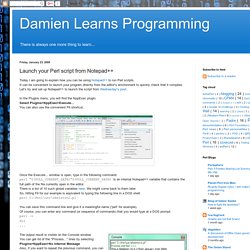
It can be convenient to launch your program directly from the editor's environment to quickly check that it compiles. Let's try and set up Notepad++ to launch the script from Wednesday's post. In the Plugins menu, you will find the NppExec plugin.Select Plugins>NppExec>Execute... You can also use the convenient F6 shortcut. Once the Execute... window is open, type in the following command:perl "$(FULL_CURRENT_PATH)"$(FULL_CURRENT_PATH) is an internal Notepad++ variable that contains the full path of the file currently open in the editor. You can save this command line and give it a meaningful name ('perl' for example). The output result is visible on the Console window. You can get rid of the "Process... " lines by selecting Plugins>NppExec>No Internal Message Also, if you want to repeat the previous command, you can just type Ctrl+F6. Perl Examples. Please note: I think I made this page in 1997 as some quick scripts for common local tasks for my non-programmer students.

I just noticed 13 years later this is the top google hit for "perl examples". This is VERY funny given how terrible my Perl knowledge is. Enjoy. -Matthew Lewis Remember: In order to be able to run your perl script, it must begin with the line: #! Furthermore, if you've named the file "myFile", then to make the file executable, you need to type in a unix window: chmod 755 myFile Image Processing Renaming Files File Conversion Creating Directories Padding & Unpadding Files.
WinSCP, command line SFTP and automation - IISLogs.com. FreeSSHd and freeFTPd - open source SSH and SFTP servers for Windows. RegExp. The RegExp constructor creates a regular expression object for matching text with a pattern. For an introduction to regular expressions, read the Regular Expressions chapter in the JavaScript Guide. SyntaxEdit Literal and constructor notations are possible: // new RegExp([, ]) Parameters pattern The text of the regular expression. flags If specified, flags can have any combination of the following values: g global match i ignore case m multiline; treat beginning and end characters (^ and $) as working over multiple lines (i.e., match the beginning or end of each line (delimited by \n or \r), not only the very beginning or end of the whole input string) u unicode; treat pattern as a sequence of unicode code points y sticky; matches only from the index indicated by the lastIndex property of this regular expression in the target string (and does not attempt to match from any later indexes).
Regular expressions - An introduction. Regular expressions are a pattern matching standard for string parsing and replacement.
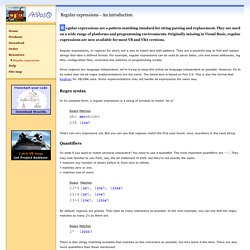
They are used on a wide range of platforms and programming environments. Originally missing in Visual Basic, regular expressions are now available for most VB and VBA versions. Regular expressions, or regexes for short, are a way to match text with patterns. They are a powerful way to find and replace strings that take a defined format. For example, regular expressions can be used to parse dates, urls and email addresses, log files, configuration files, command line switches or programming scripts. Since regexes are language independent, we're trying to keep this article as language independent as possible.
Regex syntax. Regex Tester – RegexPal. Notepad++: A guide to using regular expressions and extended search mode. The information in this post details how to clean up DMDX .zil files, allowing for easy importing into Excel.
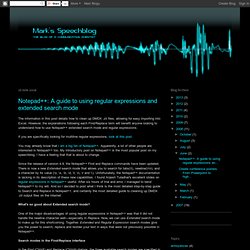
Free.