

Download K-Lite Codec Pack Full. The Full variant of the codec pack contains a few extras compared to the Standard variant of the codec pack.
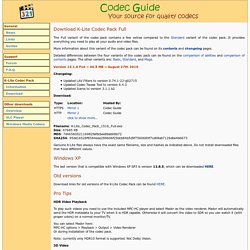
It provides everything you need to play all your audio and video files. More information about this variant of the codec pack can be found on its contents and changelog pages. Detailed differences between the four variants of the codec pack can be found on the comparison of abilities and comparison of contents pages. The other variants are: Basic, Standard, and Mega. Version 15.1.6 Full ~ 46.5 MB ~ August 27th 2019 Changelog: Updated LAV Filters to version 0.74.1-22-g02715 Updated Codec Tweak Tool to version 6.4.3 Updated Icaros to version 3.1.1 b2 Download: Filename: K-Lite_Codec_Pack_1516_Full.exe Size: 47685 KB MD5: 7d4656002116982fafdcbee8bab08b72 SHA256: 95dd16528f8584eee289606f29dcb84b5d9f7560689f7cd08ab7126dbe4b6673 Genuine K-Lite files always have the exact same filename, size and hashes as indicated above. HDR Video Playback.
Fonts Permanent Marker. 19% Complete - Zamzar. Le plugin lecteur multimedia - SPIP-zone .info. Screencasting Software - ScreenFlow Overview - Telestream. Highest Quality Recording ScreenFlow has the best screen recording available – whether you are recording multiple screens at once, or using retina displays. Built in Stock Media Library Spice up your videos with access to over 500,000 unique media clips from directly within your ScreenFlow projects. iOS Recording Record your iPhone or iPad screen for high quality app demos.
Easy to Learn, Easy to Use ScreenFlow’s intuitive UI allows everyone to create amazing content in minutes. Powerful Video Editing Tools Add pro touches to your videos with transitions, text animations, video animations, freehand annotations, multi-channel audio and more. Professional Animations & Motions Graphics Animate graphics, titles and logos with built in video and text animations. Better Tools for Software Tutorials Use Styles and Templates to make editing a series of Software tutorials quicker and easier. Streamlined Media Management Closed Caption Support More Publishing Options Animated GIF and Animated PNG Export. ScreenToaster closing: alternatives. The online screen recorder, which I really liked, is closing down.

This is a great shame, and what's worse is that your videos will no longer be available on the web after July 31st. This is a real pain, since I'll have to re-do a few of mine that I've put up. What are the alternatives? I've spent some time using BB Flashback. It's a download product, which also has a commercial element to it. Jing is another product worth looking at. Capture Fox Movie is a Firefox add-on and a handy tool to create tutorials about a software, a web site or anything that can be displayed on your computer. Screencast-o-Matic is another product that I've played around with and enjoyed using. Screener allows you to create screencasts for Twitter. GoView is another package that I've also seen recently.
Other tools that I haven't tried but which do the same sort of thing: CamStudio, Freescreencast. It's a real shame that ScreenToaster is closing - they did a lot of work, and it was a great product. Beta : Screen Recordings Made Easy™ Gravures illustrations Grandville fables de La Fontaine. Forum osCommerce-fr (Powered by Invision Power Board) ILHC - Yehoodi.com. Recherche: distance entre Lausanne et Les Rasses, Bullet, Suisse. Drag and drop font testing.
Font comparer. Help - convert tags from/to filenames. Mp3tag has a variety of possibilities to convert tags and file names.

Conversion means for example getting tag information from parts of the filename or renaming files based on the information stored in the tag of an audio file. The base concept behind all converters in Mp3tag is the so called format string, which describes an abstract pattern of a filename or a line in a tag-list file. A format string consists of any characters and predefined placeholders or scripting functions. Every placeholder begins with the percent sign (%), followed by a tag field name and ends with the percent sign.
For example, the placeholder '%album%' stands for the field Album in the tag at all converters. This document gives a short introduction to the converters in Mp3tag. Back to main page Menu Convert > Tag - Filename You can rename files based on the tag and file information with this converter. Format string There are also some special fields, which give you some technical information about the file: Notes.