

10 common EMF mistakes « Nirmal's Blog. 1.

Treating EMF generated code as only an initial code base EMF is a good startup kit for introducing MDSD (Model-Driven Software Development) in your project. Anyone who has been introduced to EMF and had their first code generated using EMF will for sure be impressed by the short turn around time needed to have an initial version of your model based application up and running. For many, the thrill ends as soon as you need to change the behaviour of generated code and have to dig into it and understand it.
It is complex, but only complex as any other similar sized framework. The customizations mostly start with the generated editor. 2. In EMF you deal a lot with model objects. Use EMF Commands! 3. EMF notification is one the most powerful features of the framework. When you want to react to a model change, don’t assume that you are the only one going to originate that change. 4. Before writing your own utility functions, keep an eye on EcoreUtils class.
The awesomeness of Eclipse Development Process (part 2) Chris has asked for "concrete example" showing the real story behind my previous post.

My example will be Tycho IP review. (Note: I'm an outsider to the whole process but I'm dealing with a lot of Maven/Eclipse/Tycho issues in Fedora). Here is the bug with a lot of info in it. And now let's show the amount of changes that happened to Tycho codebase after this bug was open. I'm not sure that all of these changes are thanks to the project moving to Eclipse.org but I'm pretty sure that most of them are provoked by this and commit messages as this one seems to prove me right. Even the first few comments are showing that with the start of the review licensing has been fixed in a number of places.
Some of the examples are falling in more than one group but they are mentioned in one place only, decide for yourself whether they apply for others too. P.S. We all do these mistakes and that's where we need help of entities like the Eclipse Foundation. Let he who is without sin, cast the first stone. Image Processing with Eclipse and Designerator. The Designerator Image Processing Framework is part of the Designerator Project.
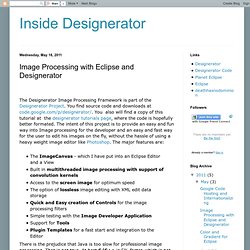
You find source code and downloads at code.google.com/p/designerator/. You also will find a copy of this tutorial at the designerator tutorials page, where the code is hopefully better formated. The intent of this project is to provide an easy and fun way into Image processing for the developer and an easy and fast way for the user to edit his images on the fly, without the hassle of using a heavy weight image editor like Photoshop. The major features are: Go to Help - Install new Software - and add the Designerator Update Site to install the Image Processing Framework and restart Eclipse. Go to File - New - Plugin Project to start the PDE plugin wizard. In Template page choose Designerator Image Filter.
The Filter Plugin Template is pretty straight forward. The Empty Template is the most simple and a good option to start. Open the Context Menu - Run As - Designerator ImageDeveloper. Options are: Retour EclipseCon 2011 : ce qui nous attend dans Eclipse 3.7.