

15 Windows 10 problems - and how to fix them. Although Windows 10 was a welcome upgrade from Windows 8 when it was first announced almost a year ago, its revamped UI makes it quite a jump, something that seems to be causing some confusion from its users.

The update sees much more integration between PCs, tablets and smartphones, meaning it should make life a lot easier than previous iterations, which were far too fragmented to make it a seamless experience. And it seems as though Microsoft fans are happier with the update, because adoption figures show Windows 10 is running on almost 15 per cent of devices. It's fast becoming the most popular version of Windows 10 to date and that's certainly a positive thing for the technology superpower. Although it's received critical acclaim for its good-looking tile-based system and the removal of some of the more quirky aspects of Windows 7 and 8, there's still some features in Windows 10 that probably don't work as seamlessly as they should. WebWorks ePublisher Platform Help. Gallery — WordPress Plugins. Create 100% responsive FREE WordPress photo gallery in minutes.

Easy to customize and various views. WordPress Photo GalleryPhoto Gallery DemoPhoto Gallery Demo AdminPhoto Gallery User ManualPhoto Gallery Support Forum Photo Gallery Add-ons: Ecommerce Add-onFacebook Integration Add-onExport/Import Add-on Photo Gallery is an advanced plugin with a list of tools and options for adding and editing images for different views. From now on Photo Gallery E-commerce add-on enables users to sell digital images and prints. The plugin allows displaying galleries/albums within the following views: Thumbnails gallery viewMasonry gallery view for multi-size thumbnails (commercial version)Mosaic gallery view (commercial version)SlideshowImage Browser for single image display with a possibility of switching between imagesCompact Album viewMasonry Album view (commercial version)Extended Album view for displaying albums with descriptionsBlog Style gallery view (commercial version) The list of the features: How to Defer Updates in Windows 10: 6 Steps.
Edit Article Community Q&A In Windows 10, Microsoft has made automatic updates mandatory for all users.
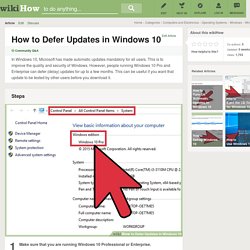
This is to improve the quality and security of Windows. However, people running Windows 10 Pro and Enterprise can defer (delay) updates for up to a few months. This can be useful if you want that update to be tested by other users before you download it. Steps <img alt="Image titled Defer Updates in Windows 10 Step 1" src=" width="728" height="546" class="whcdn" onload="WH.performance.clearMarks('image1_rendered'); WH.performance.mark('image1_rendered');">1 <img alt="Image titled Defer Updates in Windows 10 Step 2" src=" width="728" height="546" class="whcdn">2Open the Settings app.
A free, Open Source, Cross Platform C,C++,PHP and Node.js IDE. Best Free Windows Desktop Software - Editors Choice Selection. How to create custom Start menu Tiles in Windows 10 using TileCreator. Windows 10 combines the best of Windows 7's start menu with Windows 8's start screen functionality.
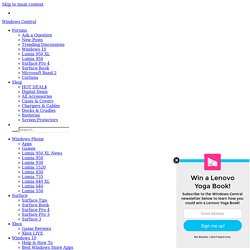
However, marrying the old with the new can create some stylistic problems. As a guy who spends hours (literally, don't judge) organizing my start menus across Windows and Windows Phone, the way older apps present when pinned to the start menu can be a tad ugly. Thankfully, there's a neat app to help you customize those rebellious Win32 tiles. Let's take a look. I discovered TileCreator via reddit (thanks IntoWindows). There are a few hoops to jump through to get TileCreator to work, so let's take a look at the steps: Download TileCreator for free from the Windows 10 store here.
Once there, open up the .config file using Notepad. Once you've done this, go back to the TileCreator universal app you downloaded from the Windows Store. Once you're done, hit the "pin tile" button and voilà! The app has some minor limitations. TileCreator: OblyTile For Windows 10. OblyTile, the fantastic free software that allows you create custom tiles on the Start screen of Windows 8/8.1 doesn’t support the latest Windows 10 operating system yet.

The tool was really helpful for users to customize the Start screen by creating their own tiles to quickly access files, programs, and URLs. Some programs available on the Store app although have been updated for Windows 10, they don’t allow you create custom tiles for desktop programs. Fortunately, a Windows enthusiast has just released a free app to create custom tiles on Windows 10’s Start menu with ease. TileCreator is the OblyTile for Windows 10. With TileCreator app you can pin images, files, folders, and traditional desktop programs to the Start menu of Windows 10. Although TileCreator can be installed from the Store using the link provided at the end of this article, there is a catch. Download FreeFixer. How to remove Any Browser Redirect (Virus Removal Guide)
IBM Lotus Notes Crashes at Startup.