

The Elusive Google Site Twitter Feed Found! I love Google Sites, I really do.
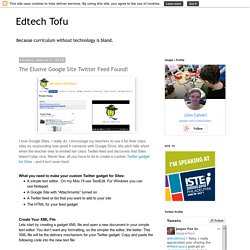
I encourage my teachers to use it for their class sites by expounding how great it connects with Google Drive. My pitch falls short when the teacher tries to embed her class Twitter feed and discovers that Sites doesn’t play nice. Never fear, all you have to do is create a custom Twitter gadget for Sites - and it isn’t even hard. What you need to make your custom Twitter gadget for Sites: A simple text editor. Create Your XML File Lets start by creating a gadget XML file and open a new document in your simple text editor.
Get your Twitter Gadget HTML Now you are ready for your Twitter feed. The “New Widget” screen gives you lots of control over how your gadget will work. Host Your Gadget Hosting your new XML file is simple, all you need is a public Google Site. Google Play for Education Now Available on Chromebooks. Smartwatches, an Android set-top box and in-car connectivity demos stole the limelight at Google I/O, but the company is also continuing to push its educational offerings after it made its Google Play for Education service available on Chromebooks.

Google Play for Education is a hub for teachers in the US to use to help make K-12 lessons more interactive through customized Google services and apps. It was available for tablets only when it launched in November, so its expansion to Chromebooks — the affordable, internet-only laptops that Google has positioned as being ideal for the classroom — is significant. Schools with Chromebooks can visit play.google.com/edu to get started. Though Google has introduced Chromebooks to schools overseas, Google Play for Education is a US-only initiative. ➤ Google Play for Education comes to Chromebooks [Google Enterprise Blog] Thumbnail image via Kevin Jarrett / Flickr. Google Apps ~ Extensions ~ Add-ons. 10 ways to use Google Plus in the classroom (RT @russeltarr)
Google+ Hangouts Now Include Google Docs Integration. Google’s suite of social tools, referred to as Google+, continues to kick out new features for all of its services.
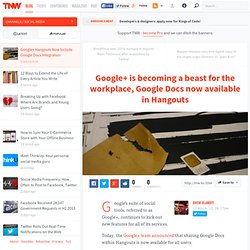
Today, the Google+ team announced that sharing Google Docs within Hangouts is now available for all users: Last year we launched Hangouts with extras as a way to preview certain hangout features. ( Google Docs integration was one such extra, and the Google+ community has used it for all sorts of awesome — from trip planning and lecture notes to doodling and charades. Today I’m happy to announce that we’re graduating Google Docs to the core Hangouts experience for all users.To try it out, just click on the new “Docs” button inside your hangout:- you can add an existing document, or upload a new one - added documents are available as a list on the left-hand side - you can switch between and collaboratively edit multiple documents at once Here’s what the feature looks like within a Google+ Hangout:
20 Reasons to Switch to Google+ [INFOGRAPHIC] Thinking of truly embracing Google+ as your go-to social network of choice?
![20 Reasons to Switch to Google+ [INFOGRAPHIC]](http://cdn.pearltrees.com/s/pic/th/reasons-switch-infographic-30897464)
The folks at Infographic Labs have put together a compelling infographic as to why the Google service is worth your time. From seamless integration with Google services such as Gmail, Google Docs and Picasa to better game integration, video chat Google Hangouts with friends and easy privacy setting enabling, Infographic Labs makes a good case for Google+. SEE ALSO: Google+ Local Unlocks the Power of Zagat But what do all of these compelling features really mean if your friends and family aren't already on the site? Google+'s network of 100 million users still has a long way to go to build up its community to rival Facebook's 800 million member base.
The infographic also highlights other interesting Google+ stats, including that nearly 70% of its users are male. Have you made the switch to Google+? Image via Infographic Labs.