

5 Ways Apple’s Culture Can Improve Your Classroom. Apple plays a critical role in education.
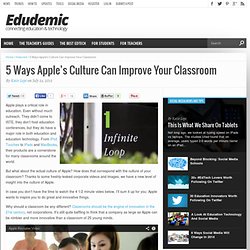
Even without much outreach. They didn’t come to ISTE, they don’t host education conferences, but they do have a major role in both education and education technology. From iPod Touches to iPads and MacBooks, their products are a cornerstone for many classrooms around the world. But what about the actual culture of Apple? How does that correspond with the culture of your classroom? In case you don’t have the time to watch the 4 1/2 minute video below, I’ll sum it up for you: Apple wants to inspire you to do great and innovative things. Why should a classroom be any different? So how can we change that? 1) Let Good Ideas Breathe. Most of Apple’s tentpole products are created by innovative people who see a need that they can fill.
In fact, these leaders at Apple got their top spots by nurturing good ideas. In terms of your classroom, be sure to identify good ideas that students have… then make sure that others know about them. 3) Don’t Play It Safe. Inkflow - An iPad App for Visual Thinkers. K-5 iPad Apps According to Bloom's Taxonomy. An elementary library media specialist reviews iPad apps as they map to an updated version of Bloom's Taxonomy in this six-part series.
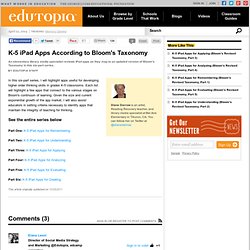
Diane Darrow is an artist, Reading Recovery teacher, and library media specialist at Bel Aire Elementary in Tiburon, CA. You can follow her on Twitter at @dianedarrow. In this six-part series, I will highlight apps useful for developing higher order thinking skills in grades K-5 classrooms. Each list will highlight a few apps that connect to the various stages on Bloom's continuum of learning.
Given the size and current exponential growth of the app market, I will also assist educators in setting criteria necessary to identify apps that maintain the integrity of teaching for thinking. Part One: K-5 iPad Apps for Remembering Part Two: K-5 iPad Apps for Understanding Part Three: K-5 iPad Apps for Applying Part Four: K-5 iPad Apps for Analyzing. Chrome on iPad: First Impressions. Posted by silellak on June 28, 2012 04:59 pm I suppose it's too early to give a full review, but I just downloaded Chromee on my iPad (2012) and wanted to share some thoughts as I played with it.

I'm actually writing out this post in it, using the Logitech keyboard cover. Chrome! On the iPad! FINALLY!
Products. Implementation. iPad/iPhone apps.