

Nice Poster on Basic iPad Tasks Students Should be Able to Do. Top 10 iPad Apps to Create Mindmaps. Today I am sharing with you a list of some of the most popular iPad apps to create mind maps.

I have got several readers here in Educational Technology and Mobile Learning emailing me asking about these apps. The post below is the most recent collection of curated iPad mind mapping apps. If you are looking for web-based tools to create mind maps , check out this page. 1- MindNode MindNode lets you lay out your notes and tasks visually so you can get a bird's-eye view of your project. 2-Simplemind Create interesting and meaningful Mind Maps using the wide range of different shaped topics such as lines, rectangles, cloud shapes, parallelograms, arrows and ovals. Free Mobile Mind mapping Apps for Teachers. After the wide popularity of the article Free Mind Mapping Tools for Teachers, I got several emails from some educators asking for some of free apps that can do the same job but this time on mobile devices.
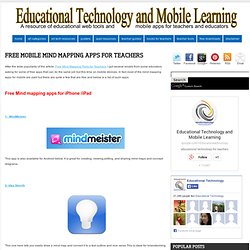
In fact most of the mind mapping apps for mobile are paid but there are quite a few that are free and below is a list of such apps. Free Mind mapping apps for iPhone /iPad 1- MindMeister This app is also available for Android below. It is great for creating, viewing,editing, and sharing mind maps and concept diagrams. 2- Idea Skecth. A Modern iPad Workflow For Students And Teachers. When you deploy an iPad in your classroom, you most likely download some of your favorite apps and load up bookmarks to your preferred web tools.

Then you hand out the iPad to students and help them use said resources. Great, right? Awesome iPad Poster for Back to School. iPad is gaining a strong foothold inside the classroom with more and more students using it as a learning tool.

I know some of you are planning to embrace it for the first time in their teaching and though it might take you sometime till you get it fully integrated into your workflow I am pretty sure the experience will be positive and worth the try. Having recourse to some good educational apps resources is a pre-requisite for any effective use of this mobile gadget in the classroom.
How to Find iPad Apps - iPad Basics. With over 300,000 apps designed for the iPad and many more compatible iPhone apps, you can imagine that finding a good app can sometimes be like finding a needle in a haystack.

Bringing languages to life: teaching tips, tech and ideas. Isabelle Jones, head of languages, The Radclyffe School, Oldham I have loved using music to bring languages to life in my language classroom.

Music videos are a great way to introduce students to the culture of French-speaking countries and develop speaking/writing projects. For this particular project, I used French rap and encouraged groups of students to write about chosen common themes. We used mind maps to explore the links between ideas and the sounds of the key words, such as the 'tion' 'isme' words.
Students used online rhyming dictionaries and wrote their rap around the main rhymes with the support of a dictionary and a sound file with a beat. Group items tagged resources - iPad for Education. The iPad Classroom – Curation. Coolappsforschools - home. The Wider Image. 5 Recommended iPad Screensharing Apps. The iPad is supposed to make teaching and learning easier, right?

But if you’ve ever tried to talk your mom through a new task on her computer or iPad without being able to show her what you’re doing, you can understand that some frustration might ensue as you try to get an entire class to follow along with you. Or maybe you want to show a quick video or diagram, but holding up your iPad to the class really isn’t reaching everyone.
There are a lot of folks out there who feel your pain, and to ease it just a bit, they’ve created Apps to share your screen. There are a lot of them out there, so we’ve sifted through and picked out some of the better ones to give you a good place to start. If you’ve used any of these (or others) and like them, please let us know! Join.me With the join.me viewer, you can join an online meeting no matter where you go. View someone’s screen, share ideas and collaborate in real time, for free! Air Sketch. New iPad App May Be The Future Of Collaborative Online Learning. One of the biggest problems many people have with Khan Academy and YouTube Edu is simply the format. It’s not the fault of Khan or YouTube … it’s just that the passive video format is just that. It’s passive. Khan and others are introducing more interactive technology that acts as an added level of learning to the lessons but no one has nailed it quite yet.
A San Francisco-based startup called Net Power & Light Inc. wants to change that. And they’re working with one of the most popular ( in terms of YouTube views at least ) Harvard professors to show off what they can do. Net’s software is called ‘ Spin ‘ which essentially turns passive video watching into interactive group learning. Right now, Spin lets you remix and interact with content from Harvard, Stanford, TED, and the National Geographic Channel. “Teachers felt web-based learning wasn’t giving them the full experience,” Tara Lemmey, Net Power & Light’s co-founder and chief executive officer, said in an interview.
Get The App. The App Store Nightmare « Andreas on Coding. Edit: The specific error message I was getting is a bug in the App Store relating to disabling SpotLight on your Mac.

Once this was fixed, apps from my Swedish region again started updating on the machine, so it seems Apple Support’s claim about IP address limitations is bogus. Why would they say there is one though? I recently moved from Sweden to the US. Now that my bank is here in the US, I switched my Apple account over to the US region. Doing so made everything under “Purchases” and “Updates” disappear in the Mac App Store. 1,000 Education Apps Organized By Subject & Price. How Students Benefit From Using Social Media 13.56K Views 0 Likes A lot of criticism has been leveled at social media and the effect it has on the way students process and retain information, as well as how distracting it can be. However, social media offers plenty of opportunities for learning and interactivity, and if you take a moment to think about it, it's not too hard to see how students benefit from using social media. 10 African-American History Month Teaching Resources 1.27K Views 0 Likes This week’s Featured Ten Learnist boards are dedicated to African-American history month.
iPads in the Classroom. Apps for education. Evaluate Apps. Screen Projection Apps. A Free Complete Guide to Evernote. Interactive Tools & Sites that JIVE with the iPad. The Educational iOS Apps Collection by David Kapuler. Ipad how to. Creation Apps Used On The iPad. My technology integration specialist asked me to provide a list of creative apps that we have used in our classroom.

All the apps are in our tool box, have been used, or will be used. I have included some of the many videos that show students actually using the apps. I have also included the original post if you would like to read the details surrounding the use of the app. Important! These apps are worth the prices because they are able to be used across the curriculum! I have two folders with creative apps on my iPad. ShowMe (Free) One of the free apps that allow for students to verbalize about a concept. SonicPics (2.99) Photography effects PhotoComic (1.99) Creating comic strips from our own photos. Whiteboard (Free) Original Post Allows for a white blank screen for writing and for importing photos. Pic Collage (Free) Original Post Original Post Combine multiple photos onto one screen.Pottery HD (4.99) Original Post Create pottery and sell it!
StoryBuddy (4.99) Create a picture book. iPad Classroom.
Math apps. Blooms for apps.