

Kevin Jarrett sur Twitter : "Today’s the day! Welcome to Chromecamp! Edcamp. Today’s the day! Welcome to Chromecamp! The Boss says so.

Thanks for coming! It’s going to be a great day of learning and sharing about the Google ecosystem in the K-12 classroom. Today is all about you. Glen Stewart sur Twitter : "#chromecampsnj kickoff... Glenn Robbins sur Twitter : "@davezirk Session at #ChromecampSNJ... Super Simple Arduino - Sylvia's Super-Awesome Maker Show: Episode 03.
Kim Mattina sur Twitter : "@WilliamDaviesMS is here @ChromeCampSNJ @mrmoatdavies @jhnmason @bethsteinen Daniels @SheilaFleischer #chromecampsnj. Kim Mattina sur Twitter : "@kjarrett is starting is for @ChromeCampSNJ #chromecampsnj... Kim Mattina sur Twitter : "Full house @ChromeCampSNJ #chromecampsnj... Kim Mattina sur Twitter : "@ChromeCampSNJ breakfast buffet! #chromecampsnj... Kim Mattina sur Twitter : "@ChromeCampSNJ is coming alive! #chromecampsnj @kjarrett @FrankPileiro... A free unconference devoted to all things Chrome (and Google, too) in K-12 Education. Chromecamp Sponsor Letter - Google Docs. Chromecamp South NJ sur Twitter : "FREE TICKETS to Chromecamp South Jersey this summer are available NOW! #edcamp #chromecampSNJ.
Chromecamp Tickets in Linwood, NJ, United States. Chromecamp is coming! Export Bookmarks from Chrome. Although your bookmarks can be synced to your Google account, there may be a time when you need to export your bookmarks from the Chrome browser.
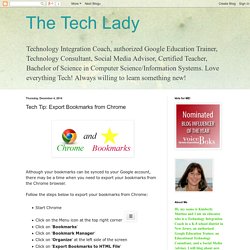
Follow the steps below to export your bookmarks from Chrome: Start ChromeClick on the Menu icon at the top right corner Click on 'Bookmarks'Click on 'Bookmark Manager'Click on 'Organize' at the left side of the screenClick on 'Export Bookmarks to HTML File' Select where you would like to save the html fileAssign it a name and hit 'SAVE' Chrome Extensions. Useful Tutorials on Google Chrome. Add a bookmark using Google Chrome.
Extend the Bookmark bar using Google Chrome. Snagit for Google Chrome. TechSmith Snagit for Google Chrome™ is a free screen capture and recording app that works on Chromebooks or in the Chrome browser.
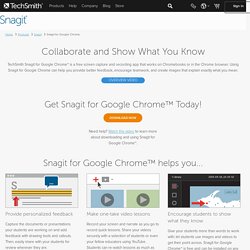
Using Snagit for Google Chrome can help you provide better feedback, encourage teamwork, and create images that explain exactly what you mean. Google Chrome Show Bookmark Bar. Google Chrome Show Bookmark Bar. Great Classroom Specific Chrome Extensions. This post comes from the inspiration and some actual wording used by Beth Holland in her original post on Edudemic and Tracy Sockalosky What are Chrome Extensions? Chrome Extensions are tools that live inside of your Chrome Browser and provide additional functionality by connecting to other web utilities.
As illustrated in the image below, these extensions can be accessed by clicking on icons near your address bar – similar to clicking on a bookmark. Top Google Chrome Extensions for Student Learning NEW Ad Blocker Plus – takes out the annoying adds before a video starts…Yes you read that right. Goo.gl URL Shortner – This url shortener is an extension which allows you to shorten the current website URL with the Google URL Shortener right on the spot. Clip to Evernote - Use Evernote to save your ideas, experiences and inspirations, then easily access them all at any time from anywhere. Pronunciation Tools – Best free online chrome app for word pronunciation. 15 Handy Google Chrome Apps You Can Use Offline. A lot of us take our work (and live our lives) online now and the scariest thing that could happen is losing the Internet connection that we depend on so much!

In situations like these, it’s great to have useful applications that work offline. These don’t necessarily have to be computer applications though – they can also be Google Chrome applications. Chrome Apps, not to be confused with Chrome Extensions, are often just bookmarks that take you to a Web service. Other times, they’re full-blown applications built exclusively for Google Chrome.
One of the best things about Chrome Apps is that many of them have the ability to run offline. New Features in the Google App Launcher. Part 7. Continuing my series on extensions for Google Chrome that are helpful for teachers.
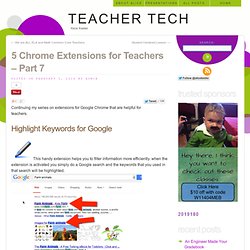
This handy extension helps you to filter information more efficiently. when the extension is activated you simply do a Google search and the keywords that you used in that search will be highlighted. While initially this may not seem necessary since Google bolds the keywords anyway, when you click on the link to go to the site, the keywords will continue to be highlighted. This helps you to find the key term on the webpage much more quickly. Click Here to download Highlight Keywords for Google. If you are like me, if you have less than 42 tabs open something is wrong. Click here to download MuteTab for Google.
There are many days I am thinking I am being incredibly productive, yet when I click on this handy little extension I notice I have actually only spent 1 hour using Google Docs and the other 7 hours on Twitter. Click Here to download TimeStats. Sometimes an onscreen keyboard can be very handy. Part 7. Chrome Extensions - Are you using these 5? 11 Chrome Extensions to Improve Your Social Media Experience. If there's one thing that ties all your digital experiences together, it's your browser — let's presume it's Chrome.

Maybe you use it on mobile in addition to desktop. It gets to know you, and you, it. But everyone has a few tricks up his or her sleeve. We did a little recon and found quite a few Chrome extensions that impact and enhance the way we use social media. See, most social sites try to keep things simple — if they add too many features, it would start to confuse people, especially new users. Chrome Apps You Can Use Now! Top 10 FREE Google Chrome Extensions for Teachers. Chrome Web Apps and Extensions Flipped Edu. What's New in Google Apps Webinar. Join Google and SADA Systems for a live webinar showcasing the newest features in the Google Apps Suite!

Learn the latest in collaboration updates, social sharing capabilities, increased mobility, and more! Get tips and tricks that will maximize efficiency and productivity within your organization. Live Q&A to follow presentations and demo. Hear from Google Enterprise Sales Engineer, Charles Baer, as he provides a high-level overview of the latest Google Apps features, ranging from collaboration updates, to new social sharing capabilities, increased mobility and more! Charles will be joined by Linus Rinke, Certified Google Apps trainer at SADA Systems, who will demonstrate how you can leverage these new features. Space is limited - please register today to attend! 20 Chrome Apps & Extensions for Teachers and Students.