

Small But Powerful: 30 Useful Apps Under 2MB - Page 3. IrfanView IrfanView is a photo and video viewer that allows you to perform basic editing and color corrections.

You can organize images or movies into slideshows, access the paint tool to draw over your image, and change the skins on your toolbar. You are also given access to a series of effects and filters to further alter your image. The real kicker, though, is that IrfanView supports a huge range of file formats. All free, in an app less than 2mb. Easy Thumbnails Easy Thumbnails has a pretty self explanatory name, and that’s a good thing. Resize Enable Resize Enable is interesting in that there isn’t even an interface to the program—you simply install the small file, then you are able to resize nearly all windows on your desktop—including the ones that you couldn’t prior.
Nail It! Nail it1.10 installs to your taskbar, and basically allows you to ‘nail’ any given window in your OS. Internet Traffic Report Internet Traffic Report is a nifty app that loads into your toolbar. HijackThis. Compare files and directories with this file comparison software - Beyond Compare is a powerful, time-saving file compare utility. Beyond Compare allows you to quickly and easily compare your files and folders.
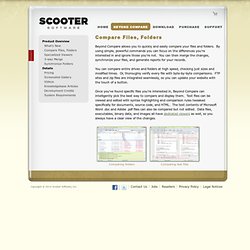
By using simple, powerful commands you can focus on the differences you're interested in and ignore those you're not. You can then merge the changes, synchronize your files, and generate reports for your records. You can compare entire drives and folders at high speed, checking just sizes and modified times. Or, thoroughly verify every file with byte-by-byte comparisons. FTP sites and zip files are integrated seamlessly, so you can update your website with the touch of a button. Once you've found specific files you're interested in, Beyond Compare can intelligently pick the best way to compare and display them. Comparing folders Comparing text files. What Are the $INPLACE.~TR and $WINDOWS.~Q Folders and Can I Delete Them? So you’ve upgraded from Vista to Windows 7 and you’re wondering what those new hidden folders are doing in the root of your system drive, wasting 1+ GB of space.
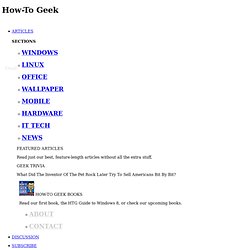
They are system protected, so should you really delete them? So What Are They? These two folders are leftover folders created by Windows during the upgrade process, but unfortunately they don’t get deleted at the end of the setup process. You’ll only see them if you’ve got the option to show hidden files enabled under Organize –> Folder and Search Options. The good news is that you can definitely get rid of them. Use Disk Cleanup The easiest way to remove them is to just run Disk Cleanup (type it into the start menu search box), and then click the button to “Clean up system files”, which will re-launch Disk Cleanup as administrator. Why is this the easiest way instead of the delete key?
Now that you’ve done that, find the option for “Files discarded by Windows upgrade” and make sure it’s checked, then click the OK button.