

Chapter 2. Directory Server Attribute Reference. This chapter contains reference information about Red Hat Directory Server (Directory Server) attributes.
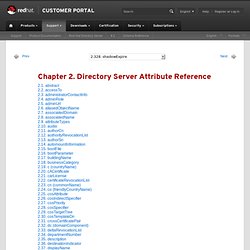
The attributes are listed in alphabetical order with their definition, syntax, and OID. This chapter contains information about attributes that describe directory entries, like users, groups, and equipment. This intent — describing directory data — also covers some schema elements that are used to organize data in the directory, like views and roles. However, this attribute reference does not cover core schema used to configure the Directory Server itself. The directory service is also configured as directory entries within the cn=config subtree. The abstract attribute contains an abstract for a document entry. This attribute defines what specific hosts or servers a user is allowed to access. 2.3. administratorContactInfo This attribute contains the contact information for the LDAP or server administrator. This attribute contains the role assigned to the user identified in the entry.
Wiki. Sun Java System Calendar Server 6.3 Product Library Documentation. Getting Core Dumps - Communications Suite. This FAQ pertains to Oracle Solaris.
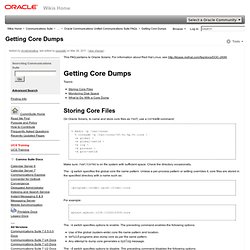
For information about Red Hat Linux, see Topics: Storing Core Files On Oracle Solaris, to name and store core files as root, use a coreadm command: Make sure /var/cores is on file system with sufficient space. The -g switch specifies the global core file name pattern. For example: The -e switch specifies options to enable. Use of the global (system-wide) core file name pattern and location. setuid programs also dump core as per the same pattern. The -d switch specifies options to disable. Core dumps per the per-process core file pattern. The result is that all core dumps are stored in the central location with names identifying what dumped core and when. The per-process limit for core file size can prevent a process from dumping core. Monitoring Disk Space By default coreadm is not set and the system puts core dumps into the current working directory of the process and names them core.
What to Do With a Core Dump Run pstack on that core file. Message Store Command-line Utilities - CommSuite7RRSnapshot. Imsimta cnbuild (Sun Java System Messaging Server 6.3 Administration Reference) The imsimta cnbuild command compiles the textual configuration, option, mapping, conversion, circuit check and alias files, and loads the resulting image file into shared memory.

The resulting image is saved to a file usually named imta/lib/config_data by the IMTA_CONFIG_DATA option of the MTA tailor file, /config/imta_tailor. Whenever a component of the MTA (for example, a channel program) must read a compiled configuration component, it first checks to see whether the file named by the MTA tailor file option IMTA_CONFIG_DATA is loaded into shared memory; if this compiled image exists but is not loaded, the MTA loads it into shared memory. If the MTA finds (or not finding, is able to load) a compiled image in shared memory, the running program uses that image. The reason for compiling configuration information is simple: performance.
The only penalty paid for compilation is the need to recompile and reload the image any time the underlying configuration files are edited. Note – Syntax.