

NeHe Productions - Everything OpenGL. Hyoung-Jun(김형준) GIS Lab - 이 장에서는 OpenGL에서 공간상에 물체를 원하는 위치에 위치시키고 원하는 방향으로 움직이거나 회전하는 방법에 대해서 알아본다. 최종적 실습으로 두개의 구를 이용해서 첫번째 구는 화면 중앙에서 제자리에서 회전을 하며 두번째 구는 첫번째 구를 중심으로 일정한 거리를 유지하면서 동시에 자신의 중심점을 기준으로해서 회전하는 것을 구현해 본다. 좀더 다르게 표현한다면 첫번째 구는 자전만을 하며 두번째 구 역시 자전을 하면서 동시에 첫번째 구 주위를 공전하는 예를 말한다. OpenGL에서 이러한 일련은 동작은 간단한 수학적인 연산을 통해서 이루어진다고 강조하고 싶다. 물론 모든 컴퓨터의 동작의 모두가 수학적이기는 하지만 필자가 이 수학적이라는 것에 대해 강조하는 이유와 간단한 수학 연산이라고 말하는 이유는 다름 아닌 4X4 행렬, 이 하나만으로 모든 것이 이루어 진다는 것이다.
Matrix(매트릭스)라는 영화를 보았는가? 자, 이제 사설은 여기서 마무리 하기로 하고 잠시 간단한 수학 이야기를 해야겠다. 즉, 총 16개의 값을 가진 벡터 공간이다. 위 연산은 공간상의 임이의 점의 좌표 (x,y,z)가 크기가 4X4인 단위 행렬을 통해 아무런 위치의 변화없이 원래의 (x,y,z)의 위치값이 나오는 예이다. 먼저 이동 행렬은 다음과 같다. 행렬의 원소중 X, Y, Z값은 각각 X축, Y축, Z축으로 그 값만큼 이동하고자 하는 값이다. 결과로써 (2,4,2)가 나왔는데 실제로 (3,2,1)을 위에서 언급한 이동을 하게 되면 (2,4,2)가 된다. 회전 행렬에 대해서 알아보자. X축을 기준으로 각 a만큼 회전시키는 회전 행렬은 다음과 같다. 다음은 Y축을 기준으로 각 a만큼 회전시키는 회전 행렬이다. 다음은 Z축을 기준으로 각 a만큼 회전시키는 회전행렬이다. 다음으로 알아 볼것은 은 크기 변환 행렬이다. X값은 X축을 기준으로해서 X배의 크기로 변환되고 Y값은 Y축을 기준으로 해서 Y배의 크기로 변환되며 Z값은 Z축을 기준으로해서 Z배의 크리고 변환되게 된다. 자! OpenFrameworks 007-71: Biggest Release Yet, More Examples, More Creative Coding Goodness [Details] For creative coders, OpenFrameworks has been a godsend, taking the gnarly power of C++ and making it accessible to artists and designers, some of whom might never have touched code.
![OpenFrameworks 007-71: Biggest Release Yet, More Examples, More Creative Coding Goodness [Details]](http://cdn.pearltrees.com/s/pic/th/openframeworks-examples-31122324)
It’s unlocking a lot of the amazing work we see, from interactive design to Kinect hacks. (See Gallery, above. This week, OpenFrameworks added a 0071 tag to its the 007 release it quietly released last year, which just about doubled the software in size. What’s in all that new heft? Well, it’s not bloat: critical tools that previously worked only as add-ons are now part of core, bringing lots of new functionality into the software. Openframeworks/openFrameworks. OF forum - Index - openFrameworks forum. OpenFrameWorks - OpenFrameWorks 최근 상황들. Downloads. There are different ways to download and install Code::Blocks on your computer: Download the binary release This is the easy way for installing Code::Blocks.
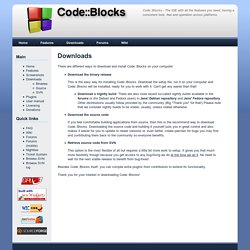
Download the setup file, run it on your computer and Code::Blocks will be installed, ready for you to work with it. Can't get any easier than that! Download a nightly build: There are also more recent so-called nightly builds available in the forums or (for Debian and Fedora users) in Jens' Debian repository and Jens' Fedora repository. Download the source code If you feel comfortable building applications from source, then this is the recommend way to download Code::Blocks. Retrieve source code from SVN This option is the most flexible of all but requires a little bit more work to setup. Besides Code::Blocks itself, you can compile extra plugins from contributors to extend its functionality.
Thank you for your interest in downloading Code::Blocks! HowTo Sensors. Inputting signals into vvvv There are many options of inputting signals into your computer.

Connecting external hardware and sensors opens up many new possibilities with vvvv. You will need an interface to get the signals into your computer. Unfortunately there is no single best solutions for an interface. The best interface depends on the number of channels, the range of input voltages, the quality of the drivers, the reliability and way to often on the price. This page tries to clarify the different options. The Gameport Older pcs (not "legacy free") usually have four analog ports + four switch inputs build in in their game port. Coding Tools.
Vvvv.