

Tiny Scrollbar: A lightweight jQuery plugin. Magnis dis parturient montes Lorem ipsum dolor sit amet, consectetur adipiscing elit.
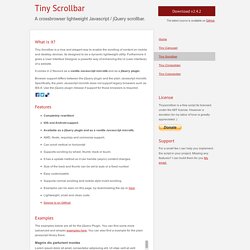
Ut vitae velit at velit pretium sodales. Maecenas egestas imperdiet mauris, vel elementum turpis iaculis eu. Duis egestas augue quis ante ornare eu tincidunt magna interdum. Vestibulum posuere risus non ipsum sollicitudin quis viverra ante feugiat. Cum sociis natoque penatibus et magnis dis parturient montes, nascetur ridiculus mus. Vivamus sed tellus quis orci dignissim scelerisque nec vitae est. Adipiscing risus Quisque vel felis ligula. Aliquam accumsan aliquam urna, id vulputate ante posuere eu. Timeline Portfolio. Timeline is a jQuery plugin specialized in showing a chronological series of events.
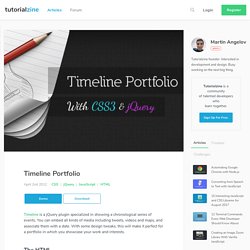
You can embed all kinds of media including tweets, videos and maps, and associate them with a date. With some design tweaks, this will make it perfect for a portfolio in which you showcase your work and interests. The HTML Timeline comes with a light colored theme by default. It is perfectly usable and in most cases would be exactly what you need. First, let's look at the basic layout of the page: index.html <! In the head section, we have the plugin's stylesheet - timeline.css, and styles.css, which will hold our customizations.
When we call the plugin, it will search for a div on your page with the ID of timeline. <div class="container main" id="timeline"><div class="feature slider" style="overflow-y: hidden;"><div class="slider-container-mask slider-container slider-item-container"><! As we will be modifying the CSS of the timeline, the fragment above will give you a better idea of the customizations. Jquery UI Sortable Tutorial « Xmech. This tutorial will teach you how to implement Jquery’s UI sortable interaction to reorder a list representing a website menu.

We’ll also discuss how to save the order so you can present the updated object order to the user. First we’ll begin by writing the list we’d like to sort. Using the jQuery UI Widget Factory. Open source web dev community. Create a Windows-like Interface with jQuery UI. Have you ever wanted to create an interactive user interface for your application, but didn't know how to?
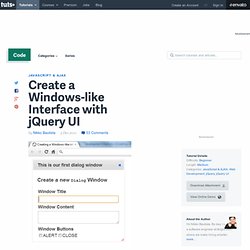
In this tutorial, we'll create a Windows-like interface quickly and easily, by getting down and dirty with jQuery UI, a user interface library built on top of jQuery. JQuery Game Tutorial. Blog of sunil choudhary- web designing & development. Roll your own drag-and-drop handling, with help from jQuery UI. In which I show how to harness jQuery UI’s Mouse plugin to roll your own drag-and-drop handling, when Draggable is not flexible enough for you.
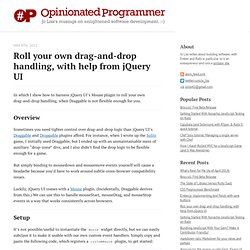
Overview Sometimes you need tighter control over drag-and-drop logic than jQuery UI’s Draggable and Droppable plugins afford. For instance, when I wrote up the Solitr game, I initially used Draggable, but I ended up with an unmaintainable mess of auxiliary “drop-zone” divs, and I also didn’t find the drop logic to be flexible enough for a game. But simply binding to mousedown and mousemove events yourself will cause a headache because you’d have to work around subtle cross-browser compatibility issues. Luckily, jQuery UI comes with a Mouse plugin. Setup It’s not possible/useful to instantiate the mouse widget directly, but we can easily subclass it to make it usable with our own custom event handlers. Now instantiate the custommouse plugin we just defined, and pass your own event handlers: Event Sequence. Improve Your Skills: 25 jQuery Beginner Tutorials Roundup. jQuery is the most popular JavaScript library that highlights the interaction between JavaScript and HTML.

With jQuery you can write less and do more. jQuery has become an active trend and it’s features are growing rapidly. I have assembled 25 beginner level tutorials for you to start knowing and exploiting jQuery and it’s powerful tools. After reading these guides and tutorials you will be able to proceed and start testing jQuery’s limits. 1. jQuery for Complete Beginners: Part 1 This is the first part of our series walking you through the process of learning the hugely popular JavaScript library jQuery from scratch. 2. jQuery for Complete Beginners: Part 2 In this lesson you are going to learn how to select elements through their relationship with the element we are already interacting with.
Noty - A jQuery Notification Plugin. Introduction To jQuery Mobile. What Is jQuery Mobile?

jQuery Mobile is a cross platform mobile framework designed to simplify and enhance the development of mobile web applications by integrating HTML5, CSS3, jQuery and jQuery UI into one framework that is not only robust, but maintainable and organized. jQuery Mobile is built upon the existing jQuery core, meaning that if you understand the jQuery syntax, then you will have no problems getting JM to work. The framework is compatible with all major mobile and desktop applications including iOS, Android, Blackberry, Palm WebOS, Nokia/Symbian, Windows Mobile, Opera Mobile/Mini, Firefox Mobile and all modern desktop browsers. Its lightweight size (about 20K compressed) makes it a speed freak and the fact that it uses minimal image dependencies also speeds it up ridiculously.
Its Progressive enhancement approach brings core content and functionality to all mobile, tablet and desktop platforms and a rich, installed application-like experience on newer mobile platforms.