

Googlefied Template. The 7 universal story plots that still entrance audiences. Plotting the story – a common stumbling block for even the most seasoned storyteller.

The options seem endless. But what if there were just 7 universal plots underpinning all stories? What if finding the right one could bring your message alive and captivate your audience every time? In The Seven Basic Plots: Why We Tell Stories, Christopher Booker explains how our best-loved stories throughout history fall into only 7 distinct story types. He follows in a long line of theorists who have tried to explain why storytelling is such a universally powerful means of communication. Here I’ll outline those 7 basic plots for you. Overcoming the Monster What do Beowulf and Star Wars: A New Hope have in common? Often it will seem that the odds are stacked against the hero, but their courage and resourcefulness will help them overcome the threat. See: David and Goliath, Star Wars, Avatar. Good for: Rags to Riches See: Cinderella, Great Expectations, The Wolf of Wall Street.
Voyage and Return The Quest. 8 Classic storytelling techniques for engaging presentations. E-learning designer. There are so many freebies on the internet you can use for an e-learning project.
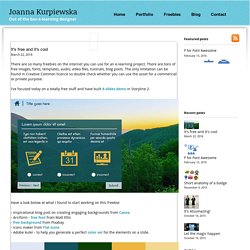
There are tons of free images, fonts, templates, audio, video files, tutorials, blog posts. The only limitation can be found in Creative Common licence so double check whether you can use the asset for a commercial or private purpose. I've focused today on a totally free stuff and have built 8-slides demo in Storyline 2. Have a look below at what I found to start working on this freebie: - inspirational blog post on creating engaging backgrounds from Canva - Arciform - free font from Matt Ellis - free background from Pixabay - icons maker from Flat icons - Adobe kuler - to help you generate a perfect color set for the elements on a slide.
Having all these cool assets as my basis I've built my slides in Storyline: Welcome slide Text with popup slider interaction Multiple choice question Multiple response question Matching drop down question Fill in the blank question Summary screen. E-learning designer. Portfolio Archive - E-learning Designer. Meet the Team Interaction for Articulate Storyline Animated timeline interaction for introducing team members.

Animated Timeline Interaction Simple timeline interaction features editable markers, buttons, and colors so… Storyline 360: Interactive Dials Example Storyline 360 launched last week and one of the most… Accordion Interaction for Articulate Storyline 2 Here's an example of an accordion interaction built with Articulate… E-Learning Cover Slides In this week's E-Learning Challenge, we were asked to use… Zsolt Olah) » QR Code Generator. This Storyline/JavaScript example is a “profile” QR code generator.
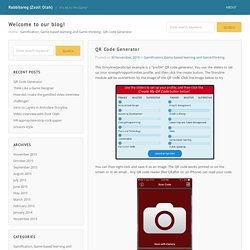
You use the sliders to set up your strength/opportunities profile, and then click the create button. The Storyline module will be overwritten by the image of the QR code. Click the image below to try. You can then right-click and save it as an image. The QR code works printed or on the screen or in an email… Any QR code reader (like QRafter on an iPhone) can read your code. The information inside is simple text with your profile settings. The idea can be used in several different ways: We have a webserver that we send the info.
It’s using the plugin. Download the Storyline zip here. Like this: Like Loading... Autosaving in Articulate Storyline – Oh That Rachel. Today, Storyline crashed.

While I was syncing audio. Right after I said it had been a while since I had a Storyline crash. Sigh. I looked up auto saving in Storyline in the past, and all I discovered was that I am not the only one having problems with the lack of the feature [1] [2] [3]. Today I decided to look past that. Just get a couple of these and time them to hit Ctrl+S. I was a couple of pages deep in an old forum thread containing too many broken links to websites that no longer live when I found the freeware Saver. That’s right my e-learning friends, the holy grail. “Saver” does come with a couple of quirks, but fortunately they are easy to work around and I was auto saving in no time. Requirements: PC – Storyline only runs on PC, but here’s a disclaimer regardless.Above average computer knowledge, or a little patience and persistence to learn.
Step 1: Download You can download Saver by clicking here. Step 2: Run You might hit a security wall.