

Premium WordPress Themes, Web Templates, Mobile Themes. Add Traditional Comments to Tumblr Blogs With Disqus. Would you like to add a traditional comment box to your Tumblr blog?

Here’s how you can add the Disqus comment system to your Tumblr blog to find out what other think about your posts. Tumblr’s default “Like” and “Reblog” options are an attempt to reinvent comments, but they only work well when all of your friends and readers are using Tumblr. Adding traditional comments to your Tumblr blog can broaden your site’s community and make it more fun and useful. Although Tumblr doesn’t include a standard commenting system, it does allow you to integrate the Disqus comment system, which can bring both comments and feedback from social networks to your blog in only a few steps.
Here’s how you can register and add Disqus to your Tumblr blog. Register Your Blog With Disqus Head over to Disqus.com to signup for an account and add it to your blog. Enter your blog’s URL address, which is usually your_blog.tumblr.com. Disqus Optional Features The optional features can be very nice. Has A Portfolio. Tag: Tumblr Help Center. I see all my other follower’s tumblrs and it looks so cool! Haha I’m also kind of a noob at tumblr , so any pointers? Answer: A Complete Guide To Tumblr - Smashing Coding. Advertisement Think of Tumblr as micro-blogging on steroids (technically, it’s called “tumblelogging”).
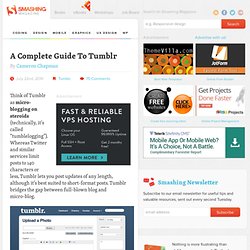
Whereas Twitter and similar services limit posts to 140 characters or less, Tumblr lets you post updates of any length, although it’s best suited to short-format posts. Tumblr bridges the gap between full-blown blog and micro-blog. Tumblr is also an option for designers and creative people, because it gives you complete control over the look of your tumblelog. It also offers great opportunities for theme designers, especially with the recent launch of premium themes (which range in price from $9 to $49). Tumblr help! I need help on adding pages. Creating a custom HTML theme. Want to create a custom look for your blog? If you’re comfortable hand-coding HTML, then you’ve come to the right place! If not, choose from hundreds of beautiful themes in the Theme Garden. Introduction Tumblr is built around seven key post types: text, photos, links, quotes, chat, audio, and video. Be sure to customize your theme around these types so that your posts show up beautifully on your blog, on the Dashboards of your followers, and on other blogs when they’re reblogged.
Pro-tips Try to avoid posting external images and embedded media in text posts. Get Started Click the name of your blog at the top of the Dashboard or under the list icon at the top.Click “Customize appearance” on the right column.Click “Edit HTML” below the theme thumbnail on the left. Tumblr has two types of special operators used to render content in your HTML. Variables are used to insert dynamic data like your blog's title or description: Example <html><head><title>{Title}</title></head><body> ...
Basic Variables. Tumblring - Tumblr Theme Tips and Codes. Create a Page and Make its Link Appear on Tumblr. Creating a Tumblr Page is indeed easy, since the option is available in the customize section.

However, after creating the page, many find out that the link for such page wouldn’t show up anywhere. This is due to a simple reason, the theme installed is missing the code necessary to pull the Tumblr Page, and of course, there’s no link whatsoever in the layout. This two step guide will show you how to create a page on Tumblr and make its link appear on the theme. Create a Tumblr Page. Go to the customize section in your dashboard.In the customize navigation bar, click on Pages >>> Add a New Page.After that, an edition screen will pop up, besides giving the page a title, it’s very important that you tick the option Show a Link to This Page and alsogive the page an url (for example, if you want to name your page First Tumblr Page, you will write the url as follows first-tumblr-page using the dashes to connect the word.
Top 10 Blog Websites to Create Free Blogs. It’s a great idea to create a blog.
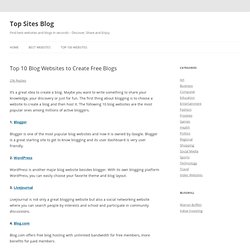
Maybe you want to write something to share your knowledge, your discovery or just for fun. The first thing about blogging is to choose a website to create a blog and then host it. The following 10 blog websites are the most popular ones among millions of active bloggers. 1. Blogger Blogger is one of the most popular blog websites and now it is owned by Google. 2.
WordPress is another major blog website besides blogger. 3. Livejournal is not only a great blogging website but also a social networking website where you can search people by interests and school and participate in community discussions. 4. Blog.com offers free blog hosting with unlimited bandwidth for free members, more benefits for paid members. 5. Tumblr is a micro-blogging website where users can post text, images, videos, and more to their tumblelog.