

Online Tools for Teaching & Learning. Formative is a real-time, interactive assessment tool.
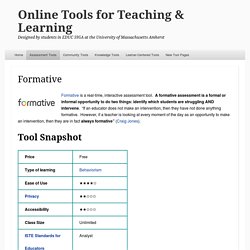
A formative assessment is a formal or informal opportunity to do two things: identify which students are struggling AND intervene. “If an educator does not make an intervention, then they have not done anything formative. However, if a teacher is looking at every moment of the day as an opportunity to make an intervention, then they are in fact always formative” (Craig Jones). Tool Snapshot Formative Review Access: Formative can be accessed on any web browser on a Windows, Android, or Apple operating system. Cost: Formative is free to both teachers and students. Accessibility: Formative does not explicitly provide accommodations for learners with special needs. Privacy: Students under 13 must have parental consent to use Formative.
Terms of Use: Users understand and accept that all content uploaded is considered to be in the public domain. Equity: Formative has the potential to enhance deep learning among at-risk learners. Resources. Go Formative Tutorial. 20 ways to use Formative for awesome assessment - Ditch That Textbook. 1. Create quizzes or assignments with Go Formative.
This is Formative at its core. Add questions to the assessment, deliver it to students, watch as they complete questions, and give them comments/grades as feedback. 2. Ask quick questions on the fly. Are students struggling with a specific problem? Getting Started – Nearpod: Student Engagement Platform. How to use Nearpod with Zoom. Quizalize Quick Start. Introduction to Quizalize with NEW Mastery Dashboards. Teachers guide to using Socrative. Exit Tickets & Socrative. GimKit Overview. Gimkit Tutorial. Quizlet: Learn Languages & Vocab with Flashcards - Apps on Google Play. Quizlet is the easiest way to practice and master what you’re learning.
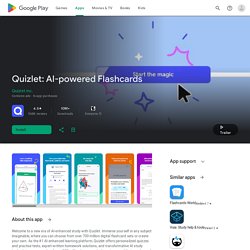
Create your own flashcards and study sets or choose from millions created by other students — it’s up to you. More than 50 million students study with Quizlet each month because it’s the leading education and flashcard app that makes studying languages, history, vocab and science simple and effective. And it's free! With Quizlet you can: - Get test-day ready with Learn- Put your memory to the test with Write- Race against the clock in a game of Match- Share flashcards with classmates (if you're a student) or your students (if you're a teacher)- Listen to your material pronounced correctly in 18 languages- Enhance your studying with custom images and audio Whether you're doing standardized test prep for big exams like the SAT or ACT, studying for an upcoming midterm or test in school or learning new concepts, Quizlet’s learning app can help you learn with confidence.
Quizlet Teacher Review - How I Use Quizlet in the Classroom. From where you should vacation next to which Hogwarts house you belong to, everyone loves taking an online quiz.

Maybe that’s why both my students and I love Quizlet , an EdTech website. Not familiar with this amazing tool? Quizlet is a FREE web- and mobile-based study app that can be used in all grades and subject areas. You can also upgrade to a Quizlet Teacher account for $35.99 a year. With Quizlet, there are so many options for you and your students to use. 1. You (or your students) can create digital flash cards by putting the vocabulary word on one side and the definition on the other. 2. In ELA, if students are learning about text structure, you can create a set with different examples of text structures on one side and the answers on the other. 3.
Use the Quizlet Test feature to assess students on skills they are learning in class. 4. Easily differentiate by creating specific study sets for students based on learning level. Quizizz – Free Quizzes for Every Student. Make Learning Awesome!
Business webinar: How to host Kahoot! live via videoconferencing. EDU Webinar 4/22/2020: Play Kahoot! via video conferencing.