

José Félix Antón
Color converter - HEX to RGB and rgb to hex color converter. Color Converter Convert hex color code to RGB and RGB to HEX (Hexadecimal) This free color converter gives you the hexadecimal values of your RGB colors and vice versa (RGB to HEX).
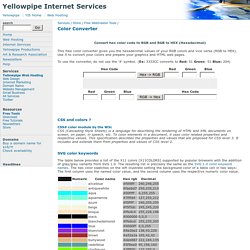
Use it to convert your colors and prepare your graphics and HTML web pages. To use the converter, do not use the '#' symbol. (Ex: 3333CC converts to Red: 51 Green: 51 Blue: 204) CSS and colors ? CSS# color module by the W3c CSS (Cascading Style Sheets) is a language for describing the rendering of HTML and XML documents on screen, on paper, in speech, etc. SVG color keywords The table below provides a list of the X11 colors [X11COLORS] supported by popular browsers with the addition of gray/grey variants from SVG 1.0. Check our other Free Tools. "Htc Mania"Lg optimus3d - Wuala. Informatica y redes . Inc. Online Community Forum - NEW NAS Experience -Ver Tema - A simple guide to using authorised SMTP relay.
With many thanks to Mowgli who listed most of this info, and Townie who has made some very sensible suggestions : Here's a condensed guide with all the relevant bits in one place.

I will continue to keep this updated from time to time as we learn more about the system. A snapshot guide to working around using DDNS for your domain location. Using mailstation on a home based diskstation or any other location using dynamic IP addresses has the side effect of preventing most outbound SMTP traffic. This is because dynamic IP address ranges are regarded as probable spam originators and ISPs list them at spamhaus as addresses from which to reject outbound email, so commercial mail servers will reject our outbound content. To send mail from a mail server that is hosted on a dynamic IP address it must be sent via a registered and authenticated mail server. Configure the Mailstation using the GUI and confirm that incoming mail is working before proceeding. type cd /usr/syno/mailstation/etc vi main.cf. Configure MailStation 2 on Synology DS211j. Many of you already know that I own a Synology DS211j personally. For a company which I help with the IT infrastructure I have ordered an DS710+.
This company is pretty small and the main future they are going to use is the NAS functionality and the MailStation 2. But before I ordered this DS710+ I have tested MailStation 2 on my DS211j. So for those who are interested here a tutorial about how to setup MailStation on a DS211j. This tutorial should also work for other DS models. First of all you need to login into your DSM ( When you are logged into DSM go to 'Configuration'. Enable SMTP Enable SMTP authentication Enable spamfilter Also enter your domain name and enter a maximum size per email.
Enable POP3 Enable IMAP If necessary enable POP3 SSL en IMAP SSL At this point your MailStation is configured and ready to use. Log into your router and activate a port forwarding. Telnet yourexternalip 110 The telnet should be able to connect to your POP3 server. POP3 redirection SMTP redirection.
Taller. Pearltrees videos. Getting started.