

iPad Setup Guide - iOS Information. GUIDES. Screen record iPad onto Mac (with Yosemite update) iPad First 5 … How to make a talking video poster for your wall (more info here) How to Youtube as a Teacher Making kids think BIG!.

Making iPad resources with a Windows PC. Transition to teaching with devices: Step 1 iPad workflow and collaboration for Schools Google docs are live docs with no further uploading/emailing required. Google Drive for Teachers Create a QR treasure hunt! Here’s a useful QR video Films and Photos organised directly from all the iPads in a school department. Most teachers will need to teach some sort of process. New to Mac? Here are all the Twitter Accounts that used the #uLearn12 hashtag during the conference in Auckland in order of number of Tweets posted.
12 Characteristics Of An iPad-Ready Classroom. iPads for education. The nineteen participating schools demonstrated significant improvements in literacy and numeracy in NAPLAN between 2009-2011.
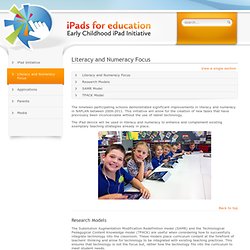
This initiative will allow for the creation of new tasks that have previously been inconceivable without the use of tablet technology. The iPad device will be used in literacy and numeracy to enhance and complement existing exemplary teaching strategies already in place. Back to top Research Models The Subsitution Augmentation Modification Redefinition model (SAMR) and the Technological Pedagogical Content Knowledge model (TPACK) are useful when considering how to successfully integrate technology into the classroom.
The SAMR model was designed to help educators integrate technology into teaching and learning and was developed by Dr. The TPACK model Technological Pedagogical Content Knowledge (TPACK) identifies the nature of knowledge required by teachers for technology integration in their teaching, and addresses the complex nature of teacher knowledge. Amplify. iPad Tips and Tricks - Western School District 1:1 Initiative. Everything IT needs to know about managing iOS 7 devices. iOS 7 is easily the most important iOS upgrade for the enterprise.

Although Apple built a significant amount of device management capabilities into iOS 4, the company has only made very minor tweaks to its enterprise feature set in iOS 5 and 6. Neither update did much to address some long-standing complaints from enterprise IT professionals like a true enterprise licensing option for mobile apps, management of mobile apps, or enterprise single sign on. iOS 7 addresses those concerns and more. When I spoke with Ojas Rege, Vice President of Strategy for MobileIron, about iOS 7 and the advances that Apple is making in accommodating its business and enterprise customers, he described iOS 7 as the beginning of a new era for Apple in the mobile-first enterprise. iOS 7 has that transformative potential for a handful of reasons. Drawing the line between work and home App development, licensing, management, and security additions.
At the intersection of technology and education. The Teacher's Guide To The One iPad Classroom - Edudemic - Edudemic. 25 Common Core-Aligned Math Apps for Middle School Students From edshelf. By edshelf: Reviews & recommendations of tools for education Not all educational apps are created equal.

Some are more fun than others. Some are more pedagogically sound than others. And some are better for certain age groups than others. In the App Store, it is difficult to find out which apps are best for a particular age group, like, say, middle school students. Which math apps do you use? Meet your child’s new teacher: the iPad. Not long ago, I was horrified to learn children were allowed to use mobile phones in the playground.

Now they’re actually being encouraged to bring smartphones out in the classroom, not to mention Kindles, iPads, Wiis and hand-held games consoles such as Nintendo DSs. Even exams are changing out of all recognition. Children will take internet-connected devices into exam halls, meaning no more need for memorisation. “The entire system will change,” writes Sugata Mitra, professor of education technology at Newcastle University. “Teachers are intelligent people; they will teach differently. Is this really a brave new world, or the gateway to indolence, addiction and diminishing social and cognitive skills? Moreover, while introducing technology into schools is expensive in the short term, in the long term educationalists warn it may be used as a cost-cutting device. But my fears, it seems, are those of a Luddite minority. Other countries have taken this message to heart. A Practical Guide For Teachers Who Just Got iPads.
Tellagami ™ iPad Document Camera. 11 Jan So many teachers in one iPad classrooms love using Educreations as a SMARTBoard simulator.

Another fantastic presentation tool is Stage: Interactive Whiteboard and Document Camera. This app works as a document camera and allows you to switch from a whiteboard, picture background, and camera while leaving text on the screen. It also has a laser pointer feature that allows the user to point out details on the screen without leaving a mark on the image. I’ve heard of teachers creating a document camera using an iPad in place of an ELMO projector, and there are products that do just this for you. Check out one of my Common Core aligned lesson plans for teaching with iPads! Tags: camera, iPad education, presentations, projector. Educational Technology and Mobile Learning. A Short Guide to iPad Basics for Teachers (and other first-time iPad users)