

Apps to Support Bloom's Taxonomy - Android, Google, iPad and Web 2.0. I had seen two great charts Kathy Schrock had made about Apps to Support Bloom's taxonomy.
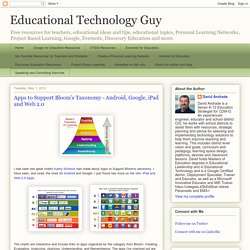
I have seen, and used, the ones for Android and Google. I just found two more on her site: iPad and Web 2.0 Apps. The charts are interactive and include links to apps organized by the category from Bloom: Creating, Evaluating, Analyzing, Applying, Understanding, and Remembering. The apps I've checked out are all free. Some apps show up in more than one category too. The iPad and Android charts also have an activity listed under the apps, such as commenting, video creation, etc. Ken Robinson: Changing education paradigms. What is Active Learning? IBEST. IBEST. Formative and Summative Assessment in the Classroom. Bloomin' Apps. This page gathers all of the Bloomin' Apps projects in one place.Each image has clickable hotspots and includes suggestions for iPad, Android, Google and online tools and applications to support each of the levels of Bloom's Revised Taxonomy.I have created a page to allow you to share your favorite online tool, iOS, or Android app with others.

Cogs of the Cognitive Processes I began to think about the triangular shape of Bloom's Taxonomy and realized I thought of it a bit differently.Since the cognitive processes are meant to be used when necessary, and any learner goes in and out of the each level as they acquire new content and turn it into knowledge, I created a different type of image that showcased my thoughts about Bloom's more meaningfully.Here is my visual which showcases the interlocking nature of the cognitive processes or, simply, the "Cogs of the Cognitive Processes". BLOOM’S TAXONOMY AND THE iPAD. The iPad – A Device To… Create Despite Steve Jobs having declared the iPad as a device for consuming media, students at Zeeland Public Schools (ZPS) continue to create engaging papers, presentations and multi-media products to demonstrate their deep understanding of the curriculum.
Pic Collage, Story Creator, Corkulous, Scribble Press, Videolicious, Educreations, Evernote, Haiku Deck, and iMotion HD are just a small sampling of the amazing apps students at every grade level are using to synthesize their understanding. Consume Not only are students creating on the iPad, but teachers are generating their own products for their classes to consume. Collaborate & Communicate Collaboration and communication go hand-in-hand, and the 1:1 technology initiative at ZPS fosters these skills. Critical Thinking. Six Scaffolding Strategies to Use with Your Students.
What’s the opposite of scaffolding a lesson? Saying to students, “Read this nine-page science article, write a detailed essay on the topic it explores, and turn it in by Wednesday.” Yikes! No safety net, no parachute—they’re just left to their own devices. Let’s start by agreeing that scaffolding a lesson and differentiating instruction are two different things. Scaffolding is breaking up the learning into chunks and providing a tool, or structure, with each chunk. Simply put, scaffolding is what you do first with kids. Scaffolding and differentiation do have something in common, though. So let’s get to some scaffolding strategies you may or may not have tried yet. 1. How many of us say that we learn best by seeing something rather than hearing about it? Try a fishbowl activity, where a small group in the center is circled by the rest of the class; the group in the middle, or fishbowl, engages in an activity, modeling how it’s done for the larger group. 2. 3. 4. 5. 6.
Module 6 : Introduction and Intended Outcome - Module Overview. Watch the following video showing how one teacher conducts formative assessment as part of her Quality Manufacturing and Statistics class.

Video: Assessing Teaching and Learning (6:30) Think About What do you think this teacher learned about her students' thinking through the use of this assessment? How does this assessment serve as a learning opportunity for the students? Now take a moment to reflect on your practice. Notebook This video showed the third class meeting in a course. Effective Assessment. Bloom's Taxonomy. Teaching for Authentic Student Performance:What Happens Between Assessments? December 1996/January 1997 | Volume 54 | Number 4 Teaching for Authentic Student Performance Pages 6-12 But what does it really mean to teach for performance?
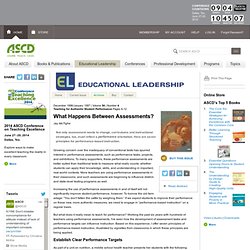
Working the past six years with hundreds of teachers using performance assessments, I've seen how the development of assessment tasks and performance targets can influence instruction. Based on this experience, I offer seven principles of performance-based instruction, illustrated by vignettes from classrooms in which these principles are being applied. Establish Clear Performance Targets As part of a unit on nutrition, a middle school health teacher presents her students with the following performance task. You are having six of your friends over for your birthday party. To teach effectively, we need to be clear about what we expect students to know, understand, and be able to do as a result of our instruction.
Establishing clear performance targets is important for several reasons. PBI Overview - Andrea.Schullo.