

ResponsiveSlides.js · Responsive jQuery slideshow. Introduction to Complex UIs Using jQuery UI. Building a web application with jQuery makes the task easier.
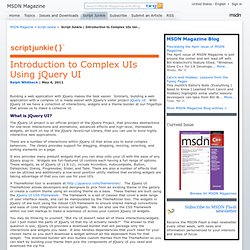
Similarly, building a web application with a complex UI is made easier with jQuery’s sister project jQuery UI. With jQuery UI we have a collection of interactions, widgets and a theme builder at our fingertips that allows us to make a cohesive UI. What is jQuery UI? The jQuery UI project is an official project of the jQuery Project, that provides abstractions for low-level interactions and animations, advanced effects and high-level, themeable widgets, all built on top of the jQuery JavaScript Library, that you can use to build highly interactive web applications. There are a number of interactions within jQuery UI that allow you to build complex behaviors. It also provides many prebuilt widgets that you can drop onto your UI with the ease of any jQuery plug-in. You may be thinking to yourself, “But my UI doesn’t need all of these interactions/widgets. Let’s Build Something Login We’ll start with a login form.
<! JavaScript <! jQuery Performance Tips And Tricks – A Free 30 Minute Talk. Hey guys.

Today we’re going to take a look at best practices, tips and tricks for improving the performance of your jQuery code. Performance optimization is a crucial aspect of building ‘snappy’ client-side applications and something which all developers using jQuery should bare in mind. The reason for this is that depending on how you approach writing your code or addressing the behavior you’re after, you may not be getting all of the ‘instant’ or ‘easy’ perf wins that following best practices have to offer. To help, I recorded you a free 30 minute talk on this topic and you can now watch it online, stream or download it in a format of your choice below. I wanted to record this talk because I felt that there will still a number of both obvious (and occasionally less-well understood) concepts which intermediate jQuery developers could benefit with having explained or highlighted.
Update: Some readers have been asking about a text version of the presentation to be made available. A Comparison of Three jQuery Modal Dialogs for ASP.NET MVC. Download DialogDemo - 267.2 KB Introduction This article was inspired by a recent need to include modal dialogs in a data-intensive ASP.NET MVC application for all CRUD operations.
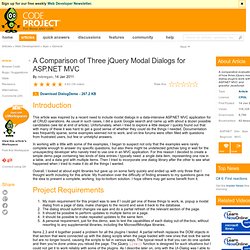
As usual in such cases, I did a quick Google search and came up with about a dozen possible candidates (see list at end of article). Unfortunately, when I tried to explore a little deeper I quickly found out that with many of these it was hard to get a good sense of whether they could do the things I needed. Documentation was frequently sparse, some examples seemed not to work, and on-line forums were often filled with questions from frustrated users, but few or unhelpful answers. In working with a little with some of the examples, I began to suspect not only that the examples were rarely complete enough to answer my specific questions, but also there might be undetected gotchas lying in wait for the unsuspecting developer who naively tried to use one in an MVC application.
Project Requirements Using the Code.