

Cocoa Dev Central: Learn Objective-C. Objective-C Objective-C is the primary language used to write Mac software.
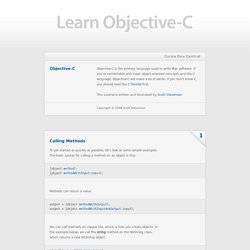
If you're comfortable with basic object-oriented concepts and the C language, Objective-C will make a lot of sense. If you don't know C, you should read the C Tutorial first. This tutorial is written and illustrated by Scott Stevenson Copyright © 2008 Scott Stevenson Calling Methods To get started as quickly as possible, let's look at some simple examples. CocoaDev: CocoaDev. How to Create Your First iPhone Application - Smashing Magazine. Advertisement Update: 01/10/2012: The original version of this article by Jen Gordon was published in August 2009.

It was thoroughly revised and updated by the author in September 2012. — Editorial Team Since the iTunes App Store launched in 2008, over 500,000 apps have been approved by Apple, and thousands more app ideas are scrawled on napkins across the world every day. But question remains, how can a person with limited technical skills create an iPhone app? The good news is anyone can make an iPhone app, it’s just a matter of knowing the series of actions you need to take to make it happen.
Object-Oriented Programming with Objective-C: Object-Oriented Programming. As humans, we’re constantly faced with myriad facts and impressions that we must make sense of.
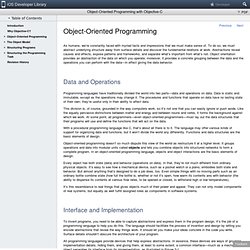
To do so, we must abstract underlying structure away from surface details and discover the fundamental relations at work. Abstractions reveal causes and effects, expose patterns and frameworks, and separate what’s important from what’s not. First iPhone Application. 20 Inspiring Rainbow Colored Websites. Multicolor websites can be tricky to pull off, but when done right the results can be absolutely stunning!

Using every hue in the rainbow enable designers to achieve an unrivaled vibrancy, buoyancy and energy. That said, it always helps to see how other designers have done it and incorporated that wide range of spectrum into their designs. Enjoy this collection of 20 vibrant spectrum-spanning websites, and be inspired! DesignMovesMe Kidd81 Beautiful 2.0. iPhone Programming Tutorial. A User-Centered Approach To Web Design For Mobile Devices - Smashing Magazine.
Advertisement For the past few years, we’ve heard pundits declaring each year as “year of the mobile Web”; each year trying to sound more convincing than the previous.
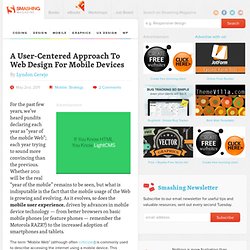
Whether 2011 will be the real “year of the mobile” remains to be seen, but what is indisputable is the fact that the mobile usage of the Web is growing and evolving. As it evolves, so does the mobile user experience, driven by advances in mobile device technology — from better browsers on basic mobile phones (or feature phones — remember the Motorola RAZR?) To the increased adoption of smartphones and tablets. The term “Mobile Web” (although often criticized) is commonly used to describe accessing the internet using a mobile device.
(The term “Mobile Web” is criticized because it implies that there are “different” Webs which just isn’t true — there is no Desktop Web, for example. iPhone Tutorial: Everything you need for a Business Application. Here I will discuss each and every thing that is required to create a business application for iPhone. If you have tried any business application or if you have read the User Interface Guide on Apple’s developer site, you will agree that almost all the business applications invlolve atleast one UITableView. Also the UI is very neatly designed and does not involve any flashy UI elements. So In next few posts I am going to create each of those elements required to make a successful business application and at the end I will be demostrating a sample application that downloads data from a server and displays the information in a neat way.
iOS Dev Center. 10 Useful Web Apps for Designers. DesignWoop welcomes this guest post by Tomas Laurinavicius.

Since the iPhone and iPad entered the market you can hear lots of news about apps for these devices. Cocoa Fundamentals Guide: Introduction. iOS Application Programming Guide: About iOS Application Design. Apps need to work with the iOS to ensure that they deliver a great user experience.
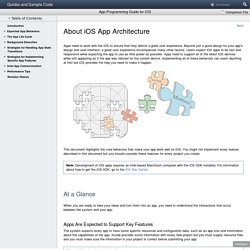
Beyond just a good design for your app’s design and user interface, a great user experience encompasses many other factors. Users expect iOS apps to be fast and responsive while expecting the app to use as little power as possible. Apps need to support all of the latest iOS devices while still appearing as if the app was tailored for the current device. iOS Human Interface Guidelines: Introduction. The Daleisphere iPhone App Development Where to Start. [October 4, 2012 Update] On September 27, 2012, Apple accepted my first app, Fine Tip – Tip Calculator (buy it here, read about it here) into the app store.

For reasons I won’t get into, I abandoned iPhone app development back in the fall of 2009. In August 2012, I took up the torch again. iPhone Dev Sessions: Create a Navigation-Based Application: Apple News, Tips and Reviews. Object-Oriented Programming with Objective-C: Introduction. An object-oriented approach to application development makes programs more intuitive to design, faster to develop, more amenable to modification, and easier to understand.
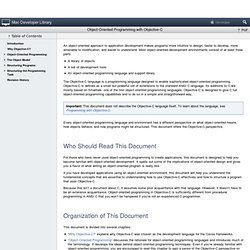
Most object-oriented development environments consist of at least three parts: A library of objects A set of development tools An object-oriented programming language and support library. Your First iOS Application: Introduction. Start Developing iOS Apps Today is the perfect starting point for creating apps that run on iPad, iPhone, and iPod touch.

View this guide’s four short modules as a gentle introduction to building your first app—including the tools you need and the major concepts and best practices that will ease your path. The first three modules end with a tutorial, where you’ll implement what you’ve learned. At the end of the last tutorial, you’ll have created a simple to-do list app. After you build your first app and before you start your next endeavor, read the fourth module. It explores the technologies and frameworks you might want to adopt. 15 sites web developers and designers should know. Creating a good website isn't an easy task, but there's a few tools that can definitely make your developer or designer life easier.
In this article, I have compiled 15 extremely useful website that any web developer or web designer should have bookmarked. ColorCombos When designing a website, one of the firsts (and most important) steps of the process is to choose a color scheme. Navigation Controller + UIToolbar. Getting started with iPhone development. I've been doing Android development for some time, and before that I experimented with Palm and Blackberry, so I figured it was time for some hands-on iPhone programming as well. In this article I'd like to share a few of my initial experiences.
Apple released the first official iPhone native SDK in March 2008, although there were ways to run native programs unofficially before that. In an earlier article, Apple opens iPhone to developers, I introduced some of the basics of the architecture and tools so you may want to read that first. Prerequisites The first thing you need is an iPhone or iPod Touch of course. Apple Launches 'Start Developing iOS Apps Today' Guidebook via reddit.com.
Cocoa Dev Central: C Language Tutorial for Cocoa. Learn C for Cocoa This tutorial explains the parts of C you need to get started with Cocoa. We cover most concepts in a page or two instead of an entire chapter. Don't skim. Give your complete attention to each section. You should already know at least one scripting or programming language, including functions, variables and loops. This Cocoa Dev Central tutorial is written by Scott Stevenson Writing tutorials takes a ton of time and effort. Cocoa Is My Girlfriend Cocoa Touch Tutorial: iPhone Application Example. Similar to one of my first blog posts on building a basic application for Mac OS X using xcode 3.0, I am going to explain for beginning iPhone/iPod Touch developers how to build the most basic Cocoa Touch application using Interface Builder and an application delegate in xcode 3.1. This tutorial post is really to provide a quick how-to.
I won’t go into any depth explaining why things are done the way they are done, but this should help you get up and running with your first application pretty quickly so that you too can clog the App Store with useless superfluous apps (kidding… just kidding). If you are a visual learner, it may be helpful to you to instead watch a video presentation of this tutorial.
I’ve posted it on the site, but you’ll have to click the link to see my Cocoa Touch Video Tutorial. Understanding Cocoa programming is much simpler if you learn MVC, Model, View, Controller.