

§. Have access to computers, but short on the 31 protractors you’ll need for today’s lesson?

Or looking for more ways to inspire hands-on math exploration? Look no further than our list of top digital math manipulatives, teacher tested to be student-friendly and relevant! Glencoe Manipulatives Library: This is literally a one-stop bank of easy-to-use manipulatives. Geoboards, number cubes, pattern blocks–the works!
Algebraic Mobiles: Solve Me Mobiles takes the abstract nature of algebra and turns it into something students can concretely tinker with. MathPlayground Manipulatives Library: This is another library of manipulatives, with the additional feature wherein most of the manipulatives are gamified–there are tasks and “check the answer” components in most. National Library of Virtual Manipulatives: This resource likely includes every type of math manipulative you could fathom, and then at least a few more. ABCya!. Featured Image: Tim Geers Be sure to check the comments for more great ideas!
Ezy Graph Reviews. Ezy Graph is a powerful, user friendly graphing tool.
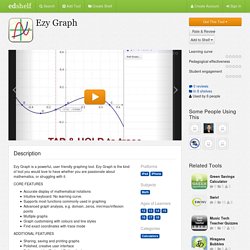
Ezy Graph is the kind of tool you would love to have whether you are passionate about mathematics, or struggling with it. Accurate display of mathematical notationsIntuitive keyboard. No learning curve.Supports most functions commonly used in graphingAdvanced graph analysis, e.g. domain, zeros, min/max/inflexion pointsMultiple graphsGraph customising with colours and line stylesFind exact coordinates with trace mode Sharing, saving and printing graphsPolished, creative user interfaceFull support for iPad and Retina displayPortrait & landscape mode for iPad.Auto-save graphs Tap & Hold to trigger tracing mode.
8 Apps to turn your iPad into an Interactive Whiteboard. <div class="greet_block wpgb_cornered"><div class="greet_text"><div class="greet_image"><a href=" target="_blank" rel="nofollow"><img src=" alt="WP Greet Box icon" data-recalc-dims="1"/></a></div>Hello there!

If you are new here, you might want to <a href=" rel="nofollow"><strong>subscribe to the RSS feed</strong></a> for updates on this topic. <div style="clear:both"></div></div></div> While I am a big fan of the Interactive Whiteboard, they can often to lead to situations where the teacher is firmly stuck at the front of the class to “deliver” content to the students. Some schools are looking to move away from this format, and use iPads as an IWB replacement, although I still think the best way forward should be an interactive screen at the front of the class, coupled with tablets. Anyway, if you do want to move away from the front of the class, then there are several options available to you. Here’s 8 ways that you turn your iPad into an interactive presentation tool: 1. Can Your iPad Replace Your SmartBoard? Whatever your philosophy regarding frontal teaching methods and the uses of Smartboards, there’s no denying two facts: Smartboards have become extremely popular tools in educational institutionsSmartboards are relatively expensive and eat major portions out of our shrinking school budgets What if you could create a parallel experience using nothing more than an iPad and a $50 piece of software?
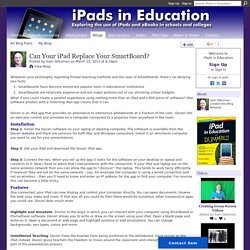
The SMART Notebook App for the Apple iPad. Using Smart Board Files Without a Smart Board. Educreations. Fraction Models. Algebra Tiles. Algebra Tiles on the App Store. Math Manipulative Bundle on the App Store.