

iPad Apps to Develop Students Critical Thinking Skills. January 14, 2018 Critical thinking is a metacognitive skill, or what is generally known as 'thinking about thinking' (Howard et al. 2014).
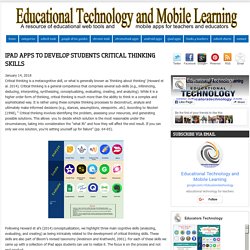
Critical thinking is a general competence that comprises several sub-skills (e.g., inferencing, deducing, interpreting, synthesizing, conceptualizing, evaluating, creating, and analyzing). While it is a higher order form of thinking, critical thinking is much more than the ability to think in a complex and sophisticated way. It is rather using these complex thinking processes to deconstruct, analyze and ultimately make informed decisions (e.g., stances, assumptions, viewpoints…etc). According to Nicoteri (1998), “ Critical thinking involves identifying the problem, assessing your resources, and generating possible solutions. This allows you to decide which solution is the most reasonable under the circumstances, taking into consideration the "what ifs" and how they will affect the end result.
Learning design principles / NZC Online blog / Curriculum resources. Maurie Abraham is the principal of Hobsonville Point Secondary School in Auckland.
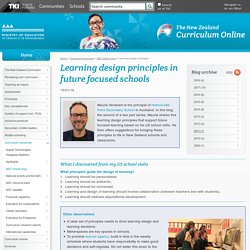
In this blog, the second of a two part series, Maurie shares five learning design principles that support future focused learning based on his US school visits. Home - Digital Technologies Guidelines. Computer Science Unplugged. Home - Barefoot Computing Barefoot Computing. Global Digital Citizen Foundation. Natural inquiry depends on a culture of permission. Inquiry is basically about permission.
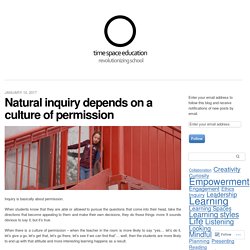
When students know that they are able or allowed to pursue the questions that come into their head, take the directions that become appealing to them and make their own decisions, they do those things more. Educational Technology and Mobile Learning: 8 Great Google Extensions You Probably Didn't Know Existed. January 14, 2017 Today we spent sometime checking the archives of Chrome Web Store and singled out for you the collection below.
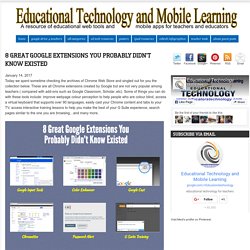
These are all Chrome extensions created by Google but are not very popular among teachers ( compared with add-ons such as Google Classroom, Scholar..etc). How Technology Can Address Maslow’s Hierarchy Of Needs. How Thoughtful Technology Integration Can Address Maslow’s Hierarchy Of Needs by Jackie Gerstein For specific training and professional development around technology integration, contact TeachThought Professional Development to bring Jackie Gerstein and other TeachThought professionals to your school today.

A major criticism I have of most educational institutions is that their primary focus is on students’ intellectual and cognitive development. Too often individual learner’s needs do not enter into the equation of their educations. Maslow’s Hierarchy of Needs is a useful model for educators to use to help insure that they are addressing more of the whole child.
The Inside-Out School: A 21st Century Learning Model. The Inside-Out School: A 21st Century Learning Model by Terry Heick As a follow-up to our 9 Characteristics of 21st Century Learning we developed in 2009, we have developed an updated framework, The Inside-Out Learning Model.

The goal of the model is simple enough–not pure academic proficiency, but instead authentic self-knowledge, diverse local and global interdependence, adaptive critical thinking, and adaptive media literacy. By design this model emphasizes the role of play, diverse digital and physical media, and a designed interdependence between communities and schools. Transformation Center. Everyone Can Code - Apple (NZ)
Apple's kid-friendly iPad coding app arrives tomorrow. 5 of The Best iPad Apps for Teaching Kids Coding Through Games. Coding is believed to be the 21st century literacy par excellence.
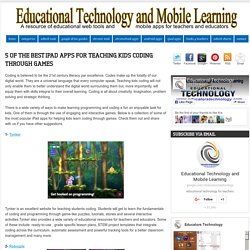
Codes make up the totality of our digital world. They are a universal language that every computer speak. Teaching kids coding will not only enable them to better understand the digital world surrounding them but, more importantly, will equip them with skills integral to their overall learning. Coding is all about creativity, imagination, problem solving and strategic thinking. The 4 Stages Of The Integration Of Technology In Learning. 4 Stages Of Edtech Integration From A Student Perspective by Terry Heick For professional development around this idea or others you read about on TeachThought, contact us.
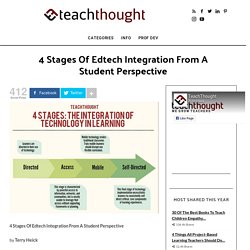
15 Google Forms Tutorial Videos. 8 Apps to turn your iPad into an Interactive Whiteboard. <div class="greet_block wpgb_cornered"><div class="greet_text"><div class="greet_image"><a href=" target="_blank" rel="nofollow"><img src=" alt="WP Greet Box icon" data-recalc-dims="1"/></a></div>Hello there!

If you are new here, you might want to <a href=" rel="nofollow"><strong>subscribe to the RSS feed</strong></a> for updates on this topic. <div style="clear:both"></div></div></div> While I am a big fan of the Interactive Whiteboard, they can often to lead to situations where the teacher is firmly stuck at the front of the class to “deliver” content to the students. Some schools are looking to move away from this format, and use iPads as an IWB replacement, although I still think the best way forward should be an interactive screen at the front of the class, coupled with tablets.
Anyway, if you do want to move away from the front of the class, then there are several options available to you. Here’s 8 ways that you turn your iPad into an interactive presentation tool: Coding across the primary curriculum. Quite recently, we thought the future of ICT education would be one in which technology was embedded seamlessly throughout all aspects of teaching and learning, and that all a child could possibly need to learn about IT could be taught within the context of other subject areas.

The seamless embedding of technology throughout the life of a school remains a dream for many, but schools at the cutting edge have already achieved much with 1:1 devices, robust wifi, great training and a vision for how technology can transform education. On the other hand, few would now argue that we can teach the new computing curriculum without setting aside some dedicated time to mastering the content of this new foundation subject. In the move from ICT to computing, our focus shifted away from the skills of using technology to knowledge and understanding of the principles of information and computation.
Computational thinking I think we can go further than this though. Inspire Student Creativity with Chromebooks. While access to information does not make a student instantly knowledgeable, it does change the role of the teacher. This transformation leads to the question of, why creativity? One needs only to examine the current landscape and intersection of technology with education, business, and society to quickly recognize the dramatic shift that has taken place over the past few years. With technology potentially impacting the required and desired skill set for future work, education is being impacted in a way that fundamentally transforms the vision of what meaningful work looks like the in the classroom. With nearly unlimited access to information in 1:1 classrooms, the nature of instruction, inquiry and teaching is impacted in ways that shift the role of both the teacher and student.
Creativity & Chromebooks While the core set of Google Apps for Education tools will always be the foundation for Chromebook use in education, there is a growing potential for creative uses of Chromebooks. Why Pedagogy First, Tech Second Stance is Key to the Future. While I am a huge advocate for the purposeful integration of technology in schools, we must resist the temptation to think that this is the solution to solve all the ills in our current education system. What concerns me most is how many districts and schools are going all in with one-on-one or bring-your-own-device (BYOD) initiatives with no real plan for implementation and evaluation of effectiveness. This lack of planning and support will likely result in devices never achieving the outcomes that they were designed to achieve. Use these resources to bring augmented reality to your classroom.
The use of augmented reality in classrooms is growing, as more educators discover this affordable option for bringing a new dimension to the printed page — and to physical objects — in a way that can engage and motivate learners. Unlike virtual reality (VR), where users look through viewers to experience 3D, 360-degree videos and still images, augmented reality, or AR, comes in several forms. AR can involve overlaying computer-generated images onto live video. It can also be activated by viewing a trigger image with a mobile device loaded with an AR app. A third method involves headsets. Users view their environment while 3D holograms appear to enhance, inform and entertain.
Here Is A Very Good App for Creating and Printing 3D Models. May 25, 2016 We just learned about this awesome iPad app from iPad Monthly and we thought it’s worth a shout-out here. The app is called Blokify and is ideal for creating and printing 3D models. Do one-to-one laptop programs improve learning? A Michigan State University study found surprising results when researchers analyzed laptop programs Students who receive a laptop computer from their school tend to see a noticeable increase in academic achievement, a Michigan State University study reveals. Too much data; too many meetings: stop talking and do something.
Most data systems. Many EHCPs In recent weeks, I’ve been thinking about the huge imbalance between the time and effort we spend identifying issues relative to the time and effort we spend doing something to address them. 3 Excellent Chromebook Tools for Creating Educational Infographics. Two Great Tools for Creating Beautiful Newsletters for Your Class. Here Is Another Excellent Tool for Flipped Classrooms. This easy presentation software lets students focus on content, not design. A Handy Infographic Featuring 10 Important New Google Forms Tips for Teachers. June 21, 2016 For those of you who haven’t tried the new Google Forms yet, the visual guide below will help you get started. It features 10 important features that will help you create engaging forms, polls, and surveys. For the Hesitant Teacher: Leveraging the Power of Minecraft. How to Use the New Version of Padlet.
The 10 hottest topics in ed tech. The strategic thinking roadmap / Connected Learning Advisory service / Ministry initiatives. About the advisory / Connected Learning Advisory service / Ministry initiatives. Global Digital Citizen Foundation. The 2016 Dean's List: EdTech’s 50 Must-Read Higher Ed IT Blogs. Navigating the Flood and Avoiding the Fog of Information Overload. Ransomware: How Can Education Answer Growing Threat? 5 tips for taking the pain out of tech purchases. 4 Handy Google Drive Tools to Create Educational Visual Content. Sign Up to GoAnimate. 3 Handy Resources of Clip Arts to Use for End of School Year Activities. Good Free Online Courses to Help You Better Integrate Technology in Your Teaching. Learn about The Hidden Features of Chrome with These Excellent Video Tutorials. Blogging for Reluctant Writers: Have students share their ideas using sound and video.
Why Connect? Global Learning in the Primary Grades. The 8 Components of A Digital Learning Environment. 4 Steps for A Better Integration of Technology in Teaching. Welcome Back. Extensity: The Essential Chrome Extension Everyone Needs. Educational Technology and Mobile Learning: A Very Useful Tool to Create Educational Animated Videos on Google Drive. Educational Technology and Mobile Learning: 3 Good Apps to Easily Edit Videos on Chromebooks. Educational Technology and Mobile Learning: Top iPad Apps for Sketchnoting and Visual Notetaking. Create a Word Cloud Within Your Google Documents. How to Grow a Classroom Culture That Supports Blended Learning. Design Thinking in the Classroom – @EDUWELLS. Educational Technology and Mobile Learning: 8 Excellent iPad Apps to Help Students Demonstrate Their Learning.
Educational Technology and Mobile Learning: Two very Good Guides to Help You Effectively Use iPad in Your Teaching. What Are The Benefits Of Student Blogging? - The netsafe kit for schools. 4 Web Tools To Create Newspapers and Flyers for Your Class. Conversations with a Gen Z teen. Here's how you teach innovative thinking. A Must Have Tool for Helping Students with Reading and Writing Difficulties. A Must Have App for Special Education Students. HTML Example Site. Ban Technology? No, let's ban outdated learning and teaching instead!