

Sparkling Hot Girl in Photoshop. I’ve seen some very nice images mixing photos with light effects and sparks.
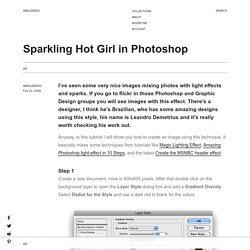
September 2012 Tutorial: A Dan-dan-dance Extraordinaire. So, what does the art of dance and image editing have in common?

Both requires creativity, skills, talent and (believe it or not) patience. Since we discovered that there’s a connection between the two, we decided to bring them together in this month’s tutorial. We’ll teach you how to apply layer duplications, blending mode, transforming and creating of objects that will give a plain looking image that extra edge by adding multicolored effects. Glowing Heart ~ Easy Photoshop Tutorials. In this Photoshop Tutorial , Easy-Psd will teach you how to create a glowing shape based on a primary shape .
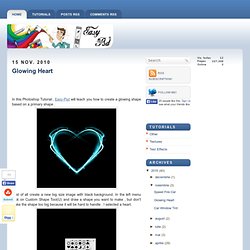
First of all create a new big size image with black background. In the left menu click on Custom Shape Tool(U) and draw a shape you want to make , but don't make the shape too big because it will be hard to handle . I selected a heart. Now that you made your shape , go to Pen Tool (P) , right click on the shape and click Make Selection . Now that the area are selected fill in with a color. Show me the light – Digital Art Tutorial. In this photoshop tutorial I will show you how to use stock images to make a beautiful digital artwork with nicely colored lights.

All you need for this tutorial is my Colors in Motion textures pack and a model. I found the model on deviantArt. You can download the picture here. Google. 30+ High Quality Metallic Texture, Pattern, Brushes and Photoshop Tutorials. Most textures and patterns don’t look attractive in raw or when they are standalone, and these metallic ones are certainly no exceptional.

However, with the right mixtures (and some creativity), these raw materials could output you some of the nicest metallic-themed design. If you are looking to create some realistic metallic design, here’s a collection of Metallic Textures, Pattern, Brushes and Photoshop Tutorial that could come in handy. Here are some related articles you might be interested: Full list after jump.
Brushes and Patterns Arc’s Rivets + Metal Brushesby Arcy-is-distracted138 Custom Photoshop Brushes, includes Rivets, Screw-heads, Bolt-heads, Metal seams, Metal seams w/ rivets, Complete Panels, Vents, Holes and more.
Virtual Tour Designing Software. Articles, Resources October 4, 2012 Virtual Tour Designing Software The Use of 360 degree virtual tours in photography and exhibition houses to create a wonderful ambience for visitors, business partners and in presentation is now becoming popular for travel agents, resort centres, real estate developer etc.

Now take advantage of this phenomenon to paint the perfect picture about their business. Graphic Design and Adobe Tutorials. How to Make a Pimp'd out Hip Hop Concert Flyer. Tutorials August 16, 2012 Flyers serve an important role in any marketing campaign, especially in events and product launches, flyers have been proven as an effective tool in providing an easy and convenient way of communicating information to your potential customers.
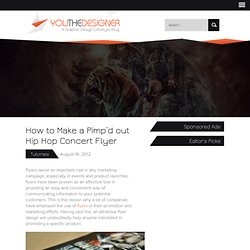
This is the reason why a lot of companies have employed the use of flyers in their promotion and marketing efforts. Having said this, an attractive flyer design will undoubtedly help anyone interested in promoting a specific product. But let’s face it, not everyone has access to skilled graphic artists and designers when creating these flyers. Fortunately, the You The Designer team has got you covered with this amazing tutorial on how to make a hip hop inspired concert flyer. Before we begin, let’s get some things ready. Tutorial Assets: Also, download the following resources: Make sure to set up the font on your computer before getting started with this tutorial. Step 1: Getting Started Name it gradient and hit ok. Ode to the Option Key: 30+ Cool Option Key Shortcuts in Photoshop. The Option key (that’s Alt for you PC folks) is an amazing little helper for the Photoshop user.
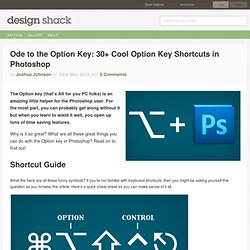
For the most part, you can probably get along without it but when you learn to wield it well, you open up tons of time saving features. 8 Secrets of the Zoom Tool in Photoshop. A Post By: Helen Bradley Continuing with my ‘tool’ secrets posts, here are 8 secrets of the Photoshop Zoom Tool. 1.
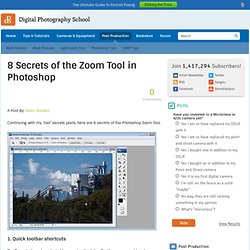
Quick toolbar shortcuts The Zoom tool can be selected by pressing the letter Z – it’s an easy and handy shortcut to remember because it saves you from having to click the Zoom tool to select it. However, once engaged, the Zoom tool operates in only one direction, in or out depending on the option you have selected on the Tool Options bar. 2. Fresh and Excellent Photoshop Tutorials For Designing Posters (From 2010) Jun 29 2010 Photoshop is powerful tool that can add wings to your creativity.

With Photoshop manipulation tools, you can create and edit images for Web and print. Every industry needs poster designs for promotion of their products and services. Advertisement is of utmost importance for building a brand and thus increasing the sales. Create Rockstar Poster in Photoshop. Published on Wed, Mar-17-2010 by Marco This time we will show you how to create colorful rockstar poster in Photoshop. In this tutorial we will use plenty of various Photoshop techniques. Tutorial is pretty complex, so you will need to carefully follow each step of this tutorial.
As you can see from final image preview, we will create awesome effect using usual photo and your Photoshop knowledge. So, enough to talk, lets start to learn. Mastering Photoshop Techniques: Layer Styles. Advertisement Layer Styles are nothing new. Business Card Design Ideas. Published on Wed, Aug-15-2012 by George Best Business Card Design Ideas Are you looking for the best business card design for your company or next project.
There are many original idea out there that will have your customers “Wowed”, but which of them will be best for you; this is a hard decision to have to come to for a business owner. If you are a carpenter or architect you could have some cards made out of a thin sheet of wood, or a glass maker out of glass. Dwellinggawker. Create Blood and Milk Typography Poster in Photoshop. Published on Sun, Apr-18-2010 by Sergey Hi there. Useful Adobe Photoshop Techniques, Tutorials and Tools. As web designers, we always have something new to learn. Over the last decade our workflow has changed dramatically — it’s become more sophisticated and highly diversified.
Not only do we have a much larger variety of improved tools to use; there’s also an endless stream of new techniques emerging and spreading within the web design community via social networks. And this is where the opportunity to learn new useful, practical approaches and techniques comes in. We can learn by exploring the different design approaches other designers have taken, when solving their problems and apply these approaches to our work to become more productive and skilled. Therefore, our editorial team is permanently looking for interesting techniques, tools and tutorials, which we carefully select and present in round-ups on Smashing Magazine.
Mastering Photoshop: Unknown Tricks and Time-Savers. We all have shortcuts that are essential to our daily workflow. A majority of them are staples such as Copy (Command + C) and Paste (Command + V), but occasionally we stumble upon a shortcut we wish we’d learned years ago. Suddenly, this simple shortcut has streamlined our process and shaved quite a bit of time off our day.
Collected here are some lesser known but extremely useful shortcuts. Many of these are not documented in the “Keyboard Shortcuts” menu, and some of them don’t even have equivalent menu options. Please note that all of the shortcuts listed below assume that you are using Photoshop CS4 on OS X. Layers Link Selection Link Sifting through nests of layer sets to find the layer you need quickly becomes tiresome.