

Comp�tence num�rique recit. 10 Ways to Use Adobe Spark in School - Best of 2016. As I usually do during this week, I'm taking some time off to relax, ski, and work on some long-term projects for the next year.

This week I will be re-publishing the most popular posts of 2016. On Tuesday morning I published a video about how to use Adobe's new creative suite called Adobe Spark. That video was focused on how to use the three parts of Adobe Spark; post, page, and video. If you haven't seen the video, it is embedded below. Now that we know how the tools work, let's take a look at some ways that teachers and students can use Adobe Spark.
Post: Post is the part of the Adobe Spark that lets you create graphics like posters, announcements, and Internet memes. Page: Page is the tool for creating simple web pages to showcase pictures, posters, videos, text, and links. Après la lecture : Garder des traces et partager ses découvertes! - École branchée. 8 of The Best Audio Recording Apps for Teachers and Students. February 2, 2017 Below is a collection of some of our favourite audio recording apps for iPad.
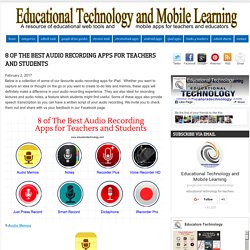
Whether you want to capture an idea or thought on the go or you want to create to-do lists and memos, these apps will definitely make a difference in your audio recording experience. They are also ideal for recording lectures and audio notes, a feature which students might find useful. Some of these apps also provide speech transcription so you can have a written script of your audio recording. We invite you to check them out and share with us your feedback in our Facebook page. Get students learning by MAKING quizzes instead of TAKING quizzes. – EDTECH 4 BEGINNERS. QuizPedia is a fun and engaging learning tool that can be used in primary education and onwards.

And it’s free! How is it different to a typical quiz making tool? Quizzes aren’t new to the classroom but QuizPedia’s approach is. We flip the tables and transfer the task of making quizzes from teachers to students. 8 Educational Apps To Create Digital Portfolios. 12 Educational Apps To Create Digital Portfolios by Jennifer Rita Nichols Digital portfolios are becoming increasingly popular in classrooms across North America.

School administration, teachers, parents, and students are all recognizing the benefits of this amazing tool. Digital portfolios have the ability to impact education and student learning in ways that we simply have not been able to do before technology evolved to the level it is at today. This exciting new technological era will change the ways students think and learn, creating digital arenas for sharing work and building on knowledge. 16 Practical Strategies to Differentiate Your Instruction.
12 augmented reality apps students can use today. Peterson summarized a list of some of his favorite augmented reality apps.

To see a full list of his resources organized by subject, visit his website. 1. Cyberchase 3D Builder: This geometry game is used for learning different geometric shapes. 2. The Brain AR App: Examines the layers of the head from skin, muscle and skull down to the inner areas of the brain. 3. 4. 5. 6. 7. 8. 9. 20 Great iPad Apps to Help Learners Explore Their Creativity.
February 15, 2017 Here is a list of some useful iPad apps students can use to unleash their creative thinking and engage in hand-son learning activities.
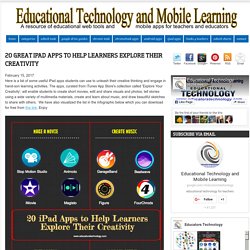
The apps, curated from iTunes App Store's collection called 'Explore Your Creativity', will enable students to create short movies, edit and share visuals and photos, tell stories using a wide variety of multimedia materials, create and learn about music, and draw beautiful sketches to share with others. We have also visualized the list in the infographic below which you can download for free from this link.
Enjoy Make a movie1- Stop Motion Studio. 18 Incredible Digital Citizenship Web Resources for Teachers. Every teacher can benefit from having some good digital citizenship Web resources available to share with students.

We like the kinds of tools that will help you help them learn about appropriate and exemplary behaviors in any online environment. As a teacher, you’re in the perfect position to be the best source of digital citizenship development any student could hope for. 7 Great Google Forms Templates to Use in Your Teaching. February , 2017 As you probably all know by now, the old version of Google Drive template gallery is going away very soon and only the new version will be available.

New template galleries embed a wide range of interesting and professionally designed templates users can utilize to create different kinds of content in Docs, Slides, Sheets and Forms. We have already reviewed some samples of good Google Docs templates teachers can use in their instruction (i.e., for creating lesson plans, designing brochures and newspapers, making project proposals and many more). Serimedis : la banque d'images de l'Inserm. WDL, le projet fou d'une bibliothèque numérique mondiale. La World Digital Library est un cadeau pour tous les amoureux de la culture et de la connaissance.

Une bibliothèque numérique mondiale présentant des milliers de documents historiques inestimables en haute définition. Vizir. Créer de magnifiques questionnaires en ligne. Vizir est un outil en ligne nouvelle génération qui permet de créer très facilement de magnifiques questionnaires en ligne.

Intentions pédagogiques by Alexandre Gagné. Typing Competition. Online Typing Competition You can create your own typing contest with 10FastFingers.com, just create or login to your account, select the typing language you wish to type in and you can create a typing championship that will last for 24 hours. The test works the same as the typing test, it runs for one minute and the faster you type, the higher your score and therefore the higher you will rank on the tournament highscore list. There is one important difference though: Once you created the competition the words will stay the same, so the more often you do the competition, the better your score will get. The Ultimate Lesson Builder » Edynco.
À ANALYSER. Enseignement primaire. ENSEIGNEMENT SECONDAIRE. Mes préférences... Partage FEEPTIC octobre 2014. Media. OUTILS. THÉORIE - PRINCIPE @ PRATIQUE. RESSOURCES. Visites virtuelles. IMPACT visuel. Varia - utile pour Tout le MONDE. LECTURE. VDO. PÉDAGOGIE TIC. MÉDIAS SOCIAUX. EASSESSMENT - ÉVALUATION ÉLECTRONIQUE. Réseau CRE@TIVE - Cartographies des outils TICE. Le réseau CRE@TIVE (Cellules de Ressources et d'Appui aux Technologies, aux Innovations et à la Veille Educative) a mis sur pied un outil de cartographie interactive dans le but de faciliter et développer l'accès des enseignants aux potentialités pédagogiques des outils TICE. Cet outil est construit sur trois approches pédagogiques complémentaires qui permettent de s'orienter à travers une grande liste d'outils. On trouvera la version interactive de cet outil sur le site de la GEV, et cette page fourni quelques schémas et résumés de ces cartographies, ainsi que des documents réalisés par le réseau CRE@TIVE.
Catégories technico-pédagogiques Cette première cartographie permet de comprendre et découvrir "À quoi servent les outils TICE" grâce à un classement en 7 fonctions technico-pédagogiques. Un document PDF détaillant cette taxonomie est disponible au téléchargement au bas de cette page. Activités et pratiques pédagogiques.