

Portfolio Édition » Portfolio Édition. Conversion superficie. UKEdChat on Flipboard. BrainRush. 5 Sites for Anyone Interested in Learning to Make Games. Have you ever dreamed of making your own video game, but gotten stuck with every tool you’ve looked at?

Here are five you can start with that aim to make the process as simple as possible – no programming necessary. We’ve shown you development tools you should learn to make your own games, but that article probably suited people with a background in computer science, or at the very least an interest. If you want to learn about making games, but don’t want to dive deep into programming first, here are a few basic tools for getting started. Jauge.ca. Jigsaw Planet. Créer des puzzles en ligne personnalisés.
Jigsaw Planet est un petit service en ligne qui permet de créer très facilement des puzzles en ligne à partir de n’importe quelle image ou photo.

Un petit utilitaire sympa pour les enfants de 7 à 77 ans. + Flip It. WeTransfer. RefMe. Créer une bibliographie simplement. RefMe est un outil tice en ligne et sur mobile qui permet de créer le plus simplement du monde des bibliographies pour tous vos documents d’études ou de recherche.

Diigo - Better reading and research with annotation, highlighter, sticky notes, archiving, bookmarking & more. Atelier Aquops 2015 - Google Slides. Learn Touch Typing Free - TypingClub. 15 trucs pour plus d'efficacité avec le iPad. GoConqr - Changing the way you learn.
I love the creativity GoConqr allows me to tap into!

We use the GoConqr tools to prepare clients for the PHR and SPHR qualifications. The mind maps are especially helpful in breaking down objectives to create a visual learning guide! Sandra M. Reed, HR & Management Consultant, US I’m convinced GoConqr contributed greatly to our excellent AS results which were our best ever – I couldn’t recommend it highly enough to other teachers. David Bayne, Teacher, UK. Bloc-note collaboratif. The Best 4 Whiteboard Apps for Teachers. February 13, 2015 Looking for some interactive whiteboard apps to use in your class?
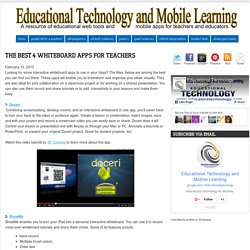
The titles below are among the best you can find out there. These apps will enable you to brainstorm and organize your ideas visually. They are also ideal for joint collaboration on a classroom project or for working on a shared presentation. Wheel Decide. Stratégies techno-pédagogiques. Comment intégrer les TIC et s’assurer qu’elles contribuent à l’apprentissage?

Avec l’avènement des technologies, on se fait souvent demander si l’ordinateur, le tableau blanc interactif, la tablette numérique, le dictionnaire en ligne ou toute autre nouveauté va améliorer l’apprentissage et augmenter les résultats scolaires. La réponse est et sera toujours: «Ça dépend de ce qu’on en fait». La gradation des processus cognitifs. Objectifs. About Listhings. Plan the Perfect Potluck with a Free Online Sign Up. Comment créer des activités avec le TBI. De la source à l'embouchure. Tamashare - Le partage instantané.
Manage and track campaigns using Short URLs, QR Codes®, NFC Tags and Beacons. - Delivr® Collaborative Decision-Making. Mirroring PC: Diffuser le contenu de sa tablette ou de son smartphone sur un ordinateur. Pour compléter l’article Mirroring sur TV, je vous propose ici de faire un tour d’horizon des solutions techniques permettant d’effectuer du mirroring PC, c’est à dire : afficher le contenu d’une tablette ou d’un smartphone sur un PC.
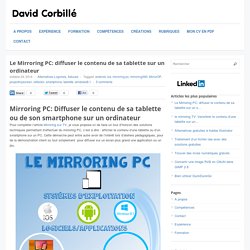
Cette démarche peut entre autre avoir de l’intérêt lors d’ateliers pédagogiques, pour de la démonstration client ou tout simplement pour diffuser sur un écran plus grand une application ou un jeu. A l’air du » tout sans fil », on n’y pense pas forcément du premier coup, mais il s’agit de l’une des solutions les plus simples pour diffuser le contenu d’un terminal mobile (tablette ou smartphone). Enregistreur de Voix en Ligne - Enregistrer de l'Audio depuis un Micro. Webcam Toy. PDF to Word Converter - 100% Free. AeroAdmin 3.0 Review (A Free Remote Desktop Program) AeroAdmin is a portable and completely free remote access program for Windows.

Unlike many other free remote desktop tools, there is no cost for commercial use as well as personal use. While AeroAdmin doesn't have chat capabilities, its small in size and can be started up in less than a minute, which is perfect for a remote desktop program. Download AeroAdmin Continue reading for a list of pros and cons, a quick look at how AeroAdmin works, and what I think of the program. Note: This review is of AeroAdmin version 3.0, released on April 9, 2014. More About AeroAdmin AeroAdmin can be used in Windows 8, Windows 7, Windows Vista, and Windows XP Windows Server 2008 and 2003 are also supported operating systems Can be launched from a flash drive or other USB device There are no restrictions on its use, so you can run AeroAdmin for personal use or in a commercial setting No router changes are required to make AeroAdmin work AeroAdmin Pros & Cons.
VoiceThread - Conversations in the cloud. PDF to Word Converter. Convert PDF to Word DOC or Excel XLS Online, Extract Images from PDF. Raccourcisseur url. Exemples dans différents domaines. Plusieurs domaines, plusieurs dispositions.

TodaysMeet. Qwant. ClipNabber - download videos from YouTube, Dailymotion, Vimeo and more! Solution pour réunions, présentations, travail d'équipe et fonctionnalitées TeamViewer. Aide à la décision : liste de toutes les fonctions avec possibilité d'évaluation et de comparaison En tant que solution tout en un, TeamViewer peut aussi être utilisé pourle bureau à domicile, le support et la gestion du serveur.Vous trouverez plus d'informations ici.

Vous accédez ici à la zone de téléchargement TeamViewer. Hot Potatoes Home Page. The Levelator® from The Conversations Network. As of the end of 2012, the Levelator is no longer supported or being updated by The Conversations Network. We have therefore stopped accepting donations. Please continue to download and use the most-recent versions. Windows Requires Windows XP, Vista or 7 Download The Levelator® for Windows (version 2.1.1) Latest build: 4261 Download previous versions: Requires OS X 10.4 (Tiger) or later Tested with OS X 10.7 (Lion) Universal binary (PowerPC and Intel native support) Download The Levelator® for OS X (version 2.1.1) Latest build: 4261 Download previous versions: Linux.
PDF to Flash page flip - flipping book software. 100 Websites Similar to Mypageflip.com. My Page Flip - Flash Page Flip Software, Create Digital Flip Book ... Customizable You can edit colors, change buttons and language, customize background images and sounds. Hide the toolbars or set to expose them when needed. mypageflip.com Rate View comments(137) Les idéateurs pour organiser ses idées. The Best Tools and Apps for Flipped Learning Classroom. July 25, 2014 Following the posting of "Managing iPad Videos in Schools" somebody emailed me asking about some suggestions for tools and apps to create instructional videos to use in a flipped learning setting. In fact, over the last couple of years I have reviewed several web tools and iPad apps that can be used in flipped classroom but the ones I am featuring below are among the best out there. 1- Educlipper Educlipper is a wonderful tool for creating video tutorials and guides to share with students.
Instant screencasts: Just click record. Make Your Images Interactive - ThingLink. Mural.ly Alternatives. Online whiteboard & online collaboration tool. Mural.ly. Popplet.
Plasq.com. “4 Stars and Editors Choice.” MacUser Dec. 2013 "Awesome!... It's intuitive and it has a wider selection of title treatments and templates - love the retro look! " Chris Shoemaker, Co-Founder of Freshi Media "Outstanding. " Ever wanted to be a character in a comic book? It's the app with everything you need to make a stunning photo comic.Fonts, templates, panels, balloons, captions and lettering art. Comic Life is also great for doing school projects, how to guides, flyers for your business or group, storyboarding, lesson plans, book reports, Internet memes; and that's just to name a few! Mentimeter. Top 10 meilleurs outils pour faire des infographies. Sur le web, les infographies sont à la mode. On en a fait pour retracer l'évolution d'un système, pour expliquer un processus, pour raconter une histoire, pour enseigner à l'école, etc.
Mais quelles sortes d'outils sont utilisés pour faire des infographies géniales ? Voici pour vous, une liste des 10 meilleurs outils pour faire des infographies. School-aurasma.pdf. Zaption - Learn with Video. Booktrack Classroom - A New Way to Learn. Quickly Create Online Quizzes For Free. Exponential Learning. EduCanon. Songsmith (Free Trial) Education. Online Presentation Tool. Presentation Software that Inspires. General Use Restrictions. Apps That Rise to the Top: Tested and Approved By Teachers. Michelle Luhtala/Edshelf With the thousands of educational apps vying for the attention of busy teachers, it can be hard to sift for the gold. Michelle Luhtala, a savvy librarian from New Canaan High School in Connecticut has crowd-sourced the best, most extensive list of apps voted on by educators around the country.
“I wanted to make sure we had some flexibility because there’s no one app that’s better than all the others,” Luhtala said. Some apps are best for younger students, others are more complicated, better suited for high school students. TICE et moi. J'accorde - Aiguisez votre français. KeepVid: Download and save any video from Youtube, Dailymotion, Metacafe, iFilm and more! Part 2. If you are using the Google Chrome browser here are 5 more extensions that may be useful to you as a teacher. If you are fortunate enough to not have YouTube blocked in your school district you may want to try this chrome extension.
When you watch videos on YouTube an ad will sometimes cover part of the screen. For a Brighter Future. Livres photo - Créez des livres photo personnalisés de qualité professionnelle. Si vous pouvez appuyer sur un bouton de votre téléphone ou de votre appareil photo et si vous êtes capable de suivre quelques étapes simples, alors vous pouvez créer un livre photo avec Blurb, que vous n'ayez que quelques minutes à y accorder (pour la création d'un livre photo instantané) ou que vous soyez prêt à tout faire vous-même. Visual Thinking. A few years ago, my center brought in a graphic facilitator to lead a strategic planning session for our staff. Since then, I’ve been interested in the power of visual thinking, particularly in teaching and learning.
Here are a few resources on this topic I’ve put together. Plickers - Clickers, Simplified. Untitled. VideoScribe. Welcome to skoool.co.uk. Promethean - Technologies interactives pour les écoles. 5 Best presentations by PowToon - The powerpoint alternative. S Awesome Blog! Zotero. Game-based blended learning & classroom response system. Forum Didapages et Didaserveur. Aide Scratch - A propos de Scratch. Who Uses Scratch? Scratch is designed especially for ages 8 to 16, but is used by people of all ages. Millions of people are creating Scratch projects in a wide variety of settings, including homes, schools, museums, libraries, and community centers.
Page d'accueil. Capture d'écran, logiciel e-learning, publication HTML5, m-learning. Le « App Smashing » pour optimiser le potentiel créatif du iPad. Le App Smashing est un concept popularisé par Gregory Kulowiec qui est un ancien enseignant d’histoire du Plymouth South High School et du Virtual High School. LearningApps.org - modules d'Apprentissage Interactifs et multimédia.
ActivTable - Multi touch interactive surface for schools. The ActivTable encourages project-based activities where students interact and collaborate, sharing knowledge and working towards a common goal together. This multi-user interactive table allows up to six learners to simultaneously use individual tools, web browsers and resources as their personal efforts move the group toward accomplishing a common goal. Many ActivTable activities are aligned to US and UK national standards, and many can be modified by teachers to suit their learning objectives. Not only is the ActivTable a uniquely powerful tool for learning through small-group collaboration, but it is also a vehicle for building essential 21st century skills such as communication, creativity and critical thinking. Explore more. Web pages, photos, and videos. Office Online Improves with Tons of New Features.
Microsoft this week announced various improvements to Office Online, its free web-based office productivity experience. The firm has added new features to Excel Online, Word Online, PowerPoint Online, and OneNote Online. Cours en boite! - La révolution industrielle.