

Scribus : 13 guides pour apprendre à utiliser le logiciel libre de PAO. Create interactive PDF documents with Scribus. Learn how to use the Scribus open source page layout application to create PDF documents, and then how to add interactive elements to those PDFs.
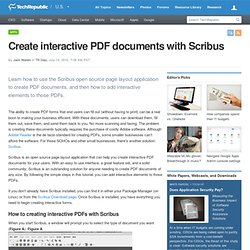
The ability to create PDF forms that end users can fill out (without having to print) can be a real boon to making your business efficient. With these documents, users can download them, fill them out, save them, and send them back to you. No more scanning and faxing. The problem is creating these documents typically requires the purchase of costly Adobe software. Although Adobe Reader is the de facto standard for creating PDFs, some smaller businesses can't afford the software. 1.4.0 Release. After almost 4 years of intensive work, the Scribus Team (www.scribus.net) has released the new stable version 1.4.0 of the Open Source desktop publishing program Scribus.
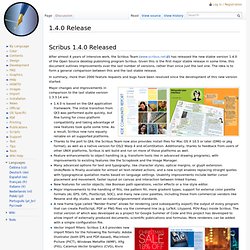
Given this is the first major stable release in some time, this document outlines improvements over the last number of versions, rather than since just the last one. The idea is to form a general comparison between this and the last stable release. In summary, more than 2000 feature requests and bugs have been resolved since the development of this new version started. Major changes and improvements in comparison to the last stable version 1.3.3.14 are: 1.4.0 is based on the Qt4 application framework. Important Information If you are working with a team, try to make sure that all team members use the same Scribus version – this will avoid many headaches and extra work.
Yoono. 2012-04-18 : PRESENTATION Scribus le monde merveilleux de la PAO - Cenabumiki. Typositoire : Une typo et au lit. Kingthings homepage. Scribus 01 : réaliser une brochure A4 en PDF. Premier tutoriel sur Scribus.

Après avoir hésité à présenter l’interface, j’ai choisi de passer directement à la pratique. Roadmap - Mantis Issue Tracker for Scribus. Scribus. Craig Maloney » Scribus Tutorial. Scribus is an incredibly powerful Desktop Publishing program similar to Microsoft Publisher and Pagemaker.
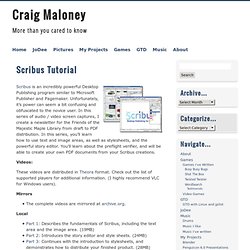
Unfortunately, it’s power can seem a bit confusing and obfuscated to the novice user. In this series of audio / video screen captures, I create a newsletter for the Friends of the Majestic Maple Library from draft to PDF distribution. In this series, you’ll learn how to use text and image areas, as well as stylesheets, and the powerful story editor. Créer une table des matières. Ouvrir un nouveau document Insérer trois cadres de texte, un de ces cadres contiendra la table des matières : dans cet exemple, la table des matières sera générée dans le cadre "Texte 1" Ouvrir Fichier > Réglage du document * Sélectionner Réglage du document dans la colonne de droite * Dans le tableau, écrire TOC dans le champ "NOM" et valider Fichier > Réglage du document > Table des Matières * Cliquer sur "Ajouter" * sélectionner "TOC" dans le menu déroulant "NOM DE l'ATTRIBUT" * sélectionner "Texte 1" dans le menu déroulant "CADRE DE DESTINATION" * Valider Dans le document, sélectionner le cadre de texte 2, cliquer sur le bouton droit et sélectionner "ATTRIBUTS"

Support. Category:Contents. Scribus.net. Get Started with Scribus. Introduction The following beginner's tutorial on the use of Scribus for page layout and PDF creation is based on Get Started With Scribus by Niyam Bhushan which has been published in April 2004.

In July 2006, a bunch of experienced Scribus users and Scribus Wiki authors (contributors, as we call ourselves) decided to update and extend the old tutorial. Our goal is to adjust the valuable texts, designs, and images by Niyam Bushan to Scribus's current capabilities. While we intend to keep to the original spirit of Niyam's tutorial, this work is not going to be its mere continuation, but will finally go its own way with respect to content and concepts. Start here: What Can You Do With Scribus Note: If you are going through this tutorial and want to use the various images and text for this project, click the FreedomYug link below to get the tarred and compressed file. After you download FYugFnl.tar.gz, put it in its own directory, such as FYug, before untarring it with tar zxvf FYugFnl.tar.gz. La boite à outils de Scribus » Tutoriaux Crea-Multimedia.
Scribus : la PAO pour tous. Scribus est un logiciel qui existe depuis longtemps et que j’avais mentionné dans ma sélection du DVD Cuk de Noël Cependant, à cette époque, le logiciel n’était pas réellement disponible pour Mac sauf à passer par une installation complexe ou à subir une version instable en cours de développement.

Cela explique pourquoi ce logiciel n’a pas déjà été présenté sur Cuk.ch. Or, au moment où vous lirez ces lignes, Scribus sera probablement disponible pour Mac OS X en version finale 1.4 (ou, au pire, en version quasi finale) et cela change tout!