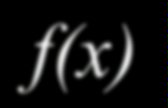
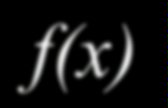
Excel Function Bible. Excel Function Bible Help is created by Norman Harker(Australia) in association with Ron de Bruin(Netherlands).

You can use the link below to download all the 468 example files and a Function Index workbook so it is easy to search and open the example workbooks. When you open the Excel Function Bible Menu workbook you will find a worksheet for each function classification group but I also add the classifications on my site with a brief description, check out the links below the download. Download the Excel Function Bible (19 mb) File date 3-June-2014 : History of downloads Excel Function Classifications Classifications : All Excel Functions | Compatibility | Cube | Database | Date & Time | Deceased | Engineering | Financial | Information | Logical | Lookup & Ref | Maths | Statistical | Text | Web & User Defined.
INDEX function. Description.
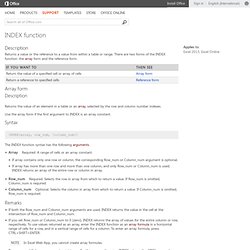
The Imposing INDEX - Excel Hero Blog. From my perspective, the Excel INDEX function is the single most important in the roster of Microsoft Excel functions.
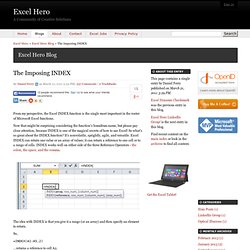
Now that might be surprising considering the function's humdrum name, but please pay close attention, because INDEX is one of the magical secrets of how to use Excel! So what's so great about the INDEX function? It's nonvolatile, sprightly, agile, and versatile. Excel INDEX can return one value or an array of values; it can return a reference to one cell or to a range of cells. INDEX works well on either side of the three Reference Operators - the colon, the space, and the comma. The idea with INDEX is that you give it a range (or an array) and then specify an element to return. ...returns a reference to cell A2. ...returns the value of 99. Note: If you use an international version of Excel, some of the array constants may not work as presented. Nothing extraordinary thus far. INDEX Formula in Excel - How to use it, tips & examples. MATCH function. This article describes the formula syntax and usage of the MATCH function (function: A prewritten formula that takes a value or values, performs an operation, and returns a value or values.
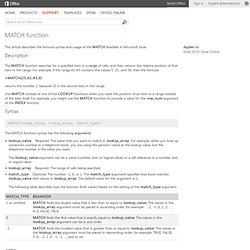
Use functions to simplify and shorten formulas on a worksheet, especially those that perform lengthy or complex calculations.) in Microsoft Excel. Description The MATCH function searches for a specified item in a range (range: Two or more cells on a sheet. The cells in a range can be adjacent or nonadjacent.) of cells, and then returns the relative position of that item in the range. For example, if the range A1:A3 contains the values 5, 25, and 38, then the formula. LOOKUP function. This article describes the formula syntax and usage of the LOOKUP function (function: A prewritten formula that takes a value or values, performs an operation, and returns a value or values.
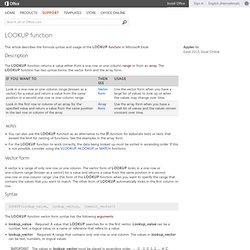
Use functions to simplify and shorten formulas on a worksheet, especially those that perform lengthy or complex calculations.) in Microsoft Excel. Description The LOOKUP function returns a value either from a one-row or one-column range (range: Two or more cells on a sheet. The cells in a range can be adjacent or nonadjacent.) or from an array (array: Used to build single formulas that produce multiple results or that operate on a group of arguments that are arranged in rows and columns. VLOOKUP function. VLOOKUP: What it is, and when to use it. <div class="cdOLblEmRed cdSearchResultsMargin">Warning: This site requires the use of scripts, which your browser does not currently allow.
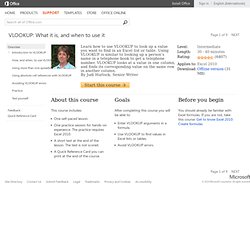
<a href=" how to enable scripts. </a><br/></div> Page 1 of 9PREVNEXT VLOOKUP: What it is, and when to use it Overview Introduction to VLOOKUP How, and when, to use VLOOKUP Using more than one spreadsheet with VLOOKUP Using absolute cell references with VLOOKUP Avoiding VLOOKUP errors Practice Test yourself Feedback Quick Reference Card.
How to return multiple values using vlookup in excel. The VLOOKUP function is designed to return only the corresponding value of the first instance of a lookup value.
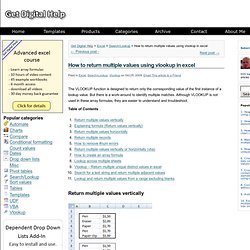
But there is a work-around to identify multiple matches. Although VLOOKUP is not used in these array formulas, they are easier to understand and troubleshoot. Table of Contents Return multiple values vertically.