

Joe Druskin
Jay Silver: How to control a computer with a banana. Jay Silver is a leading proponent of "maker movement," the do-it-yourself culture of inventingHis MaKey MaKey kits let anyone turn everyday objects into computer interfacesSilver: "I think when you make something, you're kind of making meaning and purpose"Silver spoke recently at PopTech, an idea-driven conference in Camden, Maine Camden, Maine (CNN) -- To understand Jay Silver, it helps to go back 10 years, to a night he spent flying kites on a beach in his native Florida with the woman who would become his wife.

She asked him whether he knew how to listen to the wind. Being an engineer, he responded that wind produces only white noise, and white noise contains no information. But he loved her, so he opened his mind and gave it a try. "And I felt a deep joy," Silver said during a recent talk at the PopTech conference here. This childlike sense of play, curiosity and discovery -- one that many people lose as they move through adulthood -- has informed Silver's life and work ever since. Using video: from passive viewing to active learning. Emily Moore has written this great introduction in the Faculty Focus: online magazine: “From Passive Viewing to Active Learning: Simple Techniques for Applying Active Learning Strategies to Online Course Videos”.

Please read the original as it covers more in depth use of video, but my highlights of the piece are below. Video as a guided lesson (flipping the classroom?) : “The goal here is to help ensure that students watch videos actively—in other words, giving it their full attention. You also want to help draw students’ attention to (and reinforce) the most important concepts being presented.”
Pose a question at the beginning of each video to give students an idea before they watch of what to expect, what to look for, and what might be worth thinking about.Present videos in an outline-like structure using concise, descriptively labeled links that include running times as shown below.Embed short graded or self-assessments either in the video itself, or at the end of each video. CBAL ELA Competency Model and Provisional Learning Progressions - Common Core State Standards for Reading Comprehension.
Maps Engine Lite. Exploratory Learning: A Toolkit to Turn Elementary School Kids Into 'Neighborhood Detectives' As Neighbor Day approaches, we here at GOOD would like to suggest that kids take a break from all that in-class activity and explore the world right outside their door.
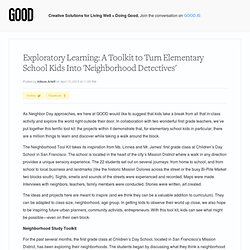
In collaboration with two wonderful first grade teachers, we’ve put together this terrific tool kit: the projects within it demonstrate that, for elementary school kids in particular, there are a million things to learn and discover while taking a walk around the block. The Neighborhood Tool Kit takes its inspiration from Ms. Linnea and Mr. James’ first grade class at Children’s Day School in San Francisco. The school is located in the heart of the city’s Mission District where a walk in any direction provides a unique sensory experience.
The ideas and projects here are meant to inspire (and we think they can be a valuable addition to curriculum). Neighborhood Study Toolkit Assignment #1: Mapmaking: A Tool for Hitching Children’s Lives to Their Places We asked the following questions to support the children’s work: Must Watch: Dawkins, Nye, Tyson, and Stephenson Discuss Science and Storytelling. How To Use Google Drive and Evernote To Create Digital Portfolios. The following post is written by Greg Kulowiec & Beth Holland from EdTechTeacher.

You can hear them both present at the April 10-12 EdTechTeacher iPad Summit in Atlanta! As iPads proliferate in schools around the world, and students as well as teachers create more and more content, questions about what to do with all of those learning objects have arisen. In other words, how can we curate this content into portfolios for assessment as well as reflection. Portfolio Curation with Google Drive Source: The Verge With recent upgrades to the Google Drive app on the iPad, it is now a viable solution for student portfolios that can be created in their entirety on iPad. The Google Drive app now allows for the creation of Documents, Spreadsheets, and Folders. The video tutorial below explains the process of creating, uploading and sharing within the Google Drive app on an iPad.
Using Portfolios to Make Connections with Evernote Evernote provides one possible solution to the challenge. Digital Citizenship.
Life Online. Building. 3d printing. Creativity. Cool Stuff. Gaming in Education. Blogs I follow. Potential curriculum. Resources. Twitter Tools. iPad Articles. PD. Coding.