

Who is the alternative to VistaPrint? - chat, logo-printing. Photo Wood Transfer – tutorial. Looking for a new way to display your photos?
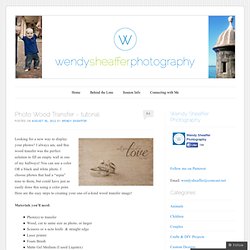
I always am, and this wood transfer was the perfect solution to fill an empty wall in one of my hallways! You can use a color OR a black and white photo. I choose photos that had a “sepia” tone to them, but could have just as easily done this using a color print. Here are the easy steps to creating your one-of-a-kind wood transfer image! Materials you’ll need: Photo(s) to transferWood, cut to same size as photo, or largerScissors or x-acto knife & straight edgeLaser printerFoam BrushMatte Gel Medium (I used Liquitex)Credit Card or flat piece of plasticTowel, dishclothMod Podge STEPS 1-3 SHOW BELOW:1. STEPS 4-5 SHOWN BELOW:4. 6: Let it dry for 10 hours in a safe place, overnight is great. 7: Soak a cloth with water and dab all over the surface of the paper. 8: Here comes the fun (and messy) part!
How to brighten eyes with photoshop. 13 Things Your Camera Wishes You Knew. Your sad, old camera will start to treat you better if you learn to take care of it.

Every time I go to my nephews’ soccer games and see all the parents with their cameras on “green mode”, or attend a sporting event and see spectators using their flash from a quarter mile away, it makes me grit my teeth. It’s all I can do to stop from walking up to them and fixing their camera for them. This morning, I got to thinking. If it is painful for ME to see these cameras being mistreated, imagine how the camera feels! Canons have feelings too, ya know? The readers of this site tend to be a bit more knowledgeable about photography than your average shutter snapper, so I wrote this one with the more advanced photographer in mind. Camera Tip #1: AI Focus and AI Servo are not interchangeable. How to use the new Radial Filter Tool in Lightroom 5. Feather Selections In Photoshop With Quick Mask. I want to apply a vignette effect to this photo of a young couple: The original image.

If we look in my Layers panel, we see that my photo is sitting on a layer that I've creatively named "Photo", and the photo layer is sitting above a white-filled "Background color" layer which will serve as the background for my vignette effect. The photo layer is selected and active: The Layers panel showing the photo sitting above a white-filled background. I'll grab my Elliptical Marquee Tool from the Tools panel by clicking and holding my mouse button down on the Rectangular Marquee Tool, then selecting the Elliptical Marquee Tool from the fly-out menu that appears: Selecting the Elliptical Marquee Tool.
With the Elliptical Marquee Tool in hand, I'll drag out an elliptical selection outline around the area in the center of the photo that I want to keep: An elliptical selection outline has been drawn around the couple in the center of the photo. Going to Select > Modify > Feather. The Quick Mask Mode. Photoshop CS6 All-in-One For Dummies Cheat Sheet. Cheat Sheet Photoshop CS6 retains all it had in previous versions —, and provides new features to help you with your tasks, such as a darker, more immersive, User Interface, true vector Shape layers, the Oil Paint filter, Adaptive Wide Angle correction, Content-Aware Move tool, new brush tips, and more.

None of it is hard to learn, and all of it will help enhance both your productivity and creativity. The Basic Photoshop CS6 Commands Getting familiar with the Photoshop CS6 application window is a great way to get your bearings before diving into Photoshop tools and commands. Here are a few basic pointers: Launch Photoshop by clicking the Start menu or an icon on the taskbar (Windows) or clicking the Photoshop icon on the Dock (Mac).You can also double-click a Photoshop shortcut or alias on your desktop.Open an image by choosing File→Open. Accessing the Photoshop CS6 Tools Palette through Shortcuts. Flashpoint Rentals - News and Events. Beau Photo Supplies. Beau Photo Supplies. Get your White Balance Right in Seconds Using Grey Card. 100 Free Photoshop Actions (And How to Make Your Own) 7 Portrait Photoshop Actions You Will Love. How to properly resize images in Lightroom.
If you like sharing your photographs online, whether on Facebook or on your own blog, you should learn how to properly resize your images. While your camera can take very high resolution photographs, it is always a good idea to down-size or “down-sample” those images, not only because most websites won’t accept large images, but also because making those images smaller will actually make them look better, if done correctly. In this quick tutorial, I will show you the proper way to resize images in Lightroom. Free f-stop chart: master your aperture. One thing we consistently hear from people is confusion about aperture and just what exactly those numbers mean.

Understanding aperture can take some time for a beginning photographer, but hopefully we can speed this process up for you!