

Project PowerMac G5/X86 - SLI you bet! Hello, So starts my 1st Project Log Down Under.

Greetings from Melbourne. It has always been a dream of mine to convert a X86 System into one of the newer generation PowerMac boxes, having admired the sleek, curvatious body...err...I mean cases for a very long time. On relocating to Melbourne from sunny South Africa, I had the opportunity to get a brandnew PowerMac G5 case of Ebay, it was an impulsive buy, ok, as most of my purchases are But, it came with 600W Apple PSU, some cabling, drive trays etc, and I saw in it an opportunity to at last get my hands on this case. Goals: 1st SLi capable "PowerMac" in the world - I have 2x 7800GTX BFG OC's, watercooled, that will go in here. Dualcore 4800+ AMD CPU 2 gig OCZ 2-2-2-5 TCCD memory Special Micro-ATX eVGA SLi motherboard, 1st of it's kind in the world. Utilizing standard Apple 600W PSU Biggest goal, and challenge, would be NOT to butcher the rear of the G5 case, as I have seen done on each and every X86 conversion so far.
Br, MrBean. LES config' Hackintosh du moment (janvier 2011) Etant dans le mhack depuis un moment et ayant éprouvé trois configurations hautement fonctionnelles, si quelqu'un cherche un Mhack Pro assemblé à base de Rampage III Extreme/i7 950/Corsair Dominator GT 2000MHz CAS8 (très rare dans le hackintosh), qu'il me contacte car je vends ma machine pour un rapport prix/performances bien plus intéressant financièrement qu'un "Mac Pro".

Possibilité de Watercooling haut de gamme également. Lien constructeur de la carte mère (le nerf de guerre d'un mhack FIABLE) : DSDT sur mesure (peaufiné jusqu'aux alias de Mac Pro), MAJ par le menu pomme, audio, speedstep, PM, veilles, shutdown, bonjour, fréquences CPU, RAM, QPI lues nativement, etc,... installation faite sans tonycrap multibeast et autre solution générique de non débrouillard.. En attendant voici des résultats geekbench (pas vraiment le score d'un iMac. Benchmark des Mac Pro : ---------- Nouveau message ajouté à 17h45 ---------- Le message précédent a été envoyé à 16h46 ----------
Computer builds. [two_third_last] Kakewalk Lite (Spring 2013) CPU: Intel Core i3-3225 – Buy from Amazon Motherboard: Gigabyte GA-Z77-DS3H – Buy from Amazon Graphics: Nvidia GeForce GT640 – Buy from Amazon RAM: Corsair Vengeance 8GB (2×4 GB) – Buy from Amazon.
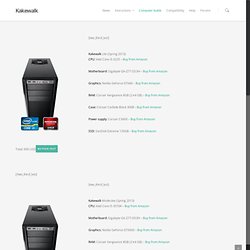
Installation Guides. Benjamin Sherman » Building a Hackintosh Successful Attempt #1. Since getting a Mac Book Pro for work, I’ve become quite the fan of OS X. As a unix/software guy, I really enjoy having the power of a BSD/Unix system readily available, without having to install some hack like cygwin. (I’m not knocking cygwin, it’s a really nice Windows add-on, but I prefer not to run Windows, in general.) I also like the OS X user interface, and lately, that it runs the very cool boxee media center software. So, I wanted to build a boxee box. My options were AppleTV, Mac Mini, or Hackintosh. I went with an Intel D945GCLF2 motherboard.
I bought the following from newegg: D945GCLF2 motherboard – $80Any old PATA (SATA should work, too) DVD Burner – $252GB Kingston 240-pin DDR2 667 SDRAM – $21APEX MI-100 Black/Silver Mini-ITX Case w/ 250w PSU – $5680GB Western Digital SATA Hard Drive – $37Shipping/Handling + rush processing – $15. System Guides and Tutorials. Mac On PC - Le Mac Sur Votre PC. Hack My Mac. Conseils pour démarrer sur un hackintosh - Forum DarwinX86. Dell Mini 10v Mac OS X Discussion at MyDellMini. Hackintosh Sites. Darwinx86.net - tout sur osx86 et hackintosh. OSx86. How-To install Mac OS X Snow Leopard 10.6.6 on the Asus 1005HA Netbook. How-To Install or Update Mac OS X Snow Leopard 10.6.7 on the Asus Eee PC 1005HA Netbook is now available: This is a step-by-step procedure to install Mac OS X Snow Leopard 10.6.6 on the Asus Eee PC 1005HA Netbook having everything working 100%.

Resources Prerequisites For British users only A Proper British Keyboard Layout for OS X to be placed on ‘/Library/Keyboard Layouts‘ Installer preparation Use ‘Disk Utility’ to dump the Mac OS X 10.6.0 Installation DVD on the 8GB USB stick.Run the MobUSB package and choose as intall destionation the newly created partition on the USB stick (that will probably bring the name of “Mac OS X Snow Leopard 10.6 Retail”, but the name is not importat).DO NOT INSTALL IT ON YOUR SYSTEM’S PARTITION!! System Installation Insert the USB stick on a USB port of your PC/Netbook and force the boot from USB instead of harddrive. First Boot After the first system bot you’ll notice that everything is working with a couple of Glitches: Make things working Now also available: Tonymacx86 Blog.