

Initial Installation. Overview. Analysis Services in Business Intelligence Development Studio. Business Intelligence Development Studio provides several unique features that help you work with Analysis Services projects and integrate Analysis Services projects with Reporting Services and Integration Services.
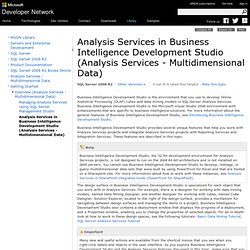
These features are described in this topic. The following sections describe the components of Business Intelligence Development Studio that are unique to Analysis Services. You can use Solution Explorer to move through the different components of your projects. Double-click an item in a folder to open the associated designer, and right-click a folder to add a new item to the folder. Managing Analysis Services Using SQL Server Management Studio. SQL Server Management Studio provides an environment for managing and working with data mining models and OLAP cubes that already exist in a Microsoft SQL Server Analysis Services database.
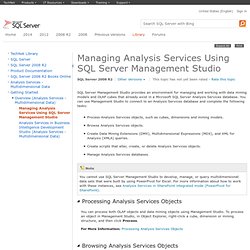
You can use Management Studio to connect to an Analysis Services database and complete the following tasks: Process Analysis Services objects, such as cubes, dimensions and mining models.Browse Analysis Services objects. Create Data Mining Extensions (DMX), Multidimensional Expressions (MDX), and XML for Analysis (XMLA) queries.Create scripts that alter, create, or delete Analysis Services objects.Manage Analysis Services databases. You can process both OLAP objects and data mining objects using Management Studio. To process an object in Management Studio, in Object Explorer, right-click a cube, dimension or mining structure, and then click Process.
What's New. AMO and XMLA Extensions to Support Tabular Modeling Both multidimensional models and tabular models are based on a unified BI semantic modeling schema (BISM), which is a superset of the schema provided in previous releases as the Unified Dimensional Model (UDM).
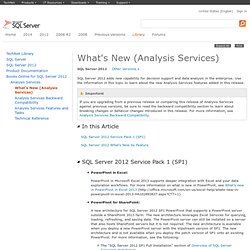
Therefore, you can work with both types of models by using common APIs (AMO and XMLA), and connect to servers and instances running in either tabular or multidimensional mode by using both ADOMD.NET and OLEDB. In addition to extending AMO and XMLA to support tabular models, this release includes new properties, methods, and objects to support the requirements, including properties for enhanced reporting and aggregation in reports. For more information, see Tabular Model Programming. You can also download the AMO samples for tabular modeling from CodePlex. Getting Started.