

Google Drive. What Every Teacher Needs to Know About Google in the Classroom. Google just might change the way you teach—in a good way.

It makes grading more efficient, enriches the classroom experience, and allows you to connect with your students on a level they understand—all for free. “After making a full Google Docs integration this year in my history classroom, I will never go back,” wrote Nate Green, an educator and blogger with edSocialMedia.com. With a full educational suite and dozens of other free tools, you may feel the same way. Here’s what you need to know about using Google in the classroom. Classroom.Google.Com is Your Best Friend Many teachers swear by this free platform.
Create an assignment: The interface used for this feature looks similar to your Facebook wall. See how many students have turned in the assignment: The assignment tool keeps count of how many people have and have not turned in the homework. These are just a few of the most valuable features every teacher needs to know about Google Classroom.
Free Resources Are Everywhere Blogger. Quizizz: Fun Multiplayer Classroom Quizzes. Educational Technology and Mobile Learning: Tynker- A Wonderful App for Teach... July 16 , 2015 Tynker is an excellent website for teaching students coding.
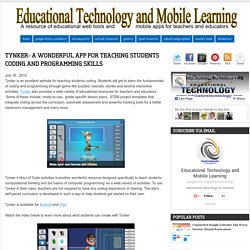
Students will get to learn the fundamentals of coding and programming through game-like puzzles, tutorials, stories and several interactive activities. Tynker also provides a wide variety of educational resources for teachers and educators. Some of these include: ready-to-use , grade specific lesson plans, STEM project templates that integrate coding across the curriculum, automatic assessment and powerful tracking tools for a better classroom management and many more. Tynker’s Hour of Code activities is another wonderful resource designed specifically to teach students computational thinking and the basics of computer programming via a wide variety of activities.
To use Tynker in their class, teachers are not required to have any coding experience or training. Educational Technology and Mobile Learning: Teachers' Top Educational Chrome ... July 16, 2015 Over the last weekend, we spent sometime sifting through our Chrome extensions archive and curated for you the list below.
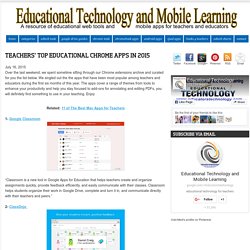
We singled out the the apps that have been most popular among teachers and educators during the first six months of this year. The apps cover a range of themes from tools to enhance your productivity and help you stay focused to add-ons for annotating and editing PDFs, you will definitely find something to use in your teaching. Enjoy “Classroom is a new tool in Google Apps for Education that helps teachers create and organize assignments quickly, provide feedback efficiently, and easily communicate with their classes. Classroom helps students organize their work in Google Drive, complete and turn it in, and communicate directly with their teachers and peers.” PuzzleFast Instant Puzzle Maker. 10 Epic Tools Busy Teachers Need to Be Aware of.
Robert A.
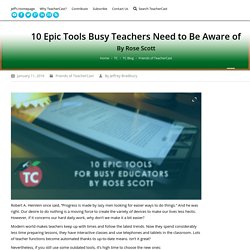
Heinlein once said, “Progress is made by lazy men looking for easier ways to do things.” And he was right. Our desire to do nothing is a moving force to create the variety of devices to make our lives less hectic. However, if it concerns our hard daily work, why don’t we make it a bit easier? Modern world makes teachers keep up with times and follow the latest trends. Nevertheless, if you still use some outdated tools, it’s high time to choose the new ones: Edmodo Edmodo is actually an online classroom, which allows teachers assign homework, track student progress, conduct quizzes, create discussions and groups, monitor actions of each group member.
Whiteboard.fi - Online whiteboard for teachers and classrooms. 12 ways to use Google Classroom’s newest features. 7 Free PowerPoint Alternatives for All Your Presentation Needs. Advertisement Microsoft PowerPoint is fantastic.
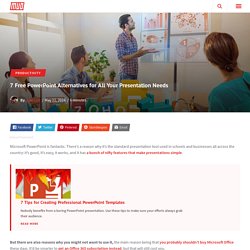
There’s a reason why it’s the standard presentation tool used in schools and businesses all across the country: it’s good, it’s easy, it works, and it has a bunch of nifty features that make presentations simple. 7 Tips for Creating Professional PowerPoint Templates 7 Tips for Creating Professional PowerPoint Templates Nobody benefits from a boring PowerPoint presentation. How to Use Google Forms to Create an Interactive Workflow. Google Forms is the office workflow interface you didn’t know you needed.
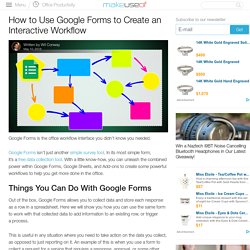
Google Forms isn’t just another simple survey tool. In its most simple form, it’s a free data collection tool. With a little know-how, you can unleash the combined power within Google Forms, Google Sheets, and Add-ons to create some powerful workflows to help you get more done in the office. Things You Can Do With Google Forms Out of the box, Google Forms allows you to collect data and store each response as a row in a spreadsheet. This is useful in any situation where you need to take action on the data you collect, as opposed to just reporting on it.
TIMETABLE WEB - Online school timetable. 11 Quick and Amazing ways to use PowToon in your Classroom by PowToon! I recently read a study on creativity that blew my mind: “A major factor in creativity is education: not whether you had a “good” or “expensive” or “public” education, but whether you were encouraged to develop your creativity starting at an early age and continuing throughout your school years.” – Adobe.Inc We saw this first-hand, when Edson Tellez, a volunteer teacher in rural Mexico, wrote to us about how PowToon changed the way his students viewed the world, “they’re getting more creative, more receptive, and more dynamic in each class.”

The mind blowing fact is that developing creativity is the number one determining factor in the overall success of your students! Draw It Live. Top 100 Tools for Learning. Complete manual. Quizizz: Fun Multiplayer Classroom Quizzes. 9th Annual Survey of Learning Tools. Tech Ideas for Teaching. Google 101 - Google Apps for Education for Beginners.
Tools for Educators - free crossword maker, make printable worksheets with images! A free teaching platform. Interactive Lesson Builders. Free Infographic Maker. Technology Tools. Make Your Images Interactive. OneNote in Education - All your notes on all your devices. The Whiteboard Blog. The Edtech Toolkit : 5 Essential Tools for Teachers Here’s a shortlist of 5 essential web-based tools that every teacher should have in their edtech arsenal.
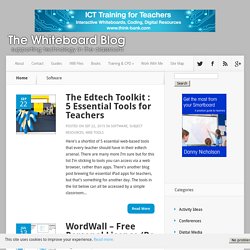
There are many more I’m sure but for this list I’m sticking to tools you can access via a web browser, rather than apps. There’s another blog post brewing for essential iPad apps for teachers, but that’s something for another day. The tools in the list below can all be accessed by a simple classroom... Read More WordWall – Free Personal Licence (Be Quick) Wordwall is an interactive activity maker which allows teachers to make resources to use with a whole class. Explain Everything Screencasting App Now Available for Windows 8.1 Explain Everything is an easy-to-use design, screencasting, and interactive whiteboard tool that lets you annotate, animate, narrate, import, and export almost anything to and from almost anywhere. Blendspace - Create lessons with digital content in 5 minutes. 6 Best Tools for Creating Visual Content. Nowadays, the business world has become increasingly competitive.

Regardless of your industry, there are probably many other businesses or companies in your niche competing for the attention of customers, followers and fans. One of the best ways of getting your marketing efforts noticed is by using visual content. When used in combination with text, visual content can be very effective in capturing people’s attention and interest. 13 Great Tools for Creating Your Own Maps to Use in Class. February 11, 2016 Today we have spent sometime going through our Map Tools archive and curated for you the collection below.

These are some of the best tools out there that you can use with you students in class to create, annotate and share maps. We invite you to check them out and share with your colleagues. 1- Google My Maps My Maps offers a high level of detail and customization. You can add directions, points of interest and color-coated location markers in different shapes (a drop pin, star, square or circle). Creating visual content for my classes with two awesome free online tools. Let’s go visual! If you have been following my blog for a while you probably know how much I like exploring new tools to spice up my lessons. We all know students prefer looking at a screen than at a book so, for this lesson I have decided to explore two new free online tools, which have a lot of potential for language teaching. Perhaps you have never considered creating your own content because you think you aren’t tech-savvy and you don’t really know how to go about these modern things, but I can assure you that creating these two videos has been as easy as falling off a log.
In class, we are studying how to express preference with the structure would rather and (would)pefer and this is just the perfect excuse to “play” with these two little tools. 1. Login for free.Click “create a new video”.Choose your scenes one by one and enter the text. Free Flipbook Creator - Turn Pdfs to Flipbooks. Free PowerPoint Templates for Teachers and Students. We've all seen plenty of poorly designed slides that have harsh color schemes, fonts that are too small, or otherwise just don't look quite right. Fortunately, there is help for those of us who struggle with visual design. Sites like SlideModel, SlideHunter, and FPPT offer slide design templates that we can use in PowerPoint, OpenOffice Impress, and Google Slides.
SlideHunter is a free website containing a collection of free slide decks. These slides can be downloaded then imported into PowerPoint, OpenOffice Impress, or Google Slides. Pro tip for Google Slides users, you can import all of the slides or select just the ones that have the layout you want. 50+ Awesome Resources to Create Visual Notes, Graphic Recordings & Sketchnotes. You've probably seen them around every time a creative conference ends: beautifully hand drawn notes that summarize big ideas using simple visuals. If you're anything like me, you've wondered how on Earth anyone can create such a detailed graphic during the few minutes that the speaker spilled knowledge into the world. As it turns out, this form of note-taking only comes "naturally" to you after cultivating a strong visual library and some essential drawing skills.
While most experts say that pretty much anyone can learn this technique, it will require some effort and preparation on your part. In this article, I'll share 50 of the best resources that I've found in my own path to learn about visual note-taking, graphic recording and sketchnoting — which are all somewhat related. What is visual note-taking? Visual notes are graphic outlines that help us record and learn new information. Directory of Learning & Performance Tools & Services. Hidden Gems: 20 Awesome Web Tools for Teachers. Most teachers today use technology in the classroom.
Many are eager to utilize more tools to enhance their lessons and give their students more opportunities to learn and create. Web tools can be used in so many ways and can make keeping up with assessments easier for the teachers while making work requirements easier. And since students today use web tools and apps on a regular basis in their personal lives, adding web tools will engage your students, and help prepare them for work in the future. One problem is that there are so many web tools available, and it can be confusing to find the right ones for your classroom. A few of them are well known, but that still leaves a vast amount of lesser known ones that may be perfect for your class.
23 Tools For Students To Publish What They Learn. 23 Tools For Students To Publish What They Learn by Nadya Khoja, venngage.com It’s no surprise that’s no surprise that there are so many tools available for students to publish their ideas to in the year 2015. There was once a time when publishing thoughts to the web required considerable knowledge of HTML and CSS, however with the surge of online blogging and publication systems, the power of expression has never been easier. Students now have a well of opportunity to express their thoughts and ideas with the added chance of getting global feedback on those insights. Here is a list of some of the best online publication tools that students can post their creative impressions on. 1. 2.
Blogger, formerly known as Blogspot is publishing platform owned by Google. 3. 10 Excellent Platforms for Building Mobile Apps. If you've ever wanted to build an app for your business, blog, product or service, but the heavy investment of both time and money put you off, you're not alone. The good news is that entering the mobile market no longer necessarily requires thousands of dollars and months of work.
There are many mobile platforms available to help you build an app on a budget — quickly, and with no coding knowledge required. With a small investment, you can create and manage your mobile site or application using one of the platforms listed below, and start reaping the advantages of offering your customers a dedicated mobile experience, including increased awareness, engagement and revenue. Quizizz: Fun Multiplayer Classroom Quizzes. Webtools: No Registration Needed for Students. Welcome to my list of webtools that don’t require student registration. This started off as a simple curation for myself and has ballooned into something that I never thought would get this big. And it is still growing. I started added comments to each link, but that is taking a long time to complete. Please bear with me as I update it. While I do try to verify each link on a regular basis, please be aware that websites do change and some of these sites may no longer be active or may have switched to a paid version.
How to Create Infographics. Whether you’re a marketer, entrepreneur, writer or educator, odds are that you’re itching to create some awesome visual content–something that will really impress your audience–but just don’t know where to begin. You’re not alone. Like you, many non-designers nowadays find themselves in the same predicament: full of ideas worth listening to but lacking the know-how to visualize them in a way that will really captivate readers, even in the midst of a crowded web.
5 Great Web Tools for Creating Video Lessons. 5 Handy Google Docs Templates for Creating Classroom Newspapers. Empressr - The Best Online Rich Media Presentation Application. 9 Infographic Tools For Data Visualization in the Classroom. Information overload is a common complaint from young people, especially now that knowledge is easier to access and share over online networks. NimbleNotes.
5 Great Web Tools for Creating Video Lessons. 10 Great ways to use Audacity with your Students. Make Your Images Interactive - ThingLink. 32 Innovative (Free!) Online Educational Tools to Try in 2015. Teachers Guide to Creating Auto-graded Quizzes in The New Google Forms. July 14, 2016 As we indicated yesterday, Google Forms has recently released a bunch of new features that allow you, among other things, to easily create auto-graded quizzes.
As of right now, auto-grading is restricted to questions with multiple choices, checkboxes, or drop-down options. 24 Top Tools for Online Teaching. 3 Easy Methods to Create eLearning Videos. Video is fast becoming one of the most popular eLearning formats. 5 Tools to Help Students Learn How to Learn. Over 100 Incredible Infographic Tools and Resources (Categorized) Record Your Desktop with These 12 Great Screencasting Apps.
Zaption Expands Free Options for Creating Flipped Lessons. OneNote for Teachers - Interactive Guides. Create Flashcards from Google Spreadsheets. How to Create Flashcards from a Google Spreadsheet. Tools for Teachers & Learners. The Best Web 2.0 Tools to Boost Your Teaching. Student Response System - Learn From Your Students - GoSoapBox. 15 Good Tools for Quickly Gathering Feedback from Students. 101 Web 2.0 Tools Every Teacher Should Know About. Timeline JS3 - Beautifully crafted timelines that are easy, and intuitive to use. Beautiful web-based timeline software.
Create free interactive timelines. 321 Free Tools for Teachers - Free Educational Technology. 21 Grab-And-Go Teaching Tools For Your Classroom. 10 Must Have Tools for BYOD Classroom. Teacher tools 2.0. Super Teacher Tools. 6 Free Tools For Creating Your Own Maps. Best Connected Teaching Tools. Explain Everything™ Interactive Whiteboard. 5 Tools to Make Your Own Poll Quickly. Quizalize - A Fun Quiz Platform. 6 Great Tools to Create Educational Flyers and Posters for Your Class. Apps for Education. 23 Tools For Students To Publish What They Learn.
8 Excellent Blended Learning Tools for Teachers. Beautiful web-based timeline software. Tools for Educators.com - Board Game Maker, printable board games, 100% customizable. TOP 10 Free Timeline Creation Tools for Teachers. 6 of The Best Web Tools for Creating Educational Video Tutorials. Google+power+user+infographic.jpg (JPEG Image, 637 × 1600 pixels) - Scaled (62%) Six Top Digital Storytelling Tools. Web Tools for Teachers by Type. Welcome to my "Flipped Classroom" Resource Site! - Kirch's "Flipped Classroom" Resources.
Tools for the Flip - USM Flipped Classroom. 50 Education Technology Tools Every Teacher Should Know About. Apps and tools for creating better screencasts and presentation videos. The best screencasting software for teachers. Super Teacher Tools. Beautiful web-based timeline software.