

Photoshop. 13 tips for working with Photoshop curves in 2 minutes. Pinterest. A. Photoshop. Computer design. Crear fotomontajes gratis online con estas 10 páginas. Seguramente muchos de vosotros ya habéis probado a crear simpáticos fotomontajes, este tipo de imágenes son muy divertidas y nos ayudan a arrancar una sonrisa a amigos, familiares y conocidos.

Poner el rostro de nuestros amigos, o de nosotros mismos, en diferentes cuerpos y escenarios nos permite crear imágenes tremendamente divertidas. En la actualidad existen muchas herramientas para crear fotomontajes gratis online, todo esto de forma muy sencilla y sin necesidad de ser expertos en Photoshop ni en ninguna otra compleja herramienta de diseño. Por esto, he preparado una selección con 10 páginas web donde podemos crear fotomontajes gratis online. Espero que os guste, entre todas ellas podéis usar la que consideréis oportuno. Este es el listado de sitios para crear fotomontajes gratis online, no he seguido ningún criterio a la hora de ordenarlos y cualquiera de ellos puede ser el que mejor se adapta a vuestro gusto y necesidades.
Fotoefectos FotomontajeOnline Pixiz PhotoFaceFun Scrapee LoonaPix. 100 Best Photoshop Tutorials of All Time that Yield Professional Results. Photoshop tutorials are one of the most popular subjects on the web, as the digital art community continues to grow and new designers bring their unique skills.

However, quality Photoshop tutorials that teach you a useful effect, have a quality finished result and are well explained are harder to find, and with the large number of tutorial sites available, it can be hard to sort the quality from the mundane. In this massive roundup, we’ve collected the top 100 best Photoshop tutorials that have ever been created, that yield professional results, teach you a useful effect, are well explained, and will have you designing like a pro in no time. These tutorials are collected from niche tutorial sites around the web, and range in age from creation in 2008 to a few tutorials that were created just last week.
So, if you think you’ve seen all there is to see from Photoshop, guess again and check out this post. If you liked this post, check out our other design tutorial roundups: 50 Portrait Retouching Tutorials To Take Your Photoshop Skills To A New Level. Email Is it something that often happens to you?

You just sit and keep on looking through your photos on the computer screen trying to take a closer look at your full-size pictures. And then it occurs to you that they didn’t really suck that much during the actual shoot? Of course, what you see during the shoot with your eyes and what you get after the photo session is not the same thing. But do not let your despair take possession of you! Photoshop is capable of making slightly imperfect photo into an awesome shot. 1. Photoshop Tutorials.
60 Best Photoshop Tutorials of 2013. It's that time of year again for the best of the best Photoshop tutorials that were released this year.
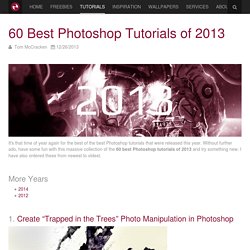
Without further ado, have some fun with this massive collection of the 60 best Photoshop tutorials of 2013 and try something new. I have also ordered these from newest to oldest. More Years 1. Create “Trapped in the Trees” Photo Manipulation in Photoshop 2. 3. Free Adobe Photoshop Tutorials by PhotoshopCAFE. The Power of Photoshop's Refine Edge Tool. One of the most difficult and frustrating tasks in Photoshop is making a clean and decent selection on photos that involve super fine hair, fur, leaves, and any fiber like elements.

When using the standard selection tool or the masking process, you may able to accurately select smooth edges. We may use the color range tool and the tweaking of levels and channels to select much difficult areas but that would also take too much time on manipulation and very complicated to follow. The good news is that, PS5 or Photoshop CS5 has a tool called the QUICK SELECTION tool.
30 Awesome Photo Effect Tutorials. 15 Photoshop Effects To Add Life to Your Photos. Everyone loves taking photos — but unfortunately not everyone is a professional photographer.
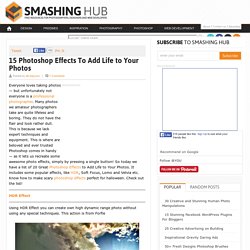
Many photos we amateur photographers take are quite lifeless and boring. They do not have the flair and look rather dull. This is because we lack expert techniques and equipment. This is where are beloved and ever trusted Photoshop comes in handy — as it lets us recreate some awesome photo effects, simply by pressing a single button! 33 Stunning and Beautiful Photoshop Photos Effects Tutorials. Watercolor and pencil premium Photoshop Action. PHOTOSHOP: 28 Powerful Hidden Tips, Tricks, & Features!
15 Steps to Mastering Vanishing Point in Photoshop. 10 Powerful Photoshop Skills/Techniques You Need to Know. Dos alternativas online para hacer transparente el fondo de cualquier imagen. Es probable que en más de un ocasión hayas necesitado hacer transparente el fondo de una imagen cualquiera.

Se trata de algo bastante habitual si, por ejemplo, queremos añadir un logo a nuestra página web. A pesar de que pueda parecer algo complicado, no es necesario hacer uso de complejas herramientas. De hecho, en Internet encontramos herramientas sencillas con las que conseguir esta transparencia. Os dejamos con dos alternativas muy interesantes. LunaPic Una de las opciones más populares es LunaPic, un editor online completamente gratuito con montones de herramientas diferentes.
28 More Exceptionally Useful Photoshop Shortcuts. This guest post was submitted by Brian Auer from Epic Edits Weblog.

The last article I wrote for dPS titled “18 Exceptionally Useful Photoshop Shortcuts” was taken in very well by all the wonderful photographers here. Darren had the idea of creating a follow-up article that outlined additional shortcuts and keyboard commands in Photoshop, and naturally I was more than happy to whip something up. There were so many comments that brought up additional shortcuts on the last post, that 80% of the following tips came from all of you. It was great to see that level of contribution from the readers, and I learned a few very useful Photoshop tricks along the way. The other 20% of the following tips are some that weren’t mentioned at all in the last post, and I’ve even included a few side notes and mouse-related shortcuts.
Again, I’m using the commands for Photoshop CS3 running on Windows, but most of these should also work with Photoshop CS2 and some versions lower. 85 brilliant Photoshop tutorials. Love it or hate it, Photoshop continues to be the design software of choice for millions of designers across the globe for a wide range of tasks, from photo editing to graphic design, typography, illustration, 3D modelling and animation.
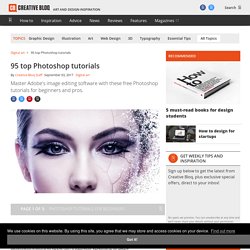
It's continually being updated – which means at some point you'll need a Photoshop tutorial to teach you a new tool, technique or effect. Get 15% off Adobe Creative Cloud now That's where we come in. Here, we round up the very best Photoshop tutorials from around the web covering all of these areas and more – at all levels, and whether you're rocking Photoshop CC or using an older software version. Learn Adobe Photoshop for Beginners in: The Essential Guide to Photoshop. Quicken your post-processing workflow with a deeper understand of Adobe Photoshop® and achieve the eye-catching results your photos deserve.

Get the most from your Photoshop software with step-by-step guidance from award-winning photographer and Photoshop expert Skott Chandler. First, learn how to navigate Photoshop like a pro and create convenient custom settings to achieve the results you want on every photo you edit. Then, get tips keeping your files organized and confidently make adjustments to raw files. Next, develop a deeper understanding of the tools available to you in Photoshop and get helpful tricks for retouching portraits and landscapes using color correct, masking and more. Plus, kiss rips, stains and fading goodbye when you discover how to return treasured photos to their original beauty with a few simple steps.
Lesson plan. How to Make a Double Exposure Image in Photoshop. Double exposure images are popular at the moment. Taylor Swift’s Style music video and the True Detective opening theme both used the effect. It’s a technique where two separate photos—typically a portrait and a landscape—are blended together into one unusual image. Photoshop Tips From Top Designers And Artists. Adobe Photoshop has been around for over 25 years, allowing novice image editors and professional graphic designers alike bridge the gap between concept and final product. In the countless updates the robust program has implemented during its lifetime, the amount of options and tools at a creator’s disposal are mind-boggling.
Even for the advanced Photoshop expert, there are many tricks and techniques that go unnoticed. We reached out to some of today’s most reputable designers and artists to discover their tips and secrets for harnessing the power of Photoshop. Next time you’re working on a project, try some of these techniques to take your images and designs in new creative directions. 1. Cómo borrar el fondo de una imagen en Adobe Photoshop. La necesidad de eliminar un fondo puede ser por varios motivos y es uno de los fundamentos básicos que hemos de conocer en Photoshop. Podemos cambiar el fondo de la fotografía de un amigo y cambiárselo de forma completa para realizar un regalo divertido. 20 Amazing Collage Photoshop Tutorials.
Collages done in Photoshop are truly inspiring! A few days ago, while browsing the web, I discovered some really amazing collage Photoshop tutorials and decided to share them with you. These collages are incredible and very eye-catching! You’ll learn lots of new tricks from these tutorials and hopefully, you’ll improve your Photoshop skills. Here they are! Free Photoshop Tutorials & Adobe Photoshop Tips. Topaz Plugins Super Crazy Sale - 35% Off All Products I hope you are enjoying the holiday season. As we near the end of 2015, Topaz wants to spread a little cheer with a sale on the entire line of their products. From December 17th through December 31st, Topaz is offering 35% off of the entire Topaz store. If you love plugins and have been waiting for a great sale, here it is! Create a Faux Double Exposure in Photoshop in 4 Simple Steps – Lumoid Blog. Article : Lauren ValentineAugust 2, 2016 Have you ever spotted those cool, hipster-y double exposure images on a blog or Instagram and longed for one of your own?
While you might not have a film camera at the ready to get the real thing, here’s how to whip up an amazing faux double exposure with ease. 1. 83 Best Photoshop tutorials 2016. After Effects. Photoshop Ideas. 52 amazing After Effects tutorials. Want to know how to do something in After Effects? The web is brimming with tutorials for people wanting to learn about Adobe Creative Cloud's 3D, motion graphics and animation software. But sometimes it can be an uphill struggle finding the tutorial that's right for you. 40 After Effects tutorials Get Adobe Creative Cloud That's why we've collected together the best After Effects tutorials on the web for you, divided into handy sections for you to scroll through. You'll be able to find what you're looking for here, whether you're using an older version of AE or are signed up to the Creative Cloud. Getting started with After Effects 01.
Even if you're only just getting started with After Effects, it's only natural to want to create some impressive effects straight away, and so this tutorial from Adobe is just the ticket. 02. These After Effects tutorials from Digital Tutors take an introductory look into the software and compositing in general. How to make quick selections in Photoshop. The ability to perform simple cut-outs and masking tasks is a basic requirement of any designer and often forms the backbone of any Photoshop work that you may undertake.
Through this short tips-based tutorial, I'll run through three basic techniques for creating simple selections and then cover the layer mask options and how they work a little more in depth. Once you've grasped the basics you'll see how it opens up a whole new realm of creative possibilities within Photoshop. 01. Magic wand. 120 Photoshop tips, tricks and fixes. Photoshop is an easy tool to use and a difficult one to master, but help is at hand with our comprehensive list of tips, tricks and fixes for Adobe's showpiece software. Whether you're looking for tips on using layers, advice on mastering the pen tool, a guide to using RAW, or ways to improve your brush work, it's all here!
How to Quickly Select Images - Cut Out Detailed Images in Photoshop CS5. How to Mask Hair in Photoshop. How to Cut Out Hair in Photoshop. Photoshop Tutorial: Make Advanced Hair Selections with Masks -HD- How To Remove Background Around Lots Of Hair Photoshop. Tutorial Photoshop: cómo destacar al protagonista de tus fotos. Hoy en día tenemos muchas apps de móvil con las que podemos aplicar todo tipo de filtros y efectos a nuestras fotos en apenas unos minutos. Es fácil, rápido, no necesitas saber nada de edición de imagen y los resultados suelen ser muy satisfactorios. Sin embargo, todavía queda quien prefiere aplicar ciertos efectos a mano, retocando cada detalle y ajustando cada parámetro al nivel deseado. Transform a Portrait Into a Caricature Artwork - Page 2 of 2 - Photoshop Tutorials. Step 15 Alright, enough with the background, now time to put on the main character.
Open the Model 1 image, and what we need to do is to extract the dress from the background. Best online Photoshop video tutorials: 6 video tutorial websites for Photoshop. Different people find they prefer different ways to improve their Photoshop skills. The 43 best Photoshop plugins. 88 Consejos de Photoshop. 60+ Useful Photoshop Actions For Photo Enhancements. Each Photoshop action stores a sequential series of tasks/jobs, and by hitting the ‘play’ button you get the same effect again and again without the need to repeat steps individually. The 85 best Photoshop tutorials. How to Use Photoshop: The Ultimate Photoshop Tutorial for Beginners. 50 Best Adobe Photoshop Tutorials of 2015. Adobe Photoshop Tutorials. 101 Photoshop tips you have to know.
How to create a Photoshop Image Template and free downloads! - Page 2 of 2 - The Girl Creative. 50 Brilliant Photo Manipulation Tutorials to Understand Photoshop Like a Pro. 50 Portrait Retouching Tutorials To Upgrade Your Skills. Best Photoshop Tutorials. Stuff to do with Pics. 70 best Photoshop tutorials. 140 Fantastic Photo Manipulation Tutorials For Adobe Photoshop. 40+ Adobe Photoshop Cs6 Free Tutorials For Beginners. Trucos de Photoshop que probablemente desconozcas. 5 Photoshop Tricks You Don't Know. Aprende a usar Photoshop fácil y con vídeos - Taringa! 20 Free Website For Learning Photoshop - DevsTrend. 40 best Photoshop tutorials - Features. Top 10 Photoshop tutorials of 2013 - Features. 65 best Photoshop tutorials. 61 best Photoshop tutorials. 60 best Photoshop tutorials - Features. Best Photoshop Tutorials 2014: 10 inspiring step-by-step guides to creating amazing art, illustrations and graphics in Photoshop - Features - Digital Arts.
35 best Photoshop tutorials - Features. 50 best Photoshop tutorials - Features. How to remove a background in Photoshop. 35 best Photoshop tutorials - Features. Collection of Double Exposure Effect Photoshop Tutorial - Design Inspiration Blog. Photoshop: How to Transform PHOTOS into Gorgeous, Pencil DRAWINGS. Illustrator Completo - Capitulo 1 Conceptos,Secciones herramientas, Atajos editables. 35 best Photoshop tutorials - Features. Making Complex Selections in Photoshop. Photoshop Top 40 #28 - Hue/ Saturation. 18 Awesome Photoshop Text Effect Tutorials. 70 Excellent Photoshop Resources. Photoshop Tutorials: Various. 25 Helpful Tutorials for Lighting Effects in Photoshop.
Why use Illustrator? from the Course Illustrator CS3 Essential Training. How to Add Depth of Field to your Photos with Adobe Photoshop. The Best Photoshop Tutorials of 2010 -August 2010. Useful Photoshop Tips And Tricks For Photo Retouching - Smashing Magazine. Watch the Online Video Course Photoshop for Designers: Type Essentials. Mastering Complex Selections in Photoshop. 8 Photoshop Tricks I Wish I Knew when I was a Student. Photoshop. 50 Excellent Digital Photography Photoshop Tutorials. 70 best Photoshop tutorials. Photoshop For Kids: Fun Reflections! - Tuts+ Design & Illustration Tutorial.
Tutorials. Use layer masks for seamless compositing of photos in Photoshop. 5 pro tips for Photoshop layer management. 10 Free EBooks To Learn Photoshop for Beginners. 8 common Photoshop mistakes (and how to avoid them)