

A Comparison of Multimedia Timeline Creation Tools - Updated. Genially. 7 Google Chrome Apps Every Teacher Should Know about. September 15, 2015 Chrome web store is teeming with all kinds of educational apps and education.

You can easily search for and access apps you want to use in your instruction by simply refining your search query using criterion such as category, types, ratings and many more. You can also check this page for a quick list of some of the best educational Chrome apps to start with. We are also sharing with you this collection which comprises some of the most popular Chrome apps created and provided by Google. Check them out below. Quizalize. Google for Education.
5 Google Sheets Settings Essential for Teamwork. Services like Google Docs and Google Sheets have taken digital natives by storm and are used across the globe to collaborate on school and professional projects alike.
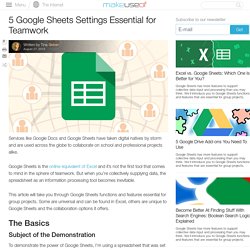
Google Sheets is the online equivalent of Excel and it’s not the first tool that comes to mind in the sphere of teamwork. But when you’re collectively supplying data, the spreadsheet as an information processing tool becomes inevitable. This article will take you through Google Sheets functions and features essential for group projects. Some are universal and can be found in Excel, others are unique to Google Sheets and the collaboration options it offers.
The Basics Subject of the Demonstration To demonstrate the power of Google Sheets, I’m using a spreadsheet that was set up to evaluate the results of a team dynamics exercise. 21st Century Educator Digital Toolkit. Technology & learning. אינפוגרפיקה. 26 Free (or Free-to-Try) Content Curation Tools. Content is still king, but it isn't always practical or cost effective for marketers to produce brand-new, meaty, thought-leadership level content pieces on a regular basis.
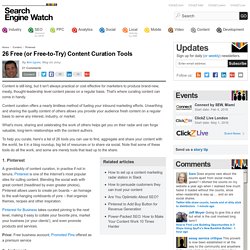
That's where curating content can come in handy. Content curation offers a nearly limitless method of fueling your inbound marketing efforts. Unearthing and sharing the quality content of others allows you provide your audience fresh content on a regular basis to serve any interest, industry, or market. What's more, sharing and celebrating the work of others helps get you on their radar and can forge valuable, long-term relationships with the content authors.
Web 2.0 Tools. More Sign up or sign in to like or comment on this mind map Web 2.0 Tools 59289 views 16 comments 147 likes.
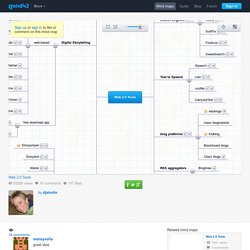
The 25 best education apps for connected classrooms. Figuring out which tool is right for the job is something we all struggle with every day.

Whether you’re a contractor, plumber, or teacher, there’s a lot of options to choose from. Teachers managing connected classrooms have it quite rough, though. There’s an embarassment of riches when it comes to apps, web tools, and digital services that want to make your life easier. So how do you easily figure out which are the best education apps for connected classrooms, you ask? Great rhetorical question, Jeff! Top 10 Free Camtasia Studio Alternatives. Beautiful web-based timeline software.
TodaysMeet - Give everyone a voice. Deekit — Deekit. Online whiteboard for remote teams. Welcome to Teacher Tools - Teacher Tools New Zealand. EDpuzzle. To be categorized. 10 Mind-blowing Interactive Stories That Will Change the Way You See the World. Storytelling is at the cusp of a revolution.

New media is relentlessly heading toward a future that is completely immersive, interactive and—most exciting of all—designed to please all five senses. From Facebook’s hefty investments in virtual reality technology to the production of real-time holographic displays, communication technology is steamrolling its way to what we once thought was the stuff of sci-fi movies and nothing more. Although we have some ways to go until we teleport ourselves directly to where the news is happening—scientists actually believe this is a possibility—for now, both mainstream and alternative media are diving headfirst into the production of interactive and immersive stories.
8 Creative Uses of Google Drawings You Shouldn't Ignore. Advertisement Did you ever click the bright red “New” button inside your Google Drive?
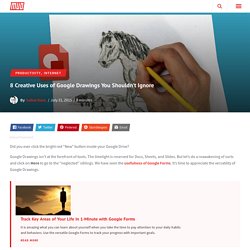
Google Drawings isn’t at the forefront of tools. The limelight is reserved for Docs, Sheets, and Slides. But let’s do a reawakening of sorts and click on More to go to the “neglected” siblings. We have seen the usefulness of Google Forms. Free Presentation Software that Engages and Gets Better Results. Web Whiteboard. 100% Free FlipBook Creator, online photo/image to FlipBook. Free Flip Book Maker; PDF to flash flipping book software. Web 2.0 teaching tools to enhance education and learning — Edjudo. Tools for Teachers & Learners. TOOLS FOR TEACHERS. Quizizz: Fun Multiplayer Classroom Quizzes. 100+ Google Tricks That Will Save You Time in School – Eternal Code.
[via onlinecolleges.net] With classes, homework, and projects–not to mention your social life–time is truly at a premium for you, so why not latch onto the wide world that Google has to offer?

Google Tips. Google Apps for Education. 5 Things You Did Not Know About Google Forms. Google Forms allows you to create pages so that all of the questions are not all on one screen.
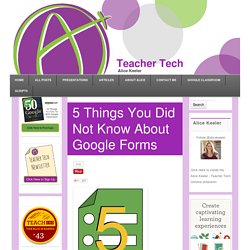
In some circumstances the questions do not apply for every student. If students answer no they are not participating in a sport the section of questions about which sports the student participates in can be skipped. If you are using a Google Form as a formative assessment quiz you can direct students to a page with instruction on the topic if they get the question wrong or go to the next question if they get the question correct. Start by creating all of your pages. Use the “Add item” drop down menu to add multiple page breaks. Use Google Forms to create a self-grading quiz. Andy Wolber shows us how to use Google Forms to build an automated quiz using the survey tool. Google Forms provides a free tool to create and gather survey data. Web based forms can save a lot of time. For example, you can create your own form to gather contact information or get feedback following a meeting.
A Google Form stores each respondent's answers in spreadsheet cells, with each answer in its own cell. How to create a self-marking quiz using Google Forms. This guide will show you how to create a quiz which automatically grades answers using a Google Form and Spreadsheet.

We will be adding an image, a video and the following question types: Text Multiple Choice Checkboxes. 50 Free Animation Tools And Resources For Digital Learners. 50 Animation Tools & Resources For Digital Learners by Lisa Chesser, opencolleges.edu.au A purple monster with wild curls spiraling out of control explains the economics of oil production in the Sudan to students in Los Angeles, Sydney, Berlin, Jerusalem, and Riyadh.
That is education and animation working together to teach students everywhere, everything they ever wanted to know. 10 Word Cloud Generators You Have Probably Never Tried. A few days back, we looked at five great ways to incorporate word cloud generators into your classroom.
There are obviously many more uses out there for them – but that is a discussion for another post. We’ve mentioned most of these before – in a post from way back when – so I won’t go into too much detail about each individual one, but we’ve added a few notable ones to the list. (Of note, the list is in no particular order). The vast majority of them work the same: plug your text into the box, select a few options, and you’ve got yourself a word cloud. Some offer more options than others, some offer word clouds with words going in any and all directions, some offer shapes, others create much simpler word clouds.
Innovative Online Learning Tools to Use in 2015. Want to be a better student? There are literally thousands of apps for that. Great Classroom Tools. The 35 Best Web 2.0 Classroom Tools Chosen By You. If you’re not an avid follower of #edchat on Twitter, you may be missing out on a great opportunity to learn about some new Web 2.0 tools that are currently being used in classrooms around the world. That’s because @chickensaltash posed a simple question to the PLN and there has been a huge swell of support as hundreds of people have jumped in to answer the question about which 5 Web 2.0 tools teachers are using in classrooms.
The Best of the Best You can view the live stream of #edchat here and see what people are saying at the hashtag #chickenweb2tools here. We scoured hundreds of responses and have come up with the following list. The following tools have not been verified and are simply based on the number of times each was mentioned on Twitter during this hashtag discussion. Two More Tools for Creating Educational Timelines in Class. June 9, 2015 After yesterday’s post we received a couple of requests from our followers on social media suggesting the inclusion of Hstry and MyHistro to the list. 5 Powerful Android Audio Recording Apps for Teachers. June 10, 2015 Today we are sharing with you a list of some of the best audio recording apps you can use on your Android-operated device.
All of these apps are rated 4 stars and up in Google Play store. Haiku Deck - Presentation and Slideshow App with Beautiful Charts and Graphs. ShowMe - The Online Learning Community. Instant screencasts: Just click record. Educreations. Google Drive como herramienta de investigación. Llevar a cabo un proyecto de investigación implica normalmente buscar y recopilar información de variadas fuentes de información en Internet y redactar un documento con nuestras aportaciones y conclusiones sobre el tema.
Durante la elaboración del documento de investigación es necesario mencionar las fuentes de información utilizadas para una mayor credibilidad del escrito, dar crédito al autor de los datos incluidos y además ofrecer la posibilidad de su consulta para quien desea profundizar en ellas. Las referencias son esenciales en la organización de un documento, pero todos sabemos que normalmente consumen una gran cantidad de tiempo en elaborar y presentar. De hecho existen por ello una gran cantidad de herramientas online y de escritorio (Zotero, Papers, etc) para ayudarte en su elaboración, aunque tienden a ser complejas en su uso.
6 Great Task Management Chrome Apps for Teachers. Creando infografías desde Google Drive de forma colaborativa. Ya hemos hablado en diferentes ocasiones de las ventajas que tiene usar las infografías en el aula, y os hemos explicado en anteriores post cómo podemos hacerlo con algunas herramientas como INFOGRAM y como VENNGAGE. Estas aplicaciones resultan muy cómodas cuando queremos un formato más o menos predefinido y cuando queremos mostrar la información de una manera determinada. Sin embargo, hay veces en donde lo que buscamos no es sólo una exposición de información, sino también potenciar la creatividad del alumno dejando libertad para que dicha exposición se haga de la manera que más considere oportuna el alumno. En estos casos, GOOGLE DRAWING que encontramos dentro de la suite de aplicaciones de Google Apps para educación, puede ser una herramienta perfecta.
Y lo es porque el alumno dispone de un lienzo en blanco en donde plasmar todas las ideas que se les vaya ocurriendo. Make Your Images Interactive - ThingLink. Zaption - Interact & Learn with Video Lessons. Deekit — Deekit. Online whiteboard for remote teams. A Comprehensive Guide of Everything Teachers Need to Know about Google Classroom. May 26, 2015 Since its release awhile ago, Google Classroom has been such a hit in the EdTech world with millions of teachers already incorporating it in their daily instruction.With this widespread use of Google Classroom, Google rolled out a host of important updates to improve the functionality of Classroom and to respond to the emerging needs of educators.
All of these updates are included in this post. Today’s post is intended to help teachers and educators make the best of Google Classroom by providing them with access to some very useful resources, materials and tips on the use of Classroom in education. All of these resources are created and provided by Classroom Help Center. Educational Technology and Mobile Learning: 9 Things Every Student Should Be Able to Do with Google Drive. Cartoon Story Maker. A quick look at the Cartoon Story Maker.
New Tools for STEM Education. 41 Websites for Teachers to Integrate Tech into Your Classroom. EduCanon. 6 Tips for Getting Started with Genius Hour. Useful links. Piktochart. A Must Have Google Drive App for Teachers. Over 20 Free Digital Classroom Tools… Customize… Plus No Log In. Brainscape: What would you like to learn today? 80 Online Tools, References, and Resources. PixiClip. 8 Overlooked Useful YouTube Tools. Swoodle Home Page - Swoodle. GoClass - Redefining Classroom.
Free and Safe Text Messaging for Teachers. Free and Safe Text Messaging for Teachers. 12 Puzzle and Quiz Creation Tools for Teachers. 8 Free and simple tools to create video tutorials for Teachers. Create Digital Learning Content Combine Video Images Text Audio. Create Educational Games for School to Play on PC, Laptop, iPad, Tablet and Mobile. Adventure Maker (freeware) - Create games for Windows, PSP, iPhone, and iPod touch without writing a line of code. Classroom Games - Microsoft Office Games PowerPoint Games. 16 Ways Educators Use Pinterest. 50 Resources to Use Animation as a Teaching Tool. Make'em Curious With Your Video Lessons — Metta.io.
5 Things You Did Not Know About Google Forms. Connect With Students and Parents in Your Paperless Classroom. DocsTeach- Create your own Activity. Popcorn Maker. Discovery Education Web2012 : Web 2.0 Tools. Storyboard That: The World's Best FREE Online Storyboard Creator. Data Handling Teaching Ideas. 5 Excellent Tools to Convert Photos to Cartoons ~ Educati… Interactive Excel Spreadsheets. 22 Apps To Make Videos In The Classroom. Make Your Images Interactive - ThingLink. 10 Awesome New Web Tools for Teachers. Free Technology Tools for Teachers. Two Ways to Create Online Whiteboards. iTeachU – Choosing the Best Technology. 4 Useful Tools for Creating Non-traditional Quizzes.
ThingLink UnPlugged: Capture Learning on the Go.