

2 new Google Maps features and where to find them. This story is part of Holiday Gift Guide 2021, our list of ideas, by topic, by recipient and by price, to help you discover the perfect gift.
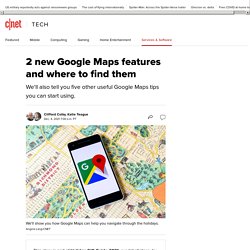
If you've just started holiday shopping, or haven't bought anything at all yet, it can be stressful trying to figure out where to go when crowds of other people are doing the same. Fortunately, you can use Google Maps to help ease the stress while navigating through the holidays. For instance, you can use the app to check out how busy a store or restaurant is before deciding to go.
You can also use Google Maps to let your family know your whereabouts when you're running late. Plus, you can book reservations in advance through the app instead of calling a restaurant. New: Navigate through airports, malls and transit stations If you need to quickly find a store in a large mall, Google Maps is expanding its Directory tab for all airports, malls and transit stations, it announced in November.
8 Cool Things You Can Do With Google Drawings. Google Drawings isn't at the forefront of Google's productivity tools; the limelight is reserved for Docs, Sheets, and Slides.
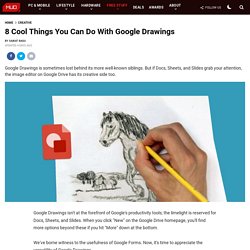
When you click "New" on the Google Drive homepage, you'll find more options beyond these if you hit "More" down at the bottom. Google For Creators Is Here To Help Publishers Get Found & Make Money. Google announced the launch of ‘Google for Creators’ today in a post on The Keyword blog and on Twitter.

Creator Advocate Paul Bakaus said, “Creators deserve a program that is all about *their* success, and focuses on control, ownership, growth and community. Today we’re one step closer with the launch of Creators.Google!” 5 Google Maps tricks you'll wonder how you lived without. Because Google Maps boasts an extensive and growing list of features, making all of them visible at a glance within the app would be nothing short of a convoluted mess and UI nightmare.
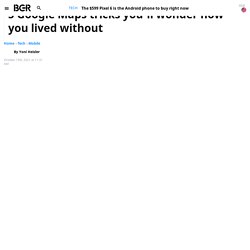
As a result, Google has wisely opted to hide some of Google Maps’ more interesting and advanced features. But not to fear, we’ve compiled a list of 5 Google Maps hacks you probably had no idea existed. As a quick aside, it’s hard to believe that Google Maps has been around for more than 16 years now. In that time, Google has steadily enhanced the app’s feature set, making the current incarnation somewhat unrecognizable from the first iteration of Google Maps back in 2005. This, of course, is a good thing. Walmart Hgg 6 - Holiday Party 16x9 0 seconds of 31 secondsVolume 0% 11 Clever Google Maps Settings Everyone Should Be Using. 16 Surprising Things You Can Do with Google Maps. 20 Ways to Use Google Drawings in the Classroom. 100+ Great Google Classroom Resources for Educators. Google Classroom allows teachers to easily manage student work and teaching with Google Docs, Google Forms, Google Spreadsheets and anything Google.

This handy tool has opened up the doors of blended learning and collaborative classrooms like never before. Teachers wanting to implement Google Classroom can use these resources to get started, level up their learning, or become a pro at all things Google. Post updated: June 27, 2018 But there are so many sites! I’ve spent several weeks combing through resources and have picked some of my favorites. I’ll keep updating this page as I add resources. ISTE 2018 #GoogSmacked Google Smackdown of resources with Kasey Bell, Eric Curts, and Matt Miller. 30 collaborative Google Apps activities for schools - Ditch That Textbook. 4.

Shared presentations Create a presentation with one slide per student and give students permission to edit it. Then assign an activity — some quick Internet research, a writing prompt, an image search to find an example, etc. 11 Creative Ways to Get the Most Out of Google Hangouts. These days, a lot of us are spending a lot of time online.
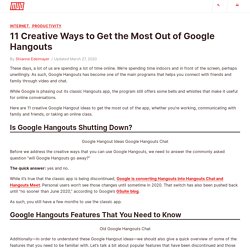
We’re spending time indoors and in front of the screen, perhaps unwillingly. As such, Google Hangouts has become one of the main programs that helps you connect with friends and family through video and chat. Advertisement While Google is phasing out its classic Hangouts app, the program still offers some bells and whistles that make it useful for online conversations. Here are 11 creative Google Hangout ideas to get the most out of the app, whether you’re working, communicating with family and friends, or taking an online class. Google lanza nuevos recursos gratuitos para profesores.
El equipo de Google anunció una serie de recursos para educadores que les ayudarán a impartir un plan de estudio a distancia.

Things You Didn't Know You Could Do With Google. 20 ways Google MyMaps can enhance lessons in any class - Ditch That Textbook. Maps cross all content areas and grade levels.

By creating custom MyMaps, students can see the content they’ve studied in a new light. (Public domain image via Pixabay) Maps are a fundamental part of everyday life. Even if we don’t pull paper maps out of our car glove compartments anymore, we still rely on GPS and digital directions. Without maps, we’re lost. With maps, we can clearly see how widespread or concentrated our data and content is. Maps touch practically every content area and grade level. MyMaps, a somewhat unnoticed app in the Google Apps suite, lets students create their own highly customized maps to share with others and display. Below is an example — a MyMaps map I created with everywhere I’ve presented this year (as of the publication of this post) … (2) How to Use Google's VR Tour Creator. 10 Neat Ways to Create Beautiful Google Documents.
Do you remember when Google Docs was known as Writerly?

Yeah, that was a long time ago, but since then Google Docs has gone from a simple word processor to a powerful tool to make creative Google Docs. Google is constantly adding new features to its word processing suite, which also consists of Sheets, Slides, Forms, Google Drawings, and App Script. This turns it into a professional tool that can compete with the best word processing programs out there.
Sácale partido a Google Maps: 21 funciones para exprimirlo al máximo. Si bien el buscador de los de Mountain View se postula como una de las herramientas más populares de la red, lo cierto es que la multinacional también cuenta con una serie de prestaciones por las que no ha dejado de apostar. Una de ellas es Google Maps, una sección que se ha convertido en un imprescindible para aquellos que, como una servidora, carecen de la más mínima orientación, pero también una utilidad que va mucho más allá.
Efectivamente, porque durante estos últimos años, el gigante tecnológico ha llevado sus mapas a otro nivel. Un punto en el que ayudarnos a ubicarnos solo forma parte de su base y un contexto en el que podemos llevar a cabo múltiples acciones. Google. 20 ways Google MyMaps can enhance lessons in any class. Maps cross all content areas and grade levels. By creating custom MyMaps, students can see the content they’ve studied in a new light. (Public domain image via Pixabay) Maps are a fundamental part of everyday life.
Even if we don’t pull paper maps out of our car glove compartments anymore, we still rely on GPS and digital directions. Without maps, we’re lost. (520) Pinterest. Google Maps: 31 trucos (y algún extra) para ser un completo maestro Jedi. (2) Google Maps: 10 Trucos Para ser un Completo Maestro. 24 Little-Known Google Drive Features That’ll Boost Your Productivity [Infographic]
Odds are, you store all of your documents, spreadsheets, and presentations for work in Google Drive. As a cloud-based tool that lets you access any of your files from any device, it’s arguably the best digital asset management system out there. If you’re an avid Google Drive user, you probably know your way around the tool. But even if you use Google Drive more than Elon Musk uses Twitter, the tool still has some relatively unknown features that you can leverage to boost your productivity. To help you find and use these features, NetCredit created a handy, bookmarkable infographic that you can reference whenever you’re on Google Drive. From translating a document to another language to creating a QR code in a spreadsheet, this infographic will show you the little-known features that will help you become a power user of the tool. 5 Must-Have Google Search Tips for Students. For those of us who remember a time before the internet, using Google for research might feel strange -- like being thrust from the cozy confines of a favorite library straight into the Wild West of the web.
But in today’s world, it’s impossible to ignore Google Search as a legitimate tool for research. Most of us begin any simple quest for knowledge with a Google search. So it makes sense that more serious searches might start there, too. The Complete Beginner's Guide to Virtual Field Trips with Google Expeditions. Google Expeditions – Beyond Virtual Field Trips From the bottom of the sea to the moon and beyond: virtual and augmented reality now enable us to take students virtually anywhere. The best part is that you only need a mobile device, no expensive virtual reality headsets, to take full advantage of these virtual field trips. Google Expeditions create engaging experiences for students that transcend time and space. Getting Started with Google Expeditions Find an Expedition Search the List of Available expeditions. The Best Resources For Learning How To Use Google Docs/Google Drive. My knowledge of Google Docs has been more limited than it should be, and I’ve been getting up to speed.
I thought readers might find the resources I’ve been using helpful, too (let me know if you have suggestions of links to add to this list): 15 Effective Ways to Use Google Docs in Class is from Ed Tech and Mobile Learning. Google Educator Exam Experience - Google Certification Academy. Google Certified Educator Preparation. 50 Level 1 Certification Tips (from Google certified educators)
360 Degree Learning with Google Tour Creator. Google has a rich history of creating map-related tools that can be used across all subject areas for engaging, immersive learning experiences. Some of these include Tour Builder, Earth, Expeditions, My Maps, and many more (see my slideshow on Google mapping tools). Recently Google has launched a new tool called Google Tour Creator.
This tool allows you and your students to create 360 degree tours, which can then be shared with and viewed by others. It is very much like creating your own Google Expeditions. Don't have a 360 degree camera? 98 Google Tricks You Wish You Knew Before✅ Gmail Cheat Sheet for Teachers. 10 Great Tools to Integrate with your Google Docs. Using Google Docs to provide Authentic Learning Experiences and Feedback to our students. Listen to this episode and subscribe today! Podcast: Play in new window | Download In this episode of the TechEducator Podcast, we tackle the tough topic of teacher/student communication and together learn how to use Google Docs to create effective learning environments. How to Search on Google: 31 Google Advanced Search Tips. If you’re like me, you probably use Google many times a day. But chances are, unless you're a technology geek, you probably still use Google in its simplest form.
If your current use of Google is limited to typing in a few words and changing your query until you find what you’re looking for, I’m here to tell you that there’s a better way -- and it’s not hard to learn. 8 Gmail Tips Every Teacher Should Know about. 7 Must Have Google Docs Add-ons for Teachers. Google Docs is a popular tool among teachers and students and several of you use it in their daily instruction. It offers a number of interesting features that allow users to easily create and share documents. It also supports collaborative team work and enables users to collectively work on the same document, exchange feedback and edit each other’s work in real-time.
There are tons of other important features that make Google Docs a must have tool in your instructional digital toolkit. We have covered several of them in previous posts here in EdTech and mLearning. 5 Important Google Drive Collaborative Features Teachers Should Know about. Force Copy: The G-Suite Tip Every Teacher Needs To Know. 5 Great Gmail Add-ons for Teachers. Google for Teachers Search Tricks.
It's Google's world, we're just teaching in it. Now, we can use it a little more easily. With classes, homework, and projects–not to mention your social life–time is truly at a premium for all teachers, so why not take advantage of the wide world that Google for teachers has to offer? Google Notebook. Google News. Google Scholar. Using Google Docs in the Classroom. Gmail tricks. Google Calendar tricks. Google Latitudes. Google Mobile, Using Google Tools in the Classroom. Google Chrome Tips and Extensions. Google Books. Handy Google Services and Apps. GOOGLE TUTORIALS ALL #TECHGRIT - Google Slides. 7 Back to School Updates for Google's Applied Digital Skills Curriculum. Several months ago I shared a post on Google Applied Digital Skills curriculum. For those not familiar, it is a totally free, online curriculum, with engaging videos and practical projects that teach technology, life, and job skills to students (middle and high school) as well as adult learners.
Since that time Google has continued to expand and improve the program with lots of new content and features for the new school year. In this blog post we will take a look at the new curriculum units they have rolled out, as well as the new options and improvements to the system, including Google Classroom integration and more. If you have not taken advantage of this awesome free curriculum for your students, there is no better time than now. Regardless of what subject you teach, there are ready-to-go lessons you can incorporate in your class this year. Update #1 - Seven New Curriculum Units. 35 razones para tener Google for Education en tu centro educativo – Alejandro... La empresa Google pone a disposición de los centros educativos, de forma gratuita, una excelente colección de aplicaciones para los profesores y alumnos. Google Applied Digital Skills - Teach & Learn Practical Digital Skills.
Exploring Google Essentials for Students. Gsuite for Education. Computer Science programs to support and encourage students. 11 Google Tricks That'll Change the Way You Search. How to Search on Google: 31 Google Advanced Search Tips. An Excellent Google Sheets Add-on for Teachers. Google Products. Si quieres aprender todo sobre Google Docs, Drive, Gmail y más, Google te entrena gratis. Google One: nuevos planes de almacenamiento, más baratos y para toda la familia. There is Even More Google? - Google's Incredible Hidden Gems and Secrets. Google Fotos sigue mejorando: novedades presentadas en Google I/O 2018. 10 Ways to "Googlfy" Your Classroom.
10 Ways to Use Google Maps in the Classroom. 12 Google Sheets Add-Ons to Streamline Reporting. 25 Cool Hacks for Google Docs in the Classroom. Google Docs 101 A Crash Course. 10 Next-Level Classroom Applications for Using Google My Maps. Free Technology Curriculum from Google - Applied Digital Skills. Summit Stuff. Control Alt Achieve: Interactive Checklists in Google Docs. 20 ways Google MyMaps can enhance lessons in any class. 10 Amazing Google Geo Tools for Your Classroom. 8 Creative Uses of Google Drawings You Shouldn't Ignore.
Drive. Forms. Keep. Slides. Make Your Own Word Search in Google Sheets. How to Design Google PD That Works! Google Earth for Educators: 50 Exciting Ideas for the Classroom. GAFE. 10 Good Google Docs, Sheets, and Forms Add-ons for Teachers. 10 Hidden Google Hangouts Easter Eggs. 7 Little-Known Google Tools That Will Make Your Life A Lot Easier.
Top 10 Google Expeditions & Cardboard Tips! 10 ways we’re making Classroom and Forms easier for teachers this school year. Google Maps Intro HyperDoc (with Form) 16 Ideas for Student Projects using Google Docs, Slides, and Forms. 2 BRAND NEW tools to help students display work, reflect. How to Make Copies of Google Documents Shared With You As "View Only"
Adding Voice Comments to Google Docs. 10 Good Google Docs, Sheets, and Forms Add-ons for Teachers. Teacher's Quick Guide to Google Best Services. 40 Ways to Use Google Apps in Education. 30 Innovative Ways To Use Google In Education.