

How to Master the Fundamentals of Typography Design with Chris Do. Learn how to master the fundamentals of typography design with the amazing Chris Do, who walks us through contrast, scale, repetition, and composition.

These are the elements that help to create impactful designs and communicate a message. As Saul Bass says, “Design is thinking made visible”. However, Chris Do believes that the secret to design is typography. Below is an image of Joseph Mueller's work. You can see that without adding imagery or illustration, it's still powerful. Pro tip: If you like a layout, put a piece of tracing paper or tissue over it, use a ruler and a pen to draw grid lines across connecting everything. Balance Legibility While Creating Interest Imagine a scale, on the left side there’s legibility (i.e. is it readable? For instance, a government forum is readable but it is not a well-designed document because it just purely conveys information and nothing more. Repetition and Contrast One of the principles is about repetition and contrast.
Typographie web. Fonts: OTF versus TTF - What is the difference? - Cutting for Business. How to Use OpenType Fonts in Silhouette Studio or Cricut Design Space - Cutting for Business. A Beginners Guide to using Fonts with your Silhouette CAMEO. Share on StumbleUpon0 shares on StumbleUpon.
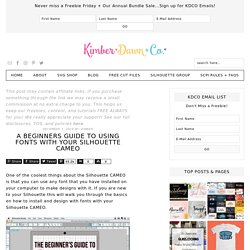
100 Free Fonts Giga Bundle v.1 - Dealjumbo.com — Discounted design bundles with extended license! Font Guide. The Silhouette Design Store has a great selection of fonts that you can use to enhance your projects and say just the right words in just the right way.

We have over 7,000 fonts to choose from, so chances are we have something that is just right for you. Most fonts purchased from the Silhouette Design Store should download and install automatically into your Silhouette Studio® library. To access those fonts, simply click the text tool on the right-hand side and scroll through to browse through all of the fonts available to you. To access certain Premium Fonts, they may need to be installed manually to your computer.
To do so, please use the steps below. Download the font file from the Design Store: Once the font is downloaded, follow these steps to finish the installation on your computer. Install a font on a PC: Install the font on a Mac: To use the font in Silhouette Studio®, open the software, select the text tool, and scroll through until you find your newly installed font. Sketching Resource Page. More free gel pen fonts. Now that the Silhouette SD has restored my faith in gel pen drawing with a digital diecutter, I’ve been testing various fonts for that single line look.

To recap, many fonts will give a single line look at very small sizes (say a tenth of an inch high or less) but ones that look single line when drawn larger are harder to find. MTC has a cool feature to thin out regular fonts for a single line look but an algorithm is never going to match the aesthetics built in by a skilled typographer so the search continues. I tested the fonts below with Staples mini gel pens, which have a very fine tip, in the Chomas Creations holder. You’ll get better results at smaller sizes and with broader tip pens such as metallic gel pens, for instance. A sample of my results are shown below. OK at ~ <1 inch tall Rose Water Lyrics Movement OK at ~ <.75 inches tall Matilde OK at ~<.5 inches tall League Script#1 Europe Underground Light Montepetrum Thin LoveSick Scriptina Pro OK at ~<.3 inches tall Rawengulk Ultralight St. Pen fonts for your cutter. Now that we all have clever ways to use various pens and markers with our Cricuts, the problem remains that computer fonts aren’t made to write with pens using strokes like a person writes.

Instead, TrueType fonts are defined by closed outlines so that there is open space in the center, and this becomes more pronounced the larger the font is rendered. This is great for cutting, but usually doesn’t give us the look we are after with pens and markers. There is some indication that SCAL2 will cut with open paths, but it is unclear as to exactly how we can take advantage of that. In the meantime, I’ve tracked down 3 free fonts, that while not the best looking, do a great job of creating a single line look at a wide range of sizes. The sample was done with a gel pen holder from Amy Chomas. Bauhaus Engraved (last link on page) Stymie Hairline (look above the capital E for the hidden link) Agrafa Hairline (free registration required) (Visited 9,919 times, 2 visits today) Polices gratuites - pochoir. Sketch Fonts. Today I want to share with you some fonts I use most often with my pen holder.
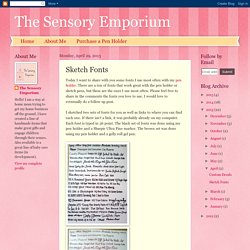
There are a ton of fonts that work great with the pen holder or sketch pens, but these are the ones I use most often. Please feel free to share in the comments the fonts you love to use. FREE Single Line Fonts That Will Write without bubbling In Cricut Design Space- A very long list of where to find FREE fonts that will work as writing fonts in Design Space, with examples sorted by which pens they work with, at what sizes, and all with the links for downloading them.

The Problem - Hollow Text - The Cricut machine, when writing, will follow the same path it would if it was cutting. So most text will appear "hollow". You can avoid this by using a writing font in Cricut Design Space (Most cost around $5) OR, by choosing a free font thin enough that the lines "collapse on themselves" (Those are the fonts listed here)Results will vary based on which pen you use, and how large your text is. Matilde Baby Lexi Belta Light Advertising Script Gatsby Encina Script Montepetrum Kaleidescope Flamenco Freckled Lemonade Slim Extreme September Mornings Grace Always Here Jennifer Lynne Stymie Hairline Indesign Signature Organic Fridays Midnight Legend This is a quick look at my favorites. That's our llama, Tia, strolling by as I was working.
FREE Skinny Silhouette Sketch Pen Fonts. When I first started using sketch pens to write stuff with my silhouette, I was really unhappy with the face that it would just trace the fonts.

I wanted the writing to look like, well, writing. Thin Fonts for Your Cameo & Your Pens. You may remember at the beginning of November I showed off my Chomas Creations Marker Holder and even did a giveaway because I liked it so much.

If you read that post, you read about how you need a single line font or else it appears hollow, since all you are doing is drawing the same lines that you would cut if there was a blade instead of a pen in your Cameo. Well, now you have a few solutions. One is to buy Make the Cut, which utilizes single line fonts (which Silhouette software generally doesn't). Another option is to purchase fonts from the Silhouette Store. This is a newer offering and I've seen fonts that are $2.99 (3 times more than the typical download) and I've also seen fonts that are not the whole font- you might get ABCDE for $2.99 and then pay another $2.99 for the next section, etc. I don't own Make the Cut yet, but I'm thinking about it. So, I went with option 3 and scoured the web for thin fonts. Free Fonts for Commercial Use - Download best free fonts at Blog Pixie. 20 Go-To Handwritten Fonts Free For Commercial Use - DesignBold Academy - Graphic Design and Printing Knowledge.