

Бесплатный доступ в Сеть на экстренный случай. Напоминаем, что все действия, описанные в статье, пользователь выполняет на свой страх и риск.

Материал приведен исключительно в ознакомительных целях. Редакция 3DNews не несет никакой ответственности за любые возможные последствия. ⇡#Вступление Бесплатный доступ в Интернет… Сказка? Быль? Перед тем как приступить к настройке, неплохо было бы ответить на вопрос: «А зачем это всё нужно?» ⇡#Теория С помощью техники IP-over-DNS можно организовать туннель для передачи произвольного трафика поверх протокола DNS.
Вопрос о легальности такого доступа к Сети достаточно спорный. ⇡#Практика Есть несколько реализаций методики IP-over-DNS: NSTX (наверное, самая старая), OzymanDNS, DNSCat, iodine и другие, как правило, написанные только для себя. Впрочем, есть и более экзотические методики получения бесплатного доступа в Сеть. ⇡#Настройка сервера iodine В качестве примера рассмотрим установку iodine на сервер с Ubuntu 10.04.1 в Amazon EC2, о настройке которого было рассказано в предыдущей статье. Recursively chmod directories only. How to Disable SELinux. You've setup a new system, or installed something new on your Linux system and its not working.

You get the feeling that SELinux is the cause of the problem. This page was written to help. Contents OverviewShould you really disable SELinux? Temporarily switch off enforcementPermanently PermissiveFully Disabling SELinuxRe-Enabling SELinux Overview SELinux has two major components on your system. Should you really disable SELinux?
Be aware that by disabling SELinux you will be removing a security mechanism on your system. Temporarily switch off enforcement You can switch the system into permissive mode with the following command: echo 0 >/selinux/enforce You'll need to be logged in as root, and in the sysadm_r role: newrole -r sysadm_r To switch back into enforcing mode: echo 1 >/selinux/enforce In Fedora Core and RedHat Enterprise Linux you can use the setenforce command with a 0 or 1 option to set permissive or enforcing mode, its just a slightly easier command than the above. cat /selinux/enforce. Delete user, remove user using userdel command.
The deluser command can be very useful to remove user account or to delete user account on Linux Fedora machine.
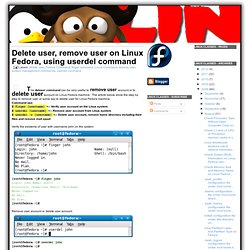
The article below show the step by step to remove user or some say to delete user for Linux Fedora machine. Command use: # finger [username] <-- Verify user account on the Linux system # userdel [username] <-- Remove user account from Linux system.