

Oracle Documentation. Oracle Doc 10.2 (10g) Data from BLOB into a file." Hope this helps November 8, 2002 - 12am UTC Reviewer: Mio from US Retrieving Data from BLOB into a file November 8, 2002 - 8am UTC Reviewer: Ambarish Ganguly from Shippensburg,PA,USA Isnt it a bit surprising that using Oracle packages , I can successfully write to a BLOB from a file, whereas we cannot read the BLOB into a file ?
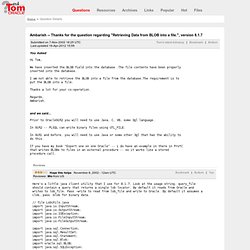
I am using VB, thereby wanted to do all processing on the server side , hence tried to have a solution . Followup November 8, 2002 - 9am UTC: 9iR2 -- you can -- it is easy. 8i -- you can, java can do this easily if you like. Retrieving Data from BLOB into a file... using UTL_FILE November 11, 2002 - 11am UTC Reviewer: Fred Howell from Merrimack, NH USA I am currently searching through the Oracle documentation for UTL_FILE looking for a proc that will allow me to write BLOBs to a file. Followup November 11, 2002 - 6pm UTC: Until 9iR2 -- as stated -- java or c or some other 3gl is the only solution. do you have an example for 9iR2?
Reviewer: gs Reviewer: gs. 2012 Agosto. This is a sample of how you can generate a list of timestamp values increased by 15 minutes via CONNECT BY LEVEL sentence from Oracle: SELECT hour . val || ':' ||quarter . val HOUR FROM ( SELECT Lpad ( LEVEL - 1 , 2 , '0' ) val FROM dual CONNECT BY LEVEL <= 24 ) hour , ( SELECT Decode ( LEVEL , 1 , '00' , 2 , '15' , 3 , '30' , '45' ) val FROM dual CONNECT BY LEVEL <= 4 ) quarter ORDER BY 1 Output : If want to be more “polite”, we can write the same SQL retrieving the “12-hour notation”: One O’Clock Quarter Past One Half Past One Quarter To Two Two O’Clock … Quarter to One.

Steven Feuerstein's PL/SQL Obsession. Quest Error Manager. Tracing Execution of Your Code - Oracle. Earlier versions of Oracle offered some PL/SQL trace capabilities, but Oracle8i Database introduced an API that allows you to easily specify and control the tracing of the execution of PL/SQL procedures, functions, and exceptions.

The DBMS_TRACE built-in package provides programs to start and stop PL/SQL tracing in a session. When tracing is turned on, the engine collects data as the program executes. The data is then written out to the Oracle Server trace file. In addition to DBMS_TRACE, you can take advantage of the built-in function, DBMS_UTILITY.FORMAT_CALL_STACK, to obtain the execution call stack at any point within your application. The PL/SQL trace facility provides a trace file that shows you the specific steps executed by your code. This function returns the execution call stack (the sequence of program calls) down to the point at which you call the function. ----- PL/SQL Call Stack ------ object line object handle number name Installing DBMS_TRACE If you see this error: